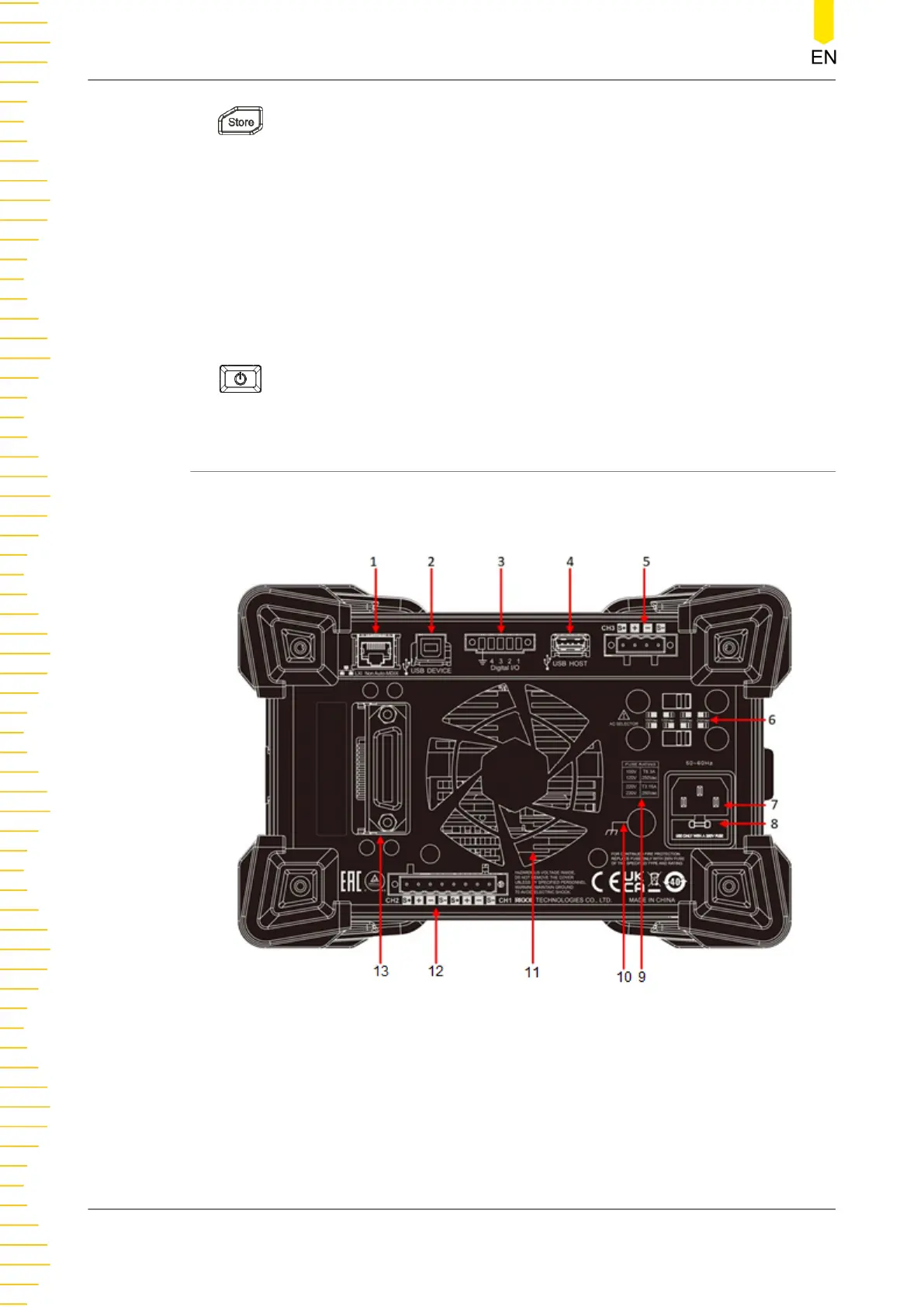Press this key to enter the Store and Recall interface, in which you can save,
read, delete, copy, or paste files. The file types available for storage include state
file, log file, Arb file, calibration file, option installation verification file, and bitmap
file. You are allowed to store a file to internal or external memory and also recall
the file from internal or external memory.
9. USB HOST Port
The instrument only supports the flash memory USB storage device of FAT32
format.
10. Power Switch Key
Press this key to power on or off the instrument.
4.3 Rear Panel
This section introduces the rear panel of DP2000 series by taking DP2031 (as shown
in the figure below) as an example.
Figure 4.5 DP2000 Rear Panel
Production Introduction
12
Copyright ©RIGOL TECHNOLOGIES CO., LTD. All rights reserved.
