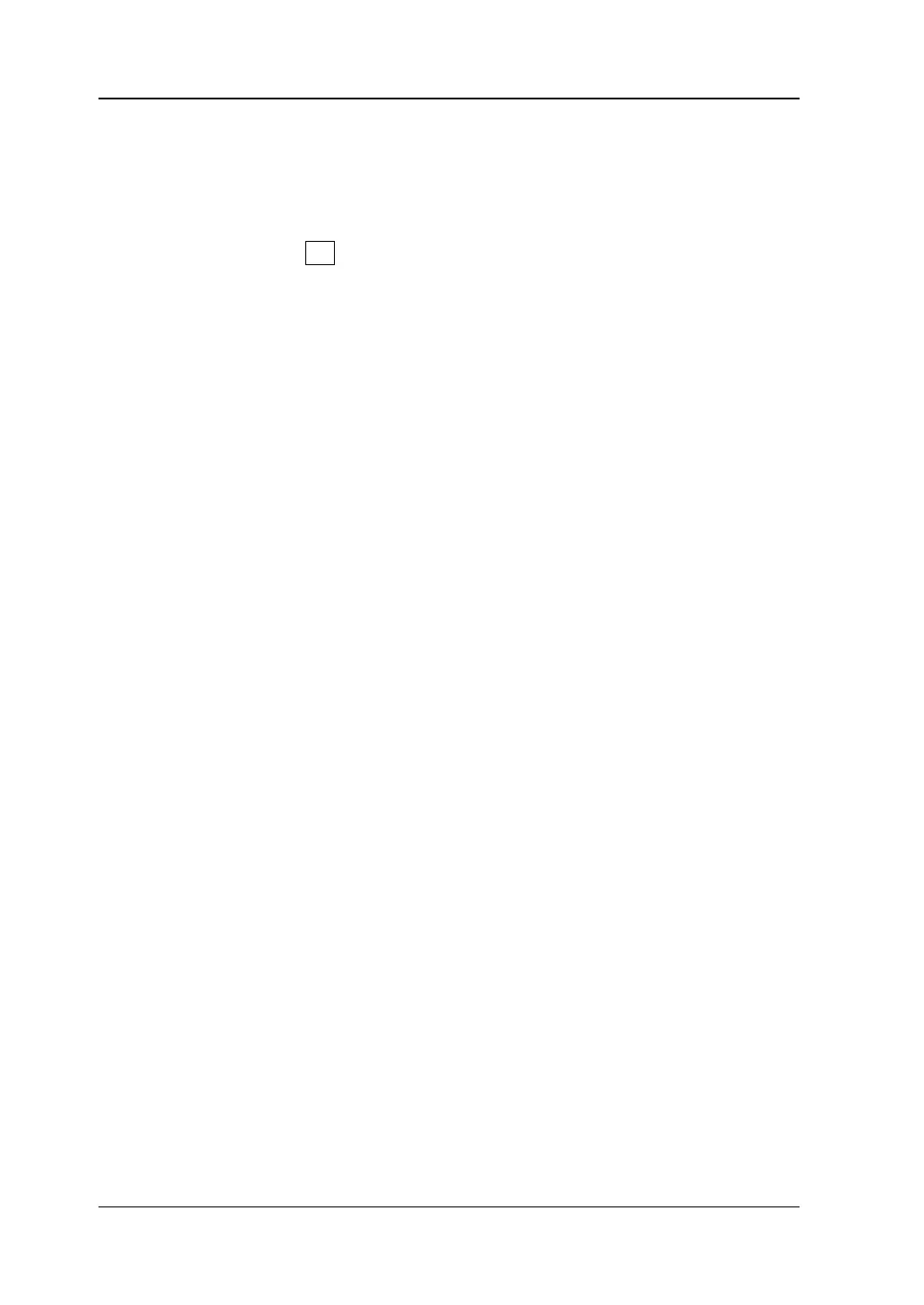RIGOL Chapter 2 Calibration Process
2-6 DP700 Calibration Guide
(7) Select the rest of the calibration points according to the ID sequence, then
repeat Step (5) and (6) until you complete the calibration operation for all the
calibration points.
(8) Press the Down arrow key or use the knob to switch the parameter focus to
"Save", then, press OK to save the current calibration data. Till now, you have
completed the voltage DAC calibration.
