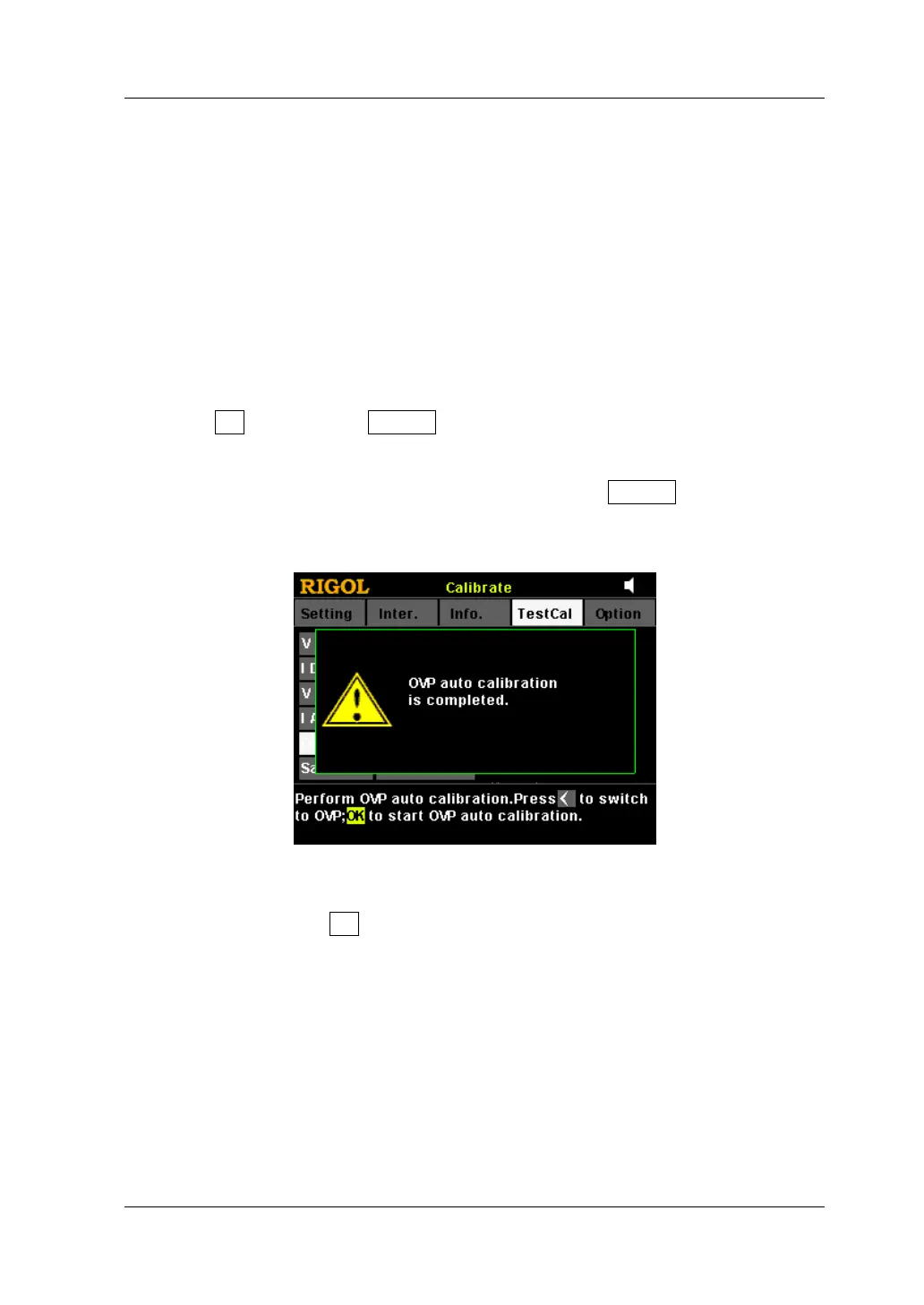Chapter 2 Calibration Process RIGOL
DP700 Calibration Guide 2-11
OVP
This section takes DP711 as an example to introduce the calibration method for the
OVP of DP700 series. Unless otherwise specified, this calibration method applies to
all the models of the DP700 series.
(1) Ensure that DP711 has been warmed up for at least 30 minutes.
(2) Enter the DP711 calibration page, and select "OVP", then press the Right arrow
key. The cursor switches to ID of the first calibration point (there is only one
calibration point for OVP calibration).
(3) Press OK, and then the On/Off key on the front panel of DP711 is illuminated
automatically. Then, the instrument starts to perform auto calibration for OVP.
(4) After the calibration is complete, the backlight of the On/Off key is turned off
automatically. Then, a prompt message indicating "OVP auto calibration is
completed" is displayed, as shown in
Figure 2-7.
Figure 2-7 "OVP auto calibration is completed" Prompt Message
(5) Press the Down arrow key or use the knob to switch the parameter focus to
"Save", then, press OK to save the current calibration data. Till now, you have
completed the OVP calibration.
