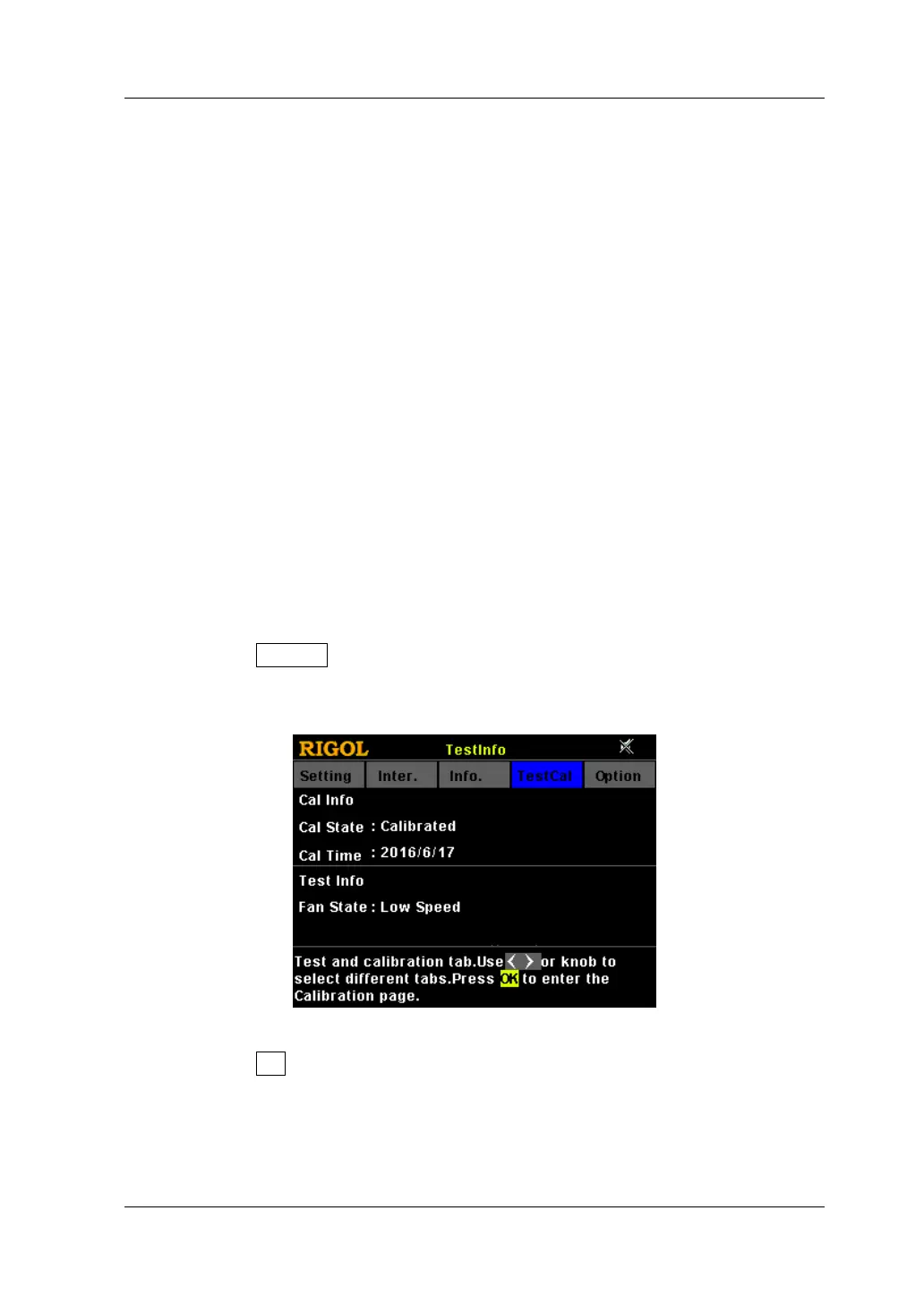Chapter 2 Calibration Process RIGOL
DP700 Calibration Guide 2-1
Chapter 2 Calibration Process
The predures for calibration process for DP700 series are as follows:
Step 1 Enter the calibration page
Step 2 Select the calibration item
Step 3 Select the calibration point
Step 4 Enter the measurement value
Step 5 Complete the calibration
Step 6 Save the calibration data
The detailed operation method for each step is as follows:
Step 1 Enter the calibration page
(1) Warm up DP700 series for at least 30 minutes.
(2) Press System to enter the system utility function interface. Press the
Left/Right arrow key or use the knob to select the "TestCal" tab, as shown
in
Figure 2-1.
Figure 2-1 "TestCal" Tab
(3) Press OK. Then, a message is displayed, prompting you to enter the
password. Enter the correct calibration password. For the operation
methods, refer to the descriptions of the help information below the
instrument interface, as shown in
Figure 2-2.
