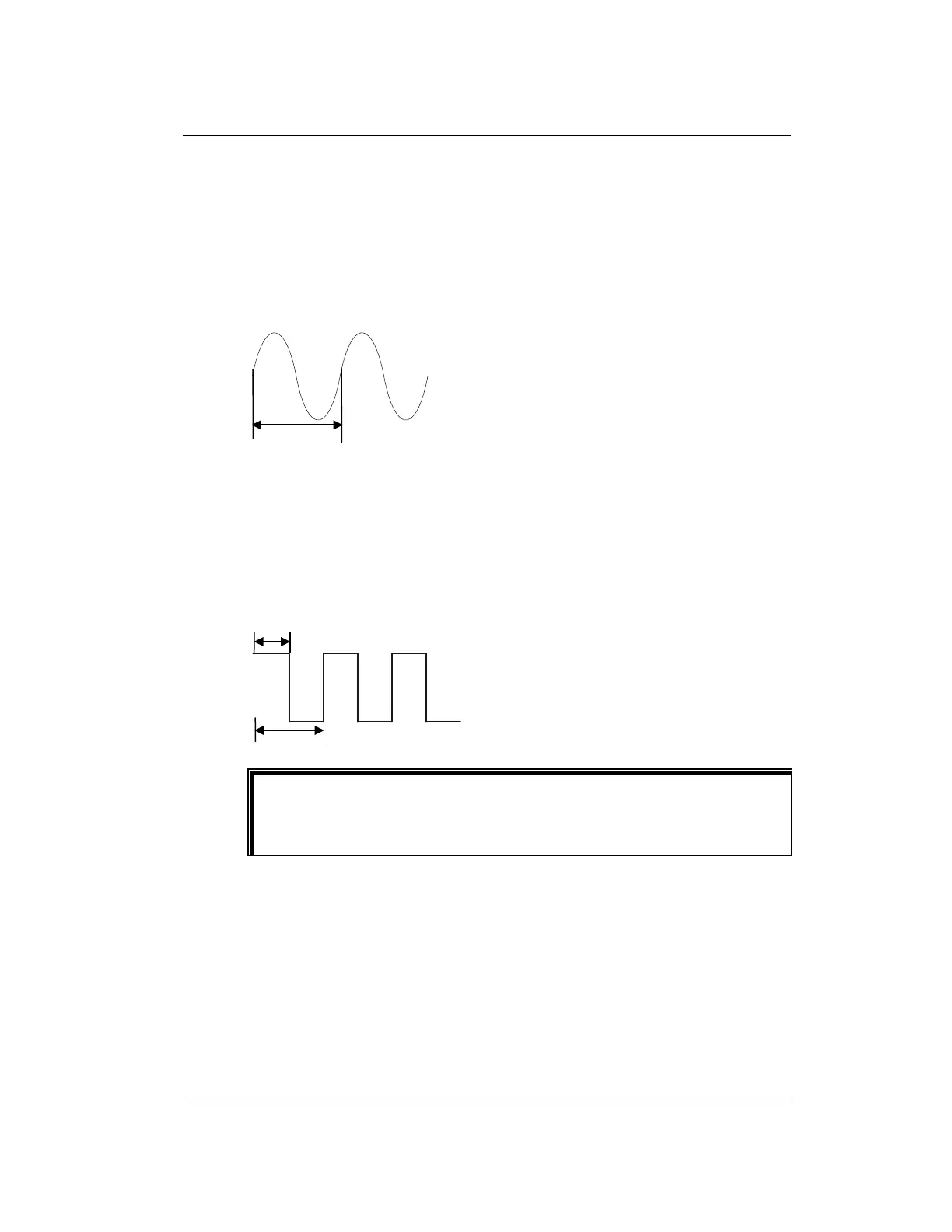Chapter 2 Front Panel Operations RIGOL
DP800 User Guide 2-19
Sine
The Sine waveform is as shown in the figure below. The instrument
determines the Sine amplitude according to the maximum and minimum
currently set and determines the Sine period according to the total number
of points (denoted by P) and the time interval currently set, thus
determining the Sine waveform. When creating parameters, the instrument
draws P values from the preset Sine waveform according to the current
time interval.
T
Pulse
The Pulse waveform is as shown in the figure below. The timer parameters
created from Pulse waveform only contain two groups of data.
The first group: the amplitude (voltage or current) is determined by the
high level set; the time equals the pulse width (t) currently set.
The second group: the amplitude (voltage or current) is determined by the
low level set; the time equals the period currently set minus the pulse width
currently set (T-t).
When Pulse is selected, if you want to output more than 2 groups of timer
parameters, you can output the timer parameters created from the Pulse
templet repeatedly by increasing the number of cycles.
www.GlobalTestSupply.com
Find Quality Products Online at: sales@GlobalTestSupply.com
