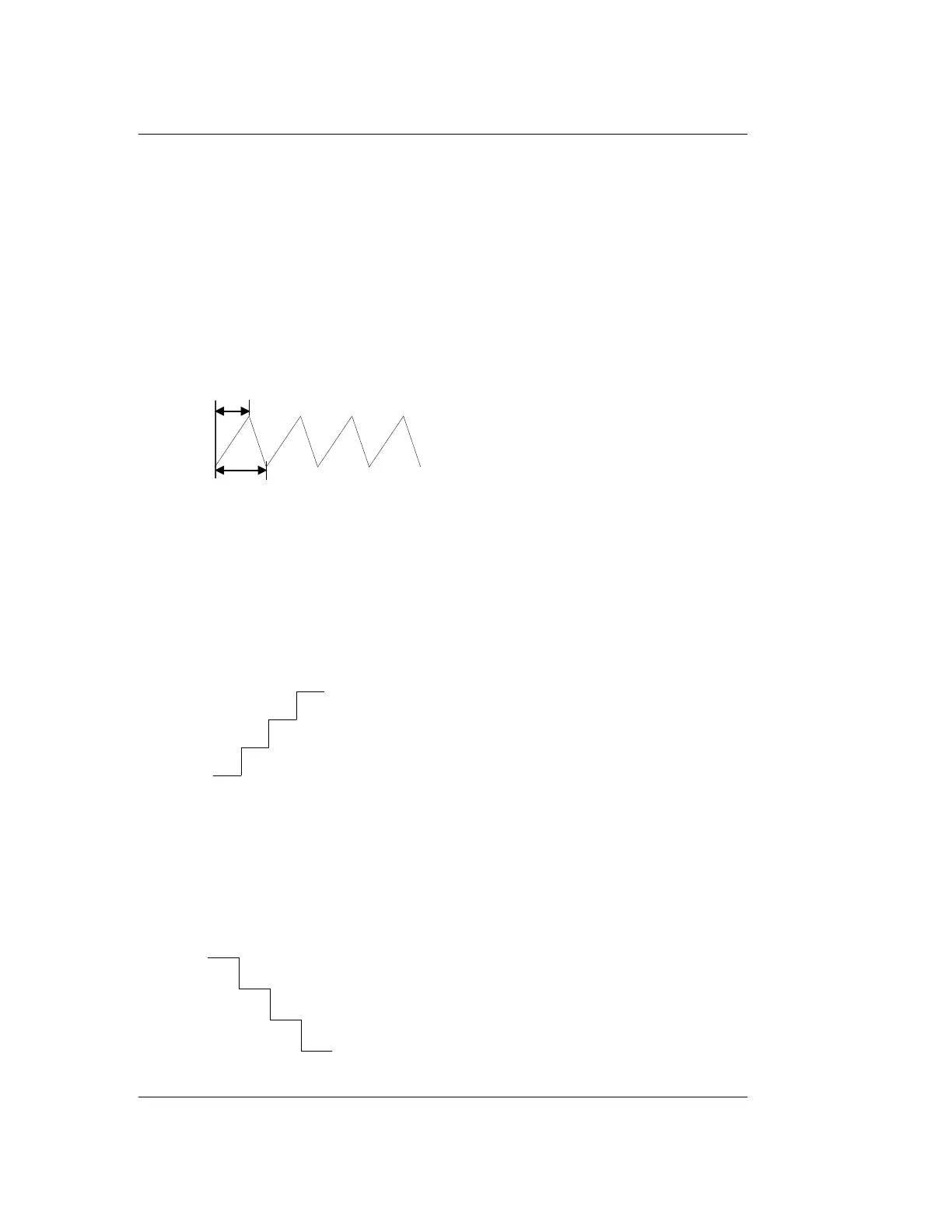RIGOL Chapter 2 Front Panel Operations
2-20 DP800 User Guide
Ramp
The Ramp waveform is as shown in the figure below. The instrument
determines the amplitude of the Ramp according to the maximum and
minimum currently set, determines the period according to the total
number of points (denoted by P) and the time interval currently set and
determines the Ramp waveform according to the symmetry (denoted by
Sym) currently set. When creating parameters, the instrument draws
int(P*Sym)
[1]
values from the rising edge of the preset Ramp waveform at
the same time interval and draws P-int(P*Sym) values from the falling
edge of the preset Ramp waveform at the same time interval. The timing
time is determined by the time interval currently set.
Note
[1]
: int(P*Sym) refers to rounding P*Sym (discard the decimal part).
Stair Up
The Stair Up waveform is as shown in the figure below. The instrument
determines the Stair Up waveform according to the maximum (denoted by
MAX), minimum (denoted by MIN), total number of points (denoted by P,
P≥10) and time interval currently set and creates P parameters from MIN
to MAX at the step of (MAX-MIN)/(P-1). The timing time is determined
by the time interval currently set.
Stair Up
Stair Dn
The Stair Dn waveform is as shown in the figure below. The instrument
determines the Stair Dn waveform according to the maximum (denoted by
MAX), minimum (denoted by MIN), total number of points (denoted by P)
and time interval currently set and creates P parameters from MIN to MAX
at the step of (MAX-MIN)/(P-1). The timing time is determined by the
time interval currently set.
Stair Dn
www.GlobalTestSupply.com
Find Quality Products Online at: sales@GlobalTestSupply.com
