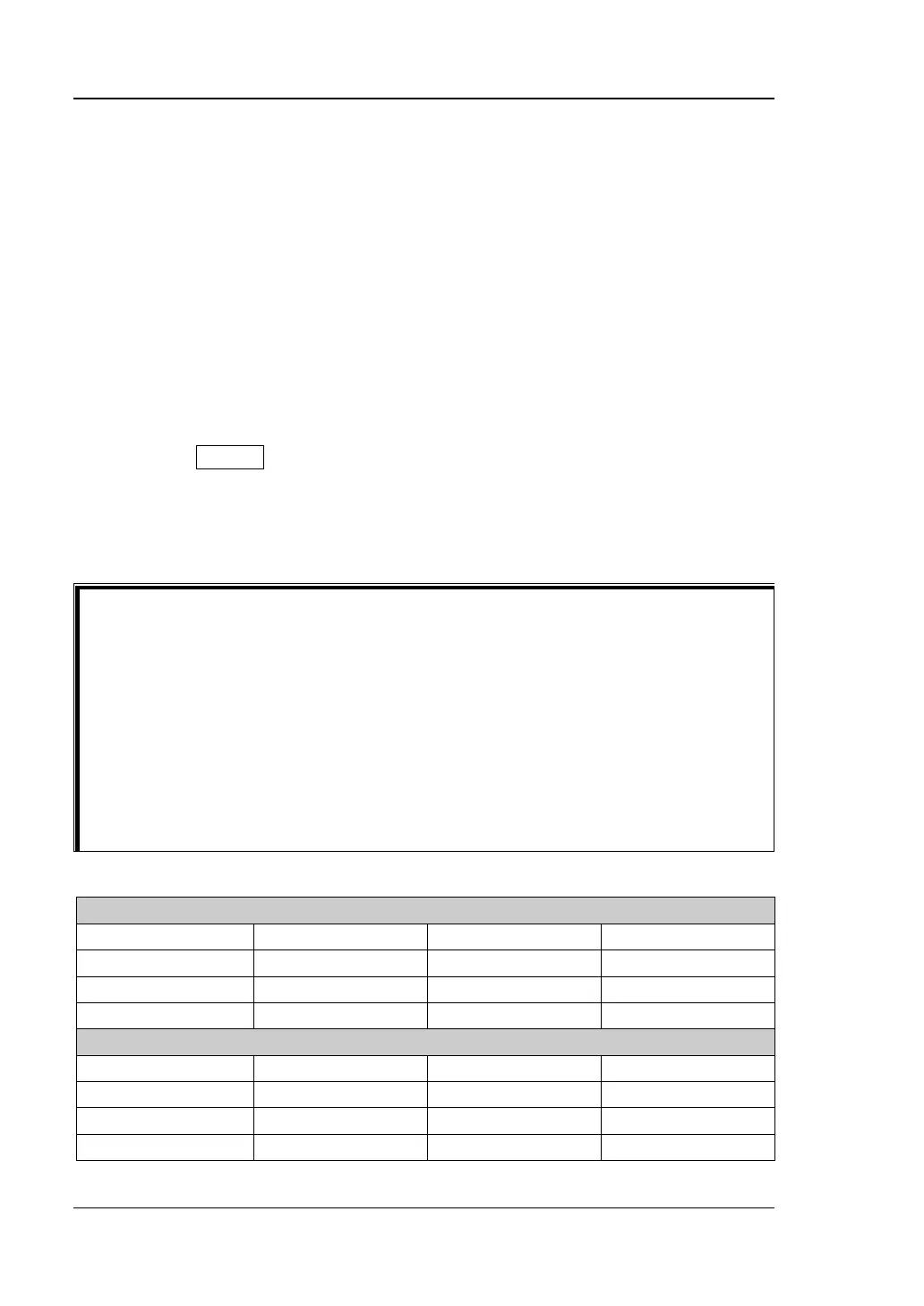RIGOL Chapter 2 Constant Voltage Tests
DP800 Performance Verification Manual
5. Turn on the digital multimeter; select DC voltage measurement function and set
the range to “Auto”. Make sure that the power supply is in CV mode. Read and
record the reading (U
0
) of the multimeter.
6. Adjust the AC power supply to undervoltage state (namely the amplitude
reduces by 10%, refer to Table 2-6); read and record the reading (U
1
) of the
multimeter. Adjust the AC power supply to overvoltage state (namely the
amplitude increases by 10%, refer to Table 2-6); read and record the reading
(U
2
) of the multimeter.
Note: The upper limit of the overvoltage of DP800 series is 250Vac.
7. Calculate the voltage variations (namely the CV source effect, |U
1
-U
0
| and
|U
2
-U
0
|) and compare them with the specified specifications in Table 2-7.
8. Press the On/Off key corresponding to the channel under test at the front
channel to disable the output of the channel under test.
9. Repeat steps 1 to 8 to test the CV linear regulation rates of CH2 and CH3 until
finishing the CV linear regulation rate tests of all channels.
For the single channel model with multiple ranges of DP800 series (DP811A),
please first select a range and set the corresponding parameters of this range
in step 3 and then perform step 4 to step 8 to test the CV linear regulation rate
of this range. Then, repeat step 3 to step 8 to test the CV linear regulation rate
of the other range.
For the channels that support the Sense function of DP800 series, please
connect DP800, AC power supply, electronic load and multimeter according to
Figure 2-2 and turn on the Sense function of the channel after selecting the
current channel in step 3.
Table 2-6 AC Power Supply Setting Form
DP831A/DP821A
Voltage Selector 100 115 230
Fuse
T2.5A
Undervoltage (Vac) 90 103 207
Overvoltage (Vac) 110 127 250
DP832A/DP832/DP811A
Voltage Selector 100 115 230
Fuse T6.3A T6.3A T3.15A
Undervoltage (Vac) 90 103 207
Overvoltage (Vac) 110 127 250
