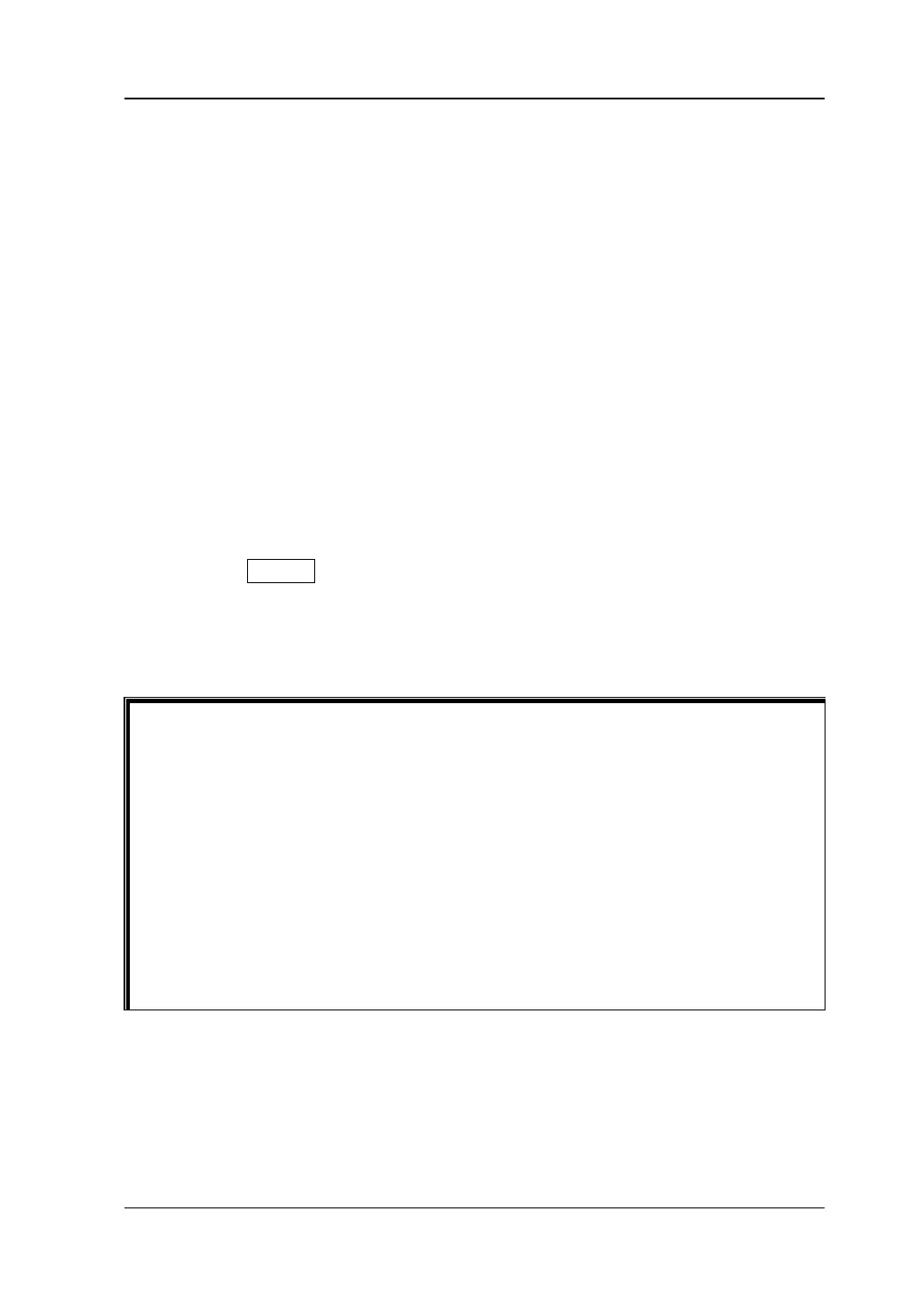Chapter 2 Constant Voltage Tests RIGOL
DP800 Performance Verification Manual
4. Turn on the oscilloscope and set the oscilloscope parameters. Set the timebase
to 5ms/div, the vertical scale to 2mV, the sample mode to peak detect, the
coupling mode to AC and the trigger source to AC Line. The input impedance is
1MΩ. Enable the 20MHz bandwidth limit and then enable the peak-peak value
measurement function of the oscilloscope. Make sure that the power supply is in
CV mode. Read and record the peak-peak value (Vpp) measured by the
oscilloscope and compare it with the specified specification in Table 2-12.
5. Turn off the oscilloscope and disconnect the connection between DP800 and the
oscilloscope. Connect DP800, AC power supply, resistive load and RMS voltmeter
according to Figure 2-1. Turn on the RMS voltmeter and select the AC voltage
random measurement mode (SETACV RNDM). Make sure that the power supply
is in CV mode. Read and record the RMS value (Vrms) measured by the RMS
voltmeter and compare it with the specified specification in Table 2-12.
Note: The measurement wires of the RMS voltmeter should be twisted together
to minimize the effect of the space radiation noise on the test as much as
possible.
6. Press the On/Off key corresponding to the channel under test at the front
channel to disable the output of the channel under test.
7. Repeat steps 1 to 6 to test the CV ripple and noise of CH2 and CH3 until finishing
the CV ripple and noise tests of all channels.
During the CV ripple and noise test, please pay attention to shield the effect of
the environmental space radiation noise on the test effectively.
For the single channel model with multiple ranges of DP800 series (DP811A),
please first select a range and set the correspondi
ng parameters of this range
in step 3 and then perform step 4 to step 6 to test the CV ripple and noise of
this range. Then, repeat step 3 to step 6 to test the CV ripple and noise of the
other range.
For the channels that support the Sense function of DP800 series, please
connect DP800, AC power supply, resistive load and oscilloscope (RMS
voltmeter) according to Figure 2-2 and turn on the Sense function of the
channel after selecting the current channel in step 3.
