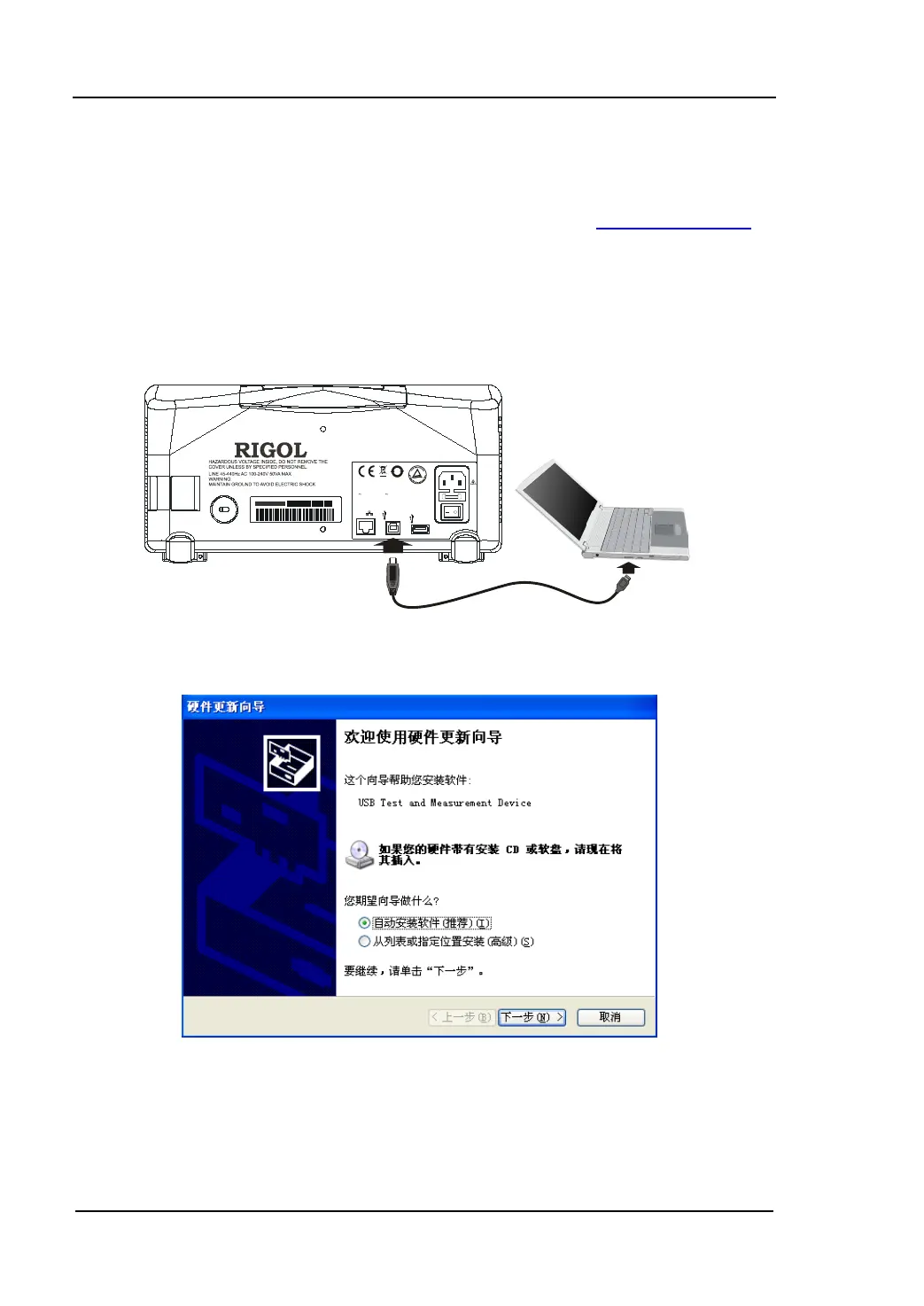RIGOL Programming Examples
Programming Guide for DS1000B Series
Prepare for Programming
First affirm your computer has installed VISA library of NI (see
http://www.ni.com).
Here we install it in the default path: C:\Program Files\IVI Foundation\VISA.
In this text, we use USB interface to achieve the communication between the
oscilloscope and PC. See the figure below.
LINE 60W MAX
Fuse: 250V, 2AT
Digital Oscilloscope
RIGOL Technologies, Inc.
100-127V, 45- 440Hz
100-240V, 45- 65Hz
LAN
USB
DEVICE
USB
HOST
MADE IN CHINA
40
LXI Class C
Non Auto-MDIX
C
US
After successful connection, turn on the instrument, a dialog will guide you to install
the driver of “USB Test and Measurement Device” on the PC. See the figure below:
Now, you have finished the preparations. Next, we will give you some programming
examples in Visual C++ 6.0, Visual Basic 6.0 and LabVIEW 8.6.
