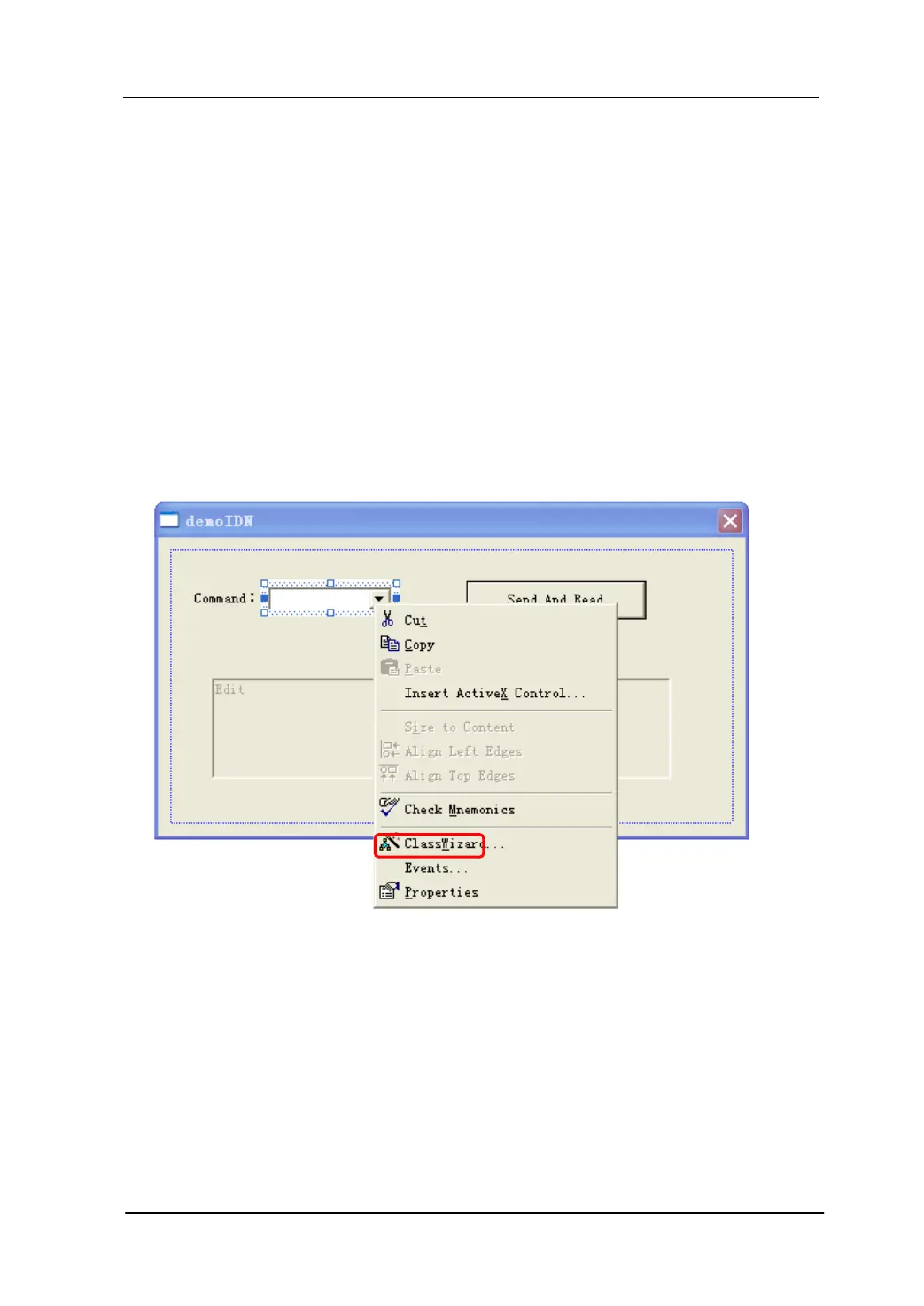Programming Examples RIGOL
Programming Guide for DS1000B Series
6. Modify the properties of the controls.
1) Name the Text to be “Command”.
2) Choose Data in the property of Com box, input three commands manually:
*IDN?
*OPC?
:ACQuire:TYPE?
3) Choose General in the property of Edit and select Disable.
4) Modify the name of Button such as: Send and Read.
7. Respectively add two variables m_combox and m_receive for the controls of
Com box and Edit.
