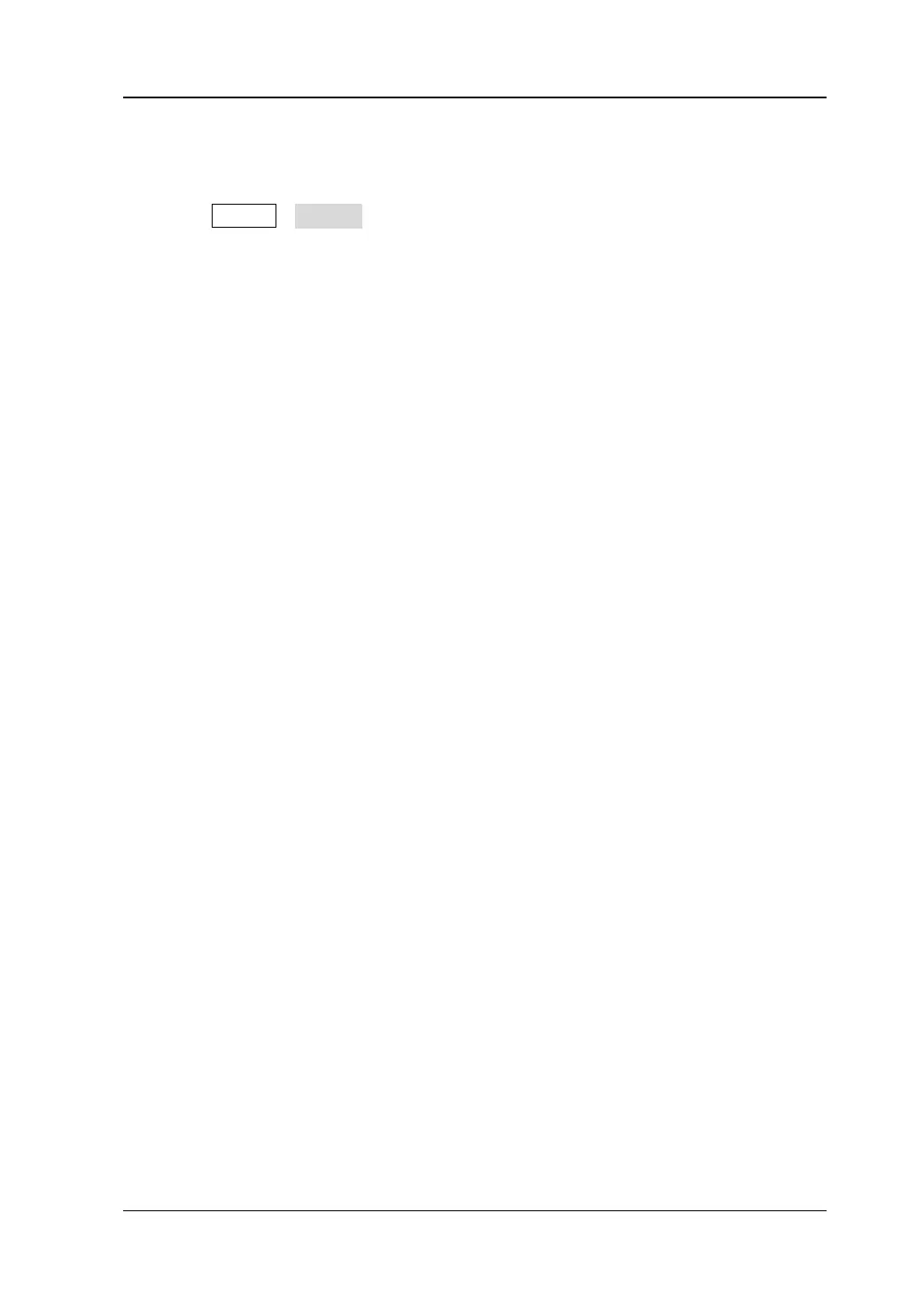Chapter 3 Performance Test RIGOL
Service Guide for DS1000E, DS1000D Series
3. If an update program about the oscilloscope available in the U disc is detected, a
prompt will appeared to ask you whether to update or not; if select OK, the
corresponding update process will be shown on the screen.
4. Press Storage→External to copy or delete the information in U disc.
5. Remove the U disc and a corresponding prompt “USB device removed” will
appear.
