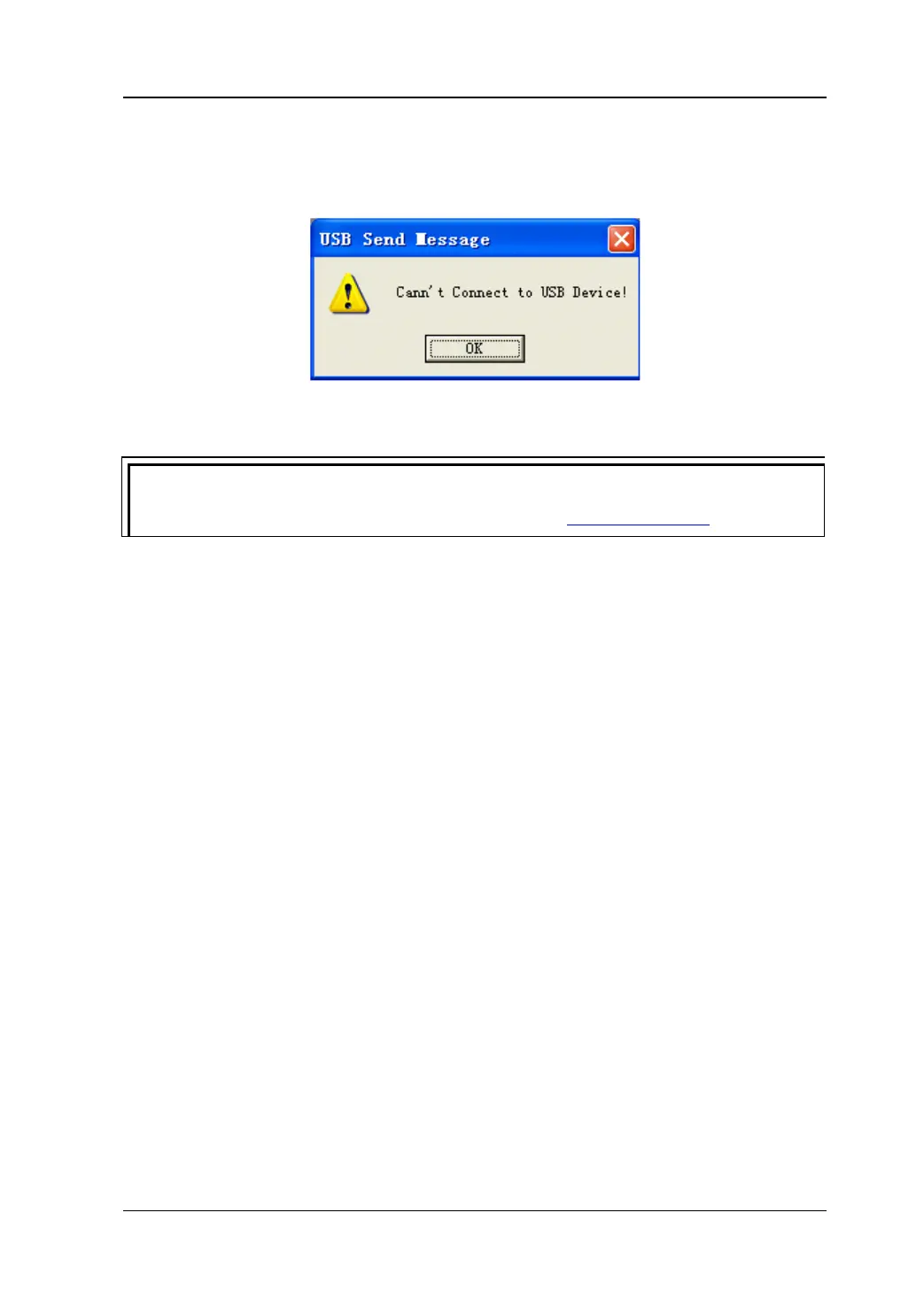Chapter 3 Performance Test RIGOL
Service Guide for DS1000E, DS1000D Series
4. Click Tools→Connect to Oscilloscope; If successful, the corresponding
indicator at the upper right corner of the software will be changed from red to
blue; if failed, a prompting message will be appeared as below.
Figure 3-5 Fail to connection
Hint
For the newest version of this software please go to
www.rigolna.com download.