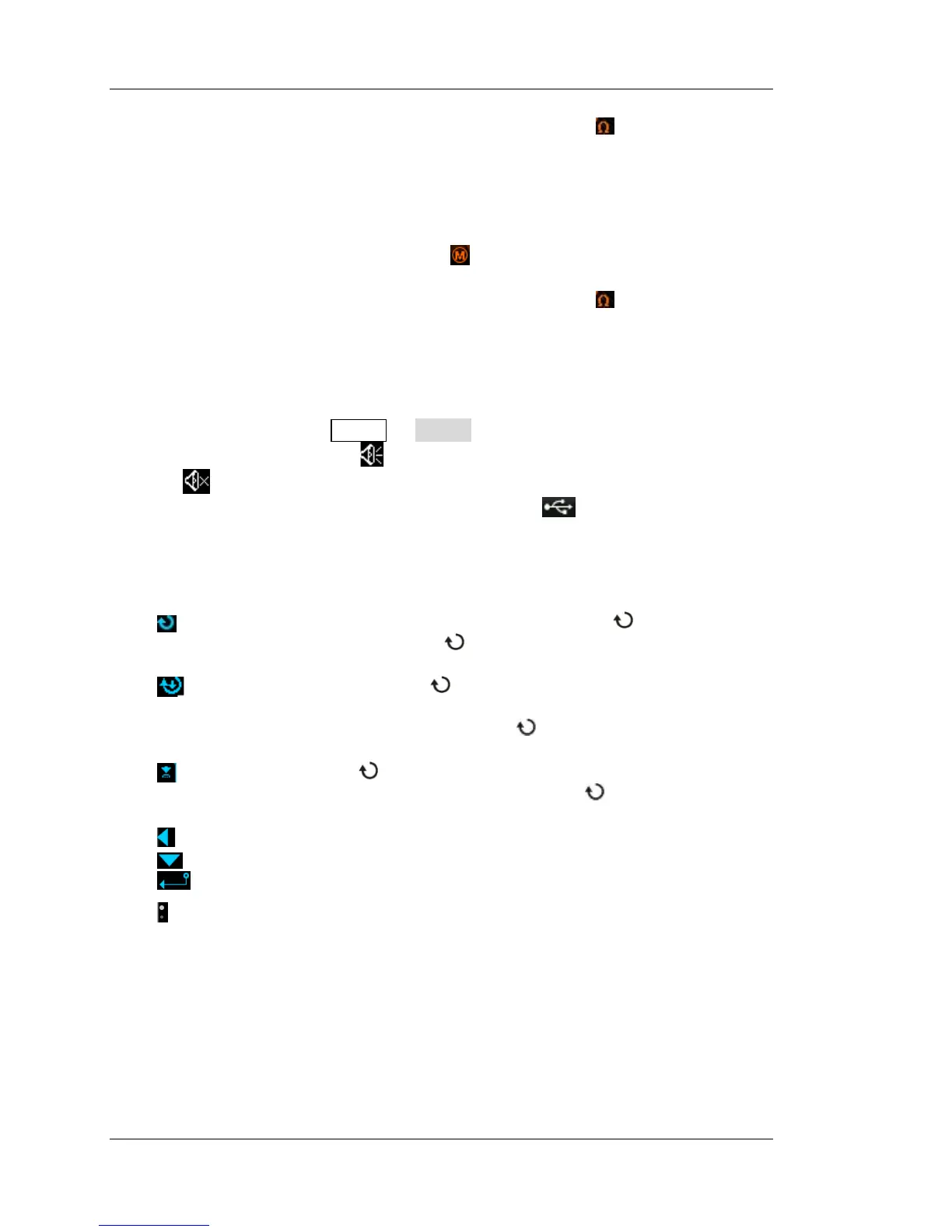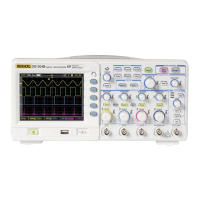RIGOL
20 MSO1000Z/DS1000Z Quick Guide
When the impedance of signal source is set to 50 Ω, will be displayed at
the bottom of the Source1 Waveform.
Only available to MSO1000Z-S and DS1000Z-S.
20. Source2 Waveform
Display the type of waveform currently set for Source2.
When the modulation is enabled,
will be displayed at the bottom of the
Source2 Waveform.
When the impedance of signal source is set to 50 Ω,
will be displayed at
the bottom of the Source2 Waveform.
Only available to MSO1000Z-S and DS1000Z-S.
21. Notification Area
Display sound icon and USB disk icon.
Sound Icon: Press Utility Sound to enable or disable the sound. When
the sound is enabled, will be displayed; when the sound is disabled,
will be displayed.
USB Disk Icon: when a USB disk is detected,
will be displayed.
22. Operation MENU
Press any softkey to activate the corresponding menu.
The following symbols might be displayed in the menu:
currently selected is displayed in blue, press down the knob to enter the
corresponding menu. The backlight of
is constant on after menus
