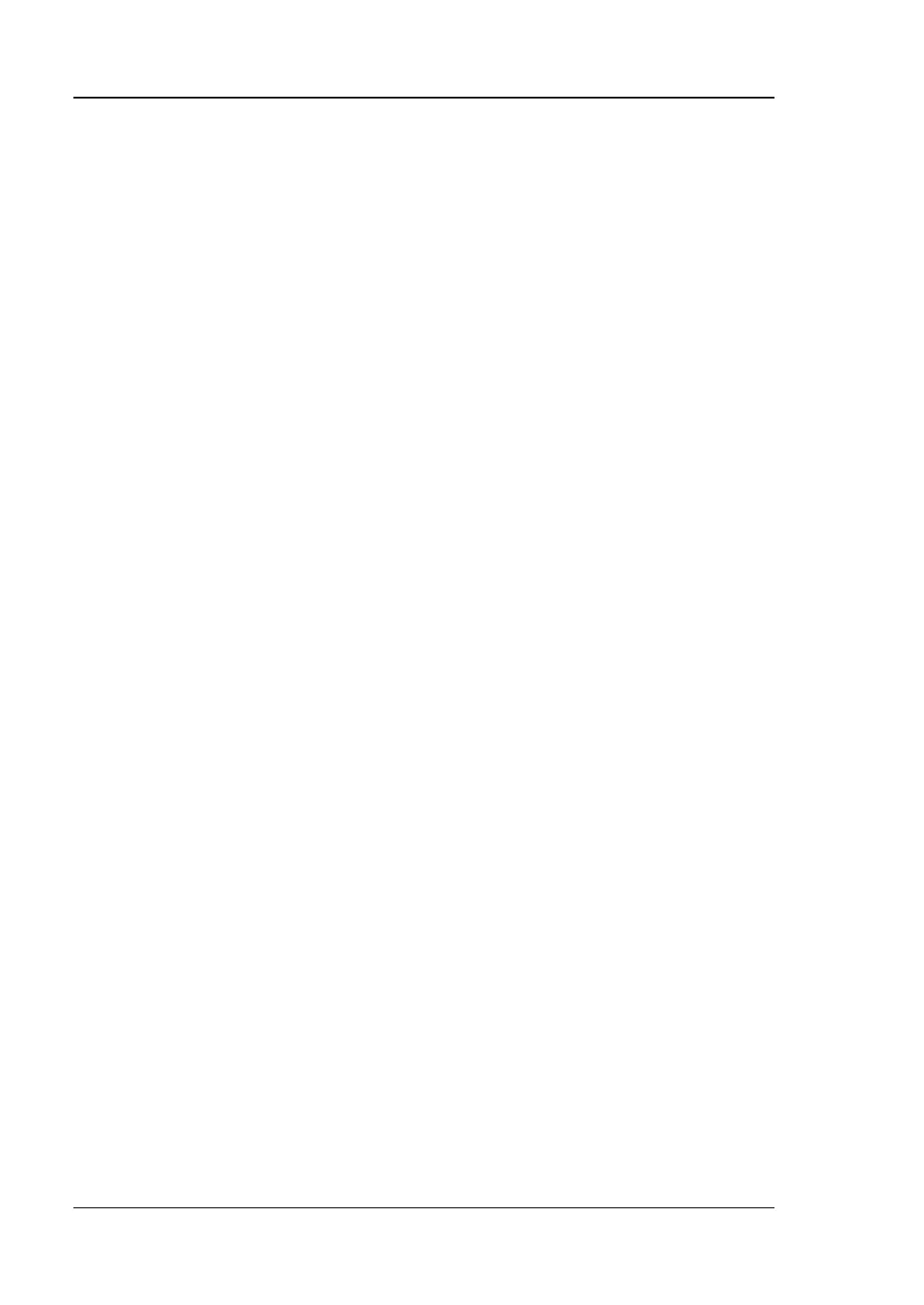RIGOL
VIII DS1000Z-E Quick Guide
Contents
Guaranty and Declaration ................................................................................................ I
Safety Requirement ....................................................................................................... II
General Safety Summary .............................................................................................. II
Safety Notices and Symbols .......................................................................................... II
Measurement Category ............................................................................................... III
Ventilation Requirement .............................................................................................. III
Working Environment .................................................................................................. IV
Care and Cleaning ........................................................................................................V
Environmental Considerations ...................................................................................... VI
Document Overview ....................................................................................................... VI
Quick Start ....................................................................................................................... 1
General Inspection........................................................................................................ 1
Appearance and Dimensions .......................................................................................... 2
To Prepare for Operation ............................................................................................... 3
To Adjust the Supporting Legs................................................................................ 3
To Connect to AC Power Supply .............................................................................. 3
Turn-on Checkout ................................................................................................. 4
To Connect the Probe ............................................................................................ 4
Function Inspection ............................................................................................... 5
Probe Compensation ............................................................................................. 6
Front
Panel
Overview .................................................................................................... 7
Rear Panel Overview ..................................................................................................... 8
Front Panel Function Overview ..................................................................................... 10
VERTICAL........................................................................................................... 10
HORIZONTAL...................................................................................................... 11
TRIGGER............................................................................................................ 11
CLEAR ............................................................................................................... 12
AUTO ................................................................................................................. 12
RUN/STOP.......................................................................................................... 12
SINGLE .............................................................................................................. 12
Multifunction Knob .............................................................................................. 13
Function Menus .................................................................................................. 13
Print .................................................................................................................. 14
User Interface ............................................................................................................ 15
Parameter Setting Method ........................................................................................... 18
To Use the Security Lock ............................................................................................. 18
To Use the Built-in Help System ................................................................................... 19
Troubleshooting ............................................................................................................ 20