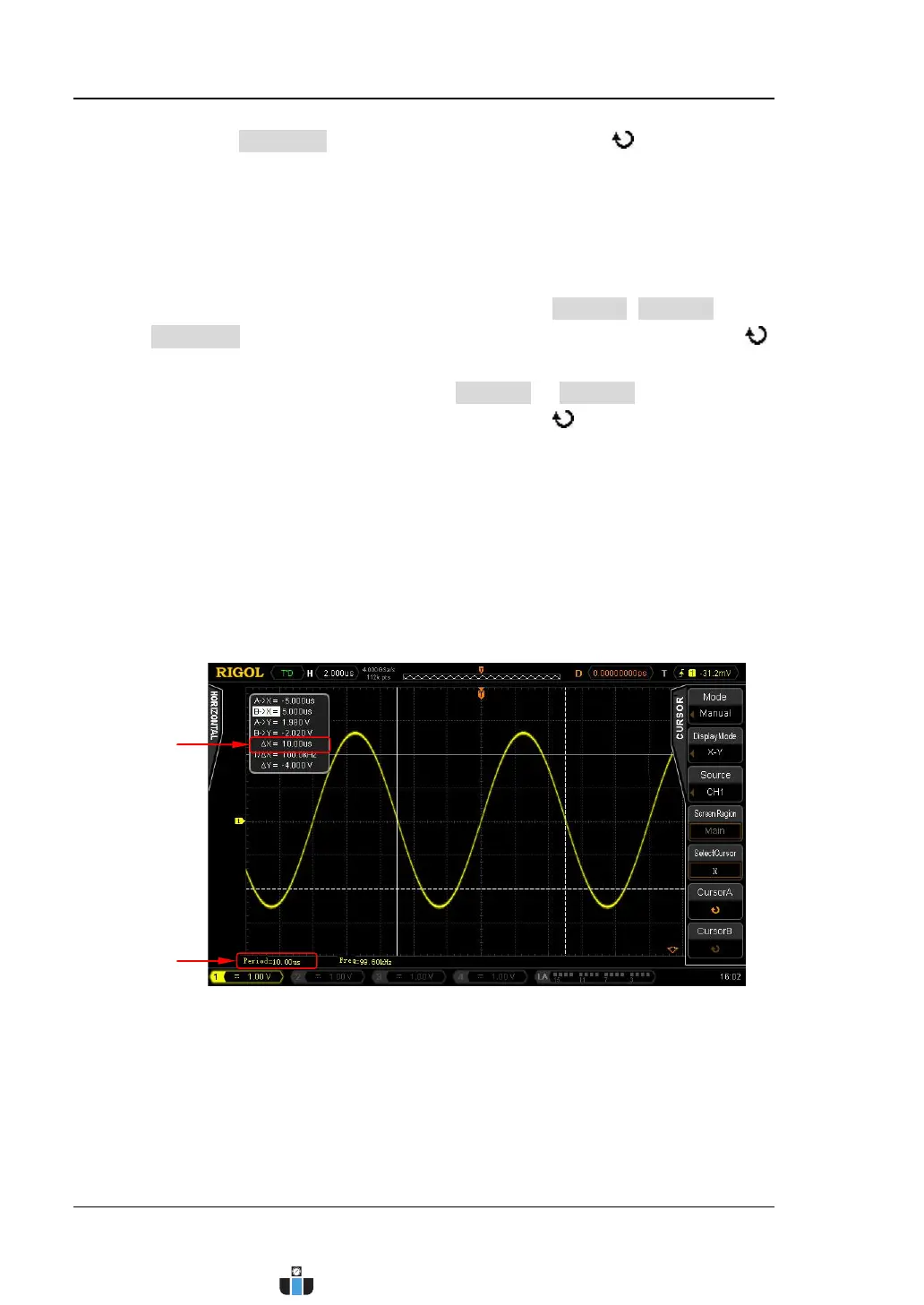RIGOL Chapter 6 Operations and Measurements
6-44 MSO4000/DS4000 User’s Guide
Press CursorAB and turn the multi-function knob to adjust the
vertical positions of cursors A and B (Y cursors) at the same time. The
adjustable range is limited within the screen. The vertical distance
between cursor A and B (Y cursors) keeps unchanged.
Note:
When the display mode is “X” or “Y” and any of CursorA, CursorB and
CursorAB is currently selected, you can press the multi-function knob
continuously to quickly switch among the three items.
When the display mode is “X-Y” and CursorA or CursorB is currently
selected, you can press the multi-function knob
continuously to quickly
switch between the two items.
Measurement Example:
Measure the period of a sine using manual measurement function (cursor) and
one-key measurement function respectively. The measurement results are both 10
μs.
Manual
Measurement
(Cursor)
One-key
Measurement
www.calcert.com sales@calcert.com1.800.544.2843
0
5
10
15
20
25
30
