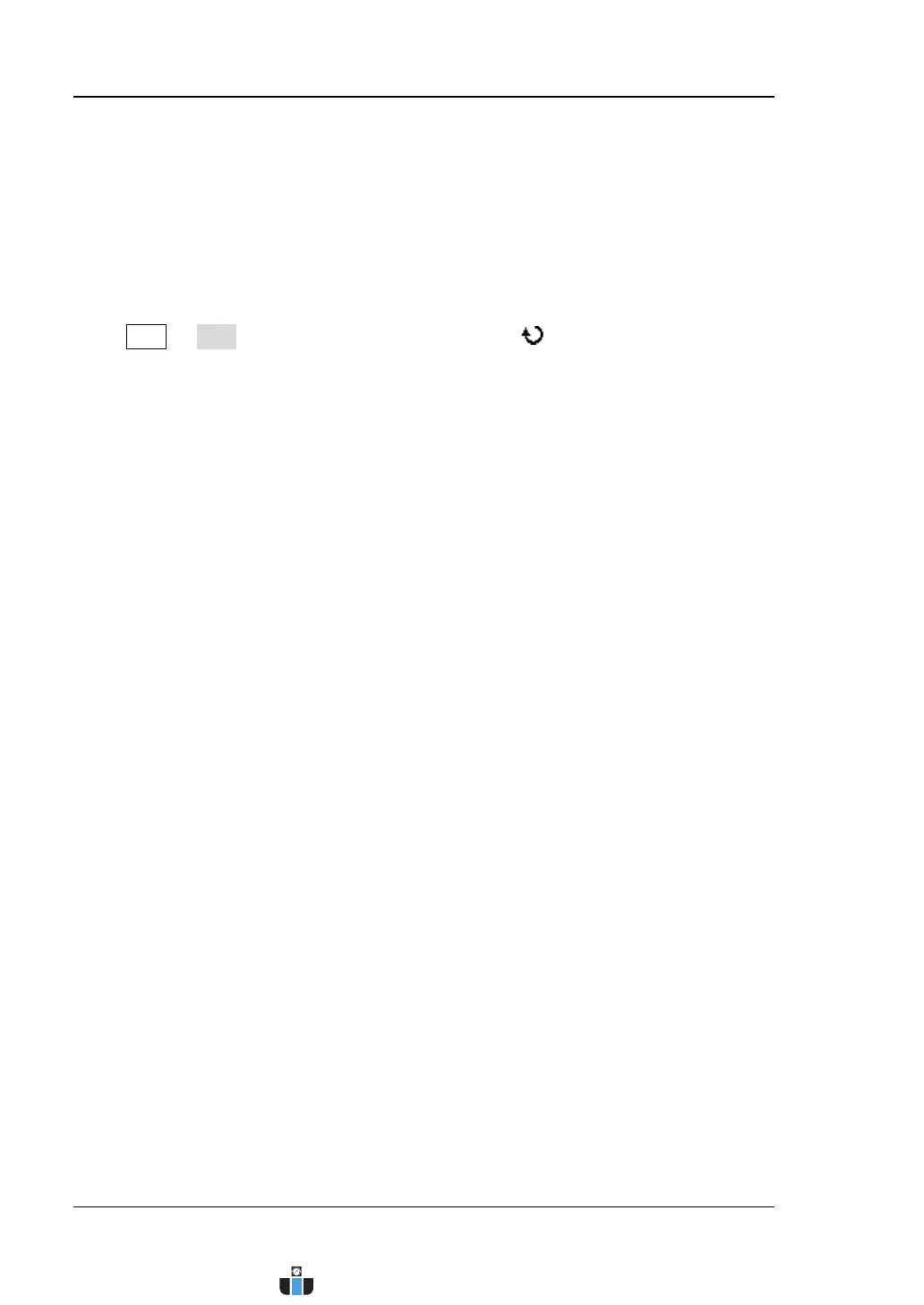RIGOL Chapter 2 Vertical System Setting
2-14 MSO4000/DS4000 User’s Guide
To Specify the Amplitude Unit
Select the amplitude display unit for the current channel. The available units are “W”,
“A”, “V” and “U”. When the unit is changed, the amplitude unit displayed in the
channel status label will change accordingly.
Press CH1 Unit and turn the multi-function knob to select the desired
amplitude unit (the default is V).
www.calcert.com sales@calcert.com1.800.544.2843
0
5
10
15
20
25
30
