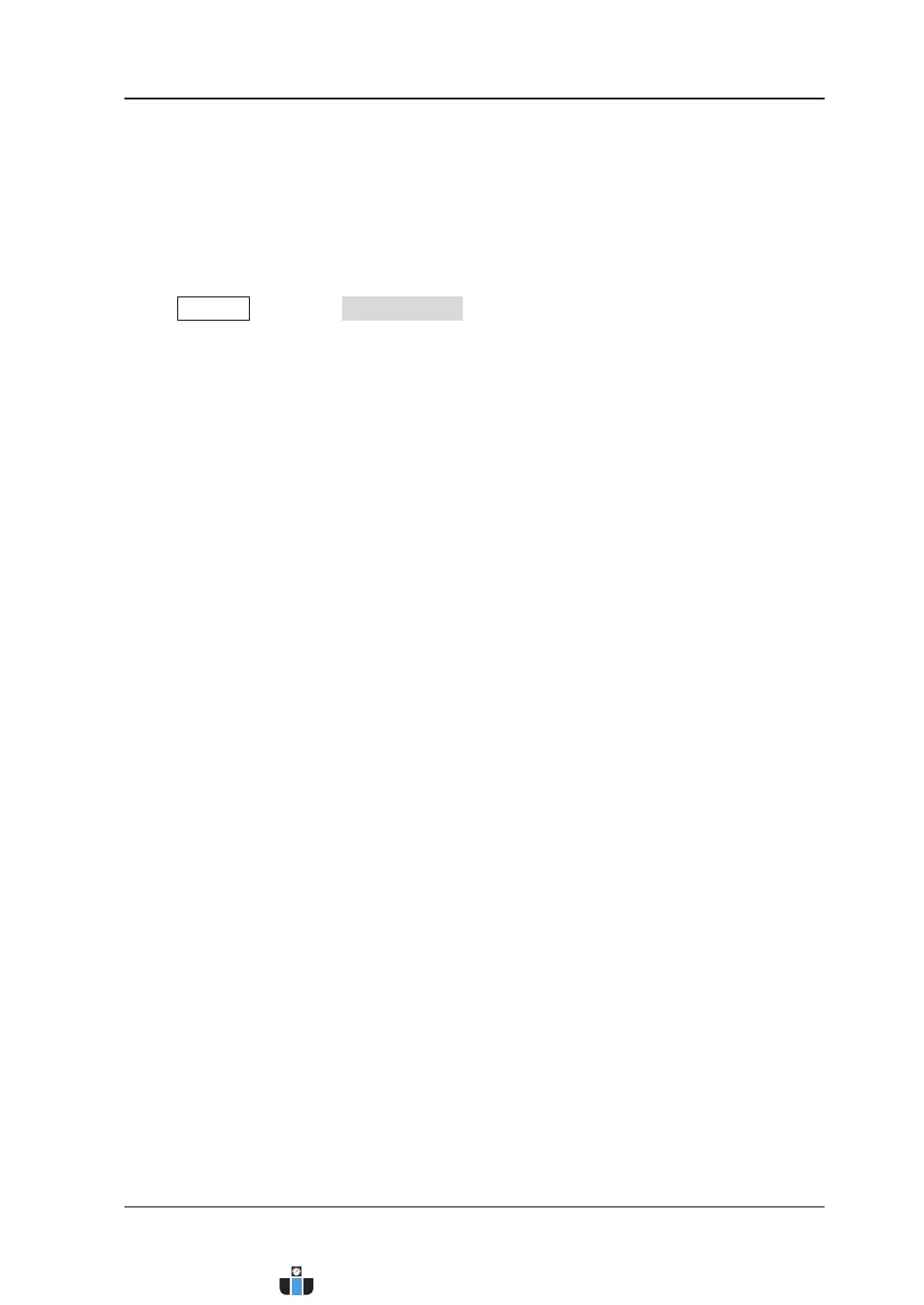Chapter 4 Sample System Setting RIGOL
MSO4000/DS4000 User’s Guide 4-11
To Turn Anti-aliasing On/Off
At slower sweep speed, the sample rate is reduced and the possibility of aliasing can
be minimized by using a dedicated display algorithm.
Press Acquire and press Anti-Aliasing to turn the anti-aliasing function on or off
(the default is off). The displayed waveforms will be more susceptible to aliasing
when this function is off.
www.calcert.com sales@calcert.com1.800.544.2843
0
5
10
15
20
25
30
