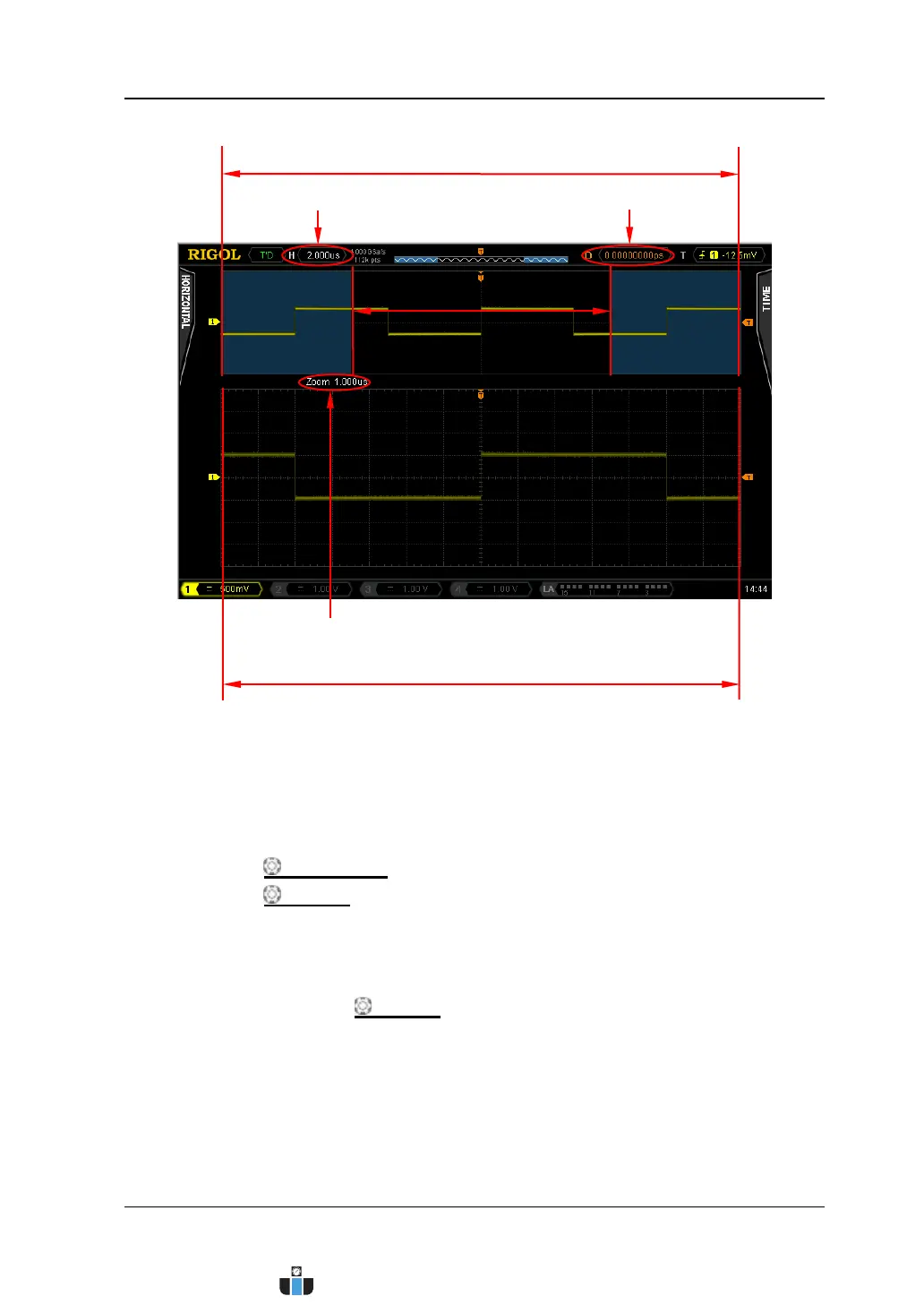Chapter 3 Horizontal System Setting RIGOL
MSO4000/DS4000 User’s Guide 3-11
The waveform before enlargement:
The waveform of normal sweep is displayed in the upper part of the screen. Wherein,
the waveform in the area (called the enlargement area) that has not been covered by
subtransparent blue is the waveform before enlargement (correspond to the
waveform after enlargement displayed in the lower part of the screen). You can turn
HORIZONTAL
POSITION to move the enlargement area left or right or turn
HORIZONTAL
SCALE to enlarge or reduce the enlargement area.
Note: To modify the horizontal time base of normal sweep (namely, the main time
base), delayed sweep should be turned off. After setting the desired main time base
by turning HORIZONTAL
SCALE, turn on delayed sweep.
The waveform after enlargement:
The delayed sweep waveform in the lower part of the screen is the enlarged
waveform (the horizontally expanded waveform). It corresponds to the waveform
before enlargement in the upper part of the screen. Compared to the main time base,
Main Time Base
Delayed Sweep Time Base
Delayed Sweep Horizontal Position
Normal Sweep Waveform
The waveform before enlargement
Delayed Sweep Waveform (the waveform after enlargement)
www.calcert.com sales@calcert.com1.800.544.2843
0
5
10
15
20
25
30
