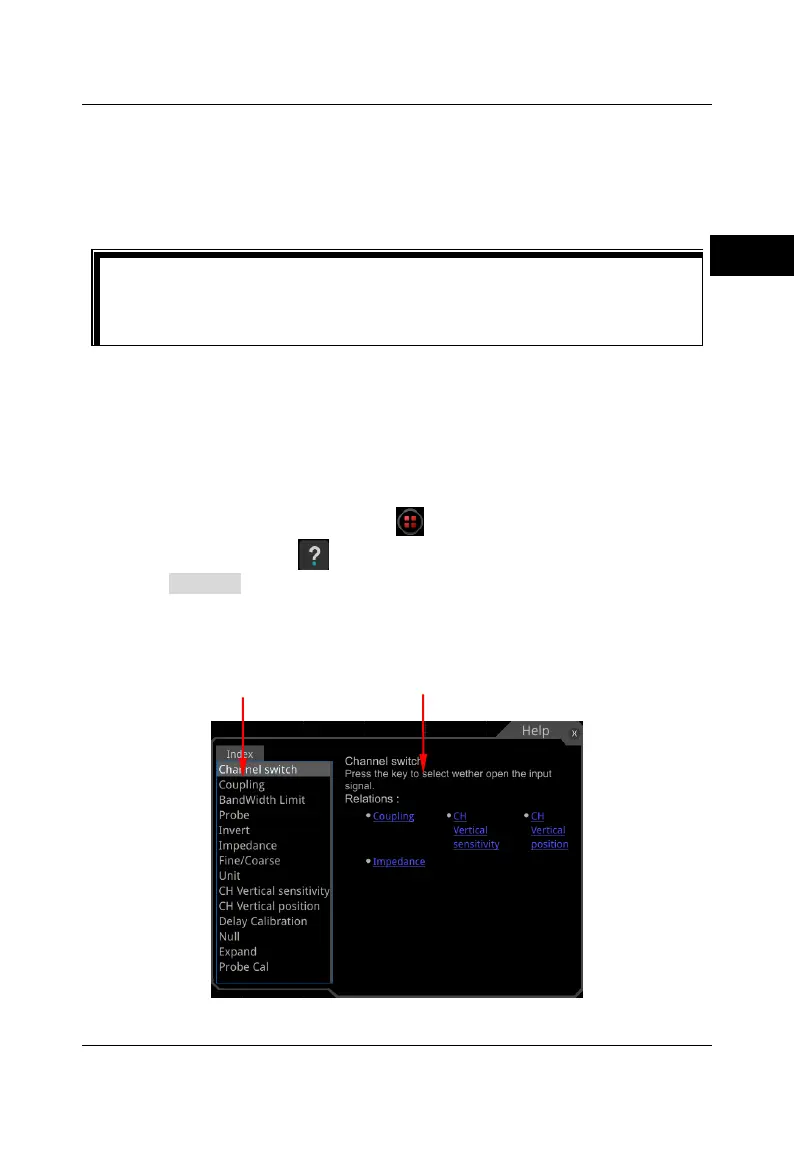⚫ Delete the parameter value that has been input.
⚫ Set the parameter to a maximum or minimum value (sometimes, the
maximum or minimum value are the specified one for the current state).
⚫ Set the parameter to a default value.
⚫ Clear the parameter input field.
To Use the Built-in Help System
The help system of this oscilloscope provides instructions for all the function
keys and their corresponding menu keys. The steps for viewing the help
information are as follows:
1. Click the function navigation icon at the open the function navigation.
Click the "Help" icon to enter the "Help" menu.
2. Click Content, and then the help information is displayed on the screen,
as shown in Figure 13. The help interface mainly consists of two sections.
The left section lists "Help Options", and the right section is the "Help
Display Area".
Figure 13 Help Information
Tip
The above method is commonly used for the parameter settings of the
oscilloscope. For other methods of parameter settings, refer to details in
relevant chapters.
