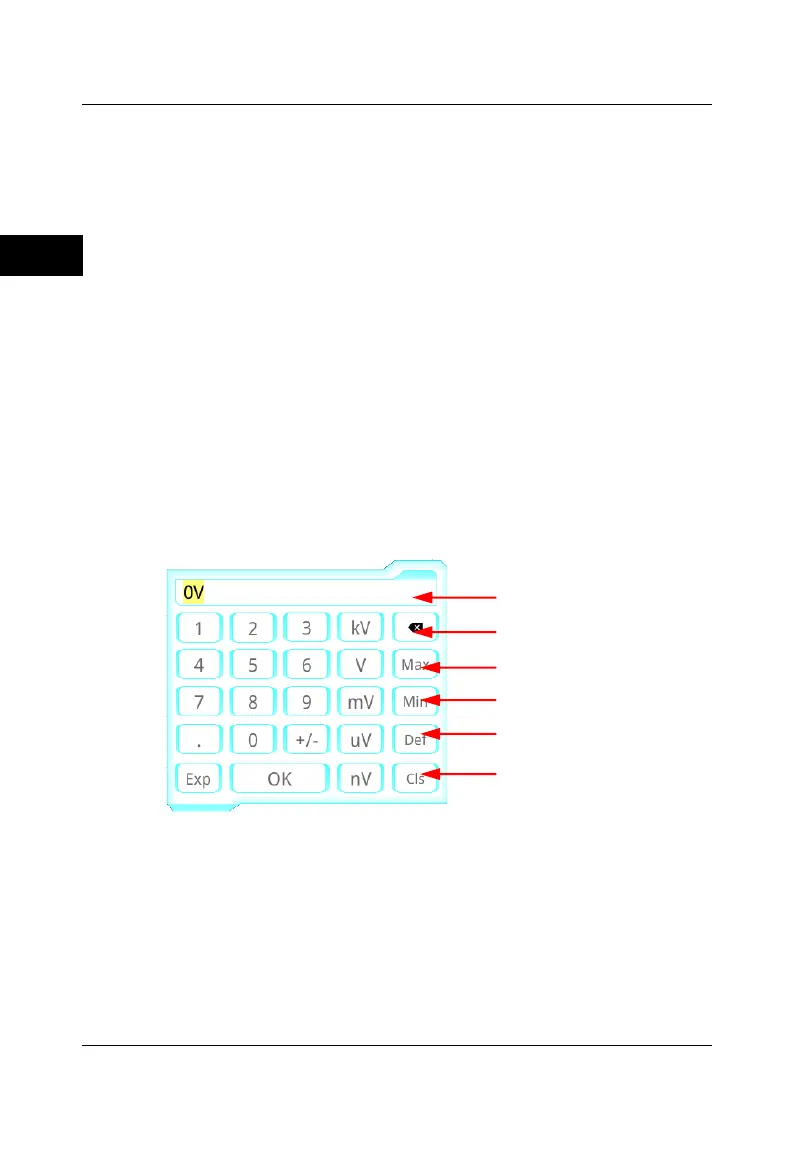Note:
The menu displayed on the externally connected screen or the icon available to
be enabled on the screen can all be operated by Web Control. However, Web
Control does not support the following operations:
⚫ Double-click the mouse left button to stop recording/playing of the
waveforms; or stop the self-calibration.
⚫ All the mouse dragging operation.
⚫ All the mouse scrolling operation.
⚫ Rectangle drawing operation.
In this manual, descriptions on menu operation through externally connected
screen are illustrated in details. For details about menu operation through Web
Control, we will illustrate it in relevant chapters if necessary.
Parameter Setting Method
You can set the parameters of DS8000-R series through the Web Control or the
externally connected display device/mouse/keyboard. The common parameter
setting method is as follows:
Figure 12 Numeric Keypad
In the numeric keypad, click to select the value or the unit in the numeric
keypad. You can also use the externally connected keyboard to input the
parameter value. After you input all the values and select the desired units, the
numeric keypad is turned off automatically. This indicates that you have
completed parameter setting. Besides, after you have input the values, you can
also press OK directly to close the numeric keypad. At this time, the unit of the
parameter is the default unit. In the numeric keypad, you can also perform the
following operations:
