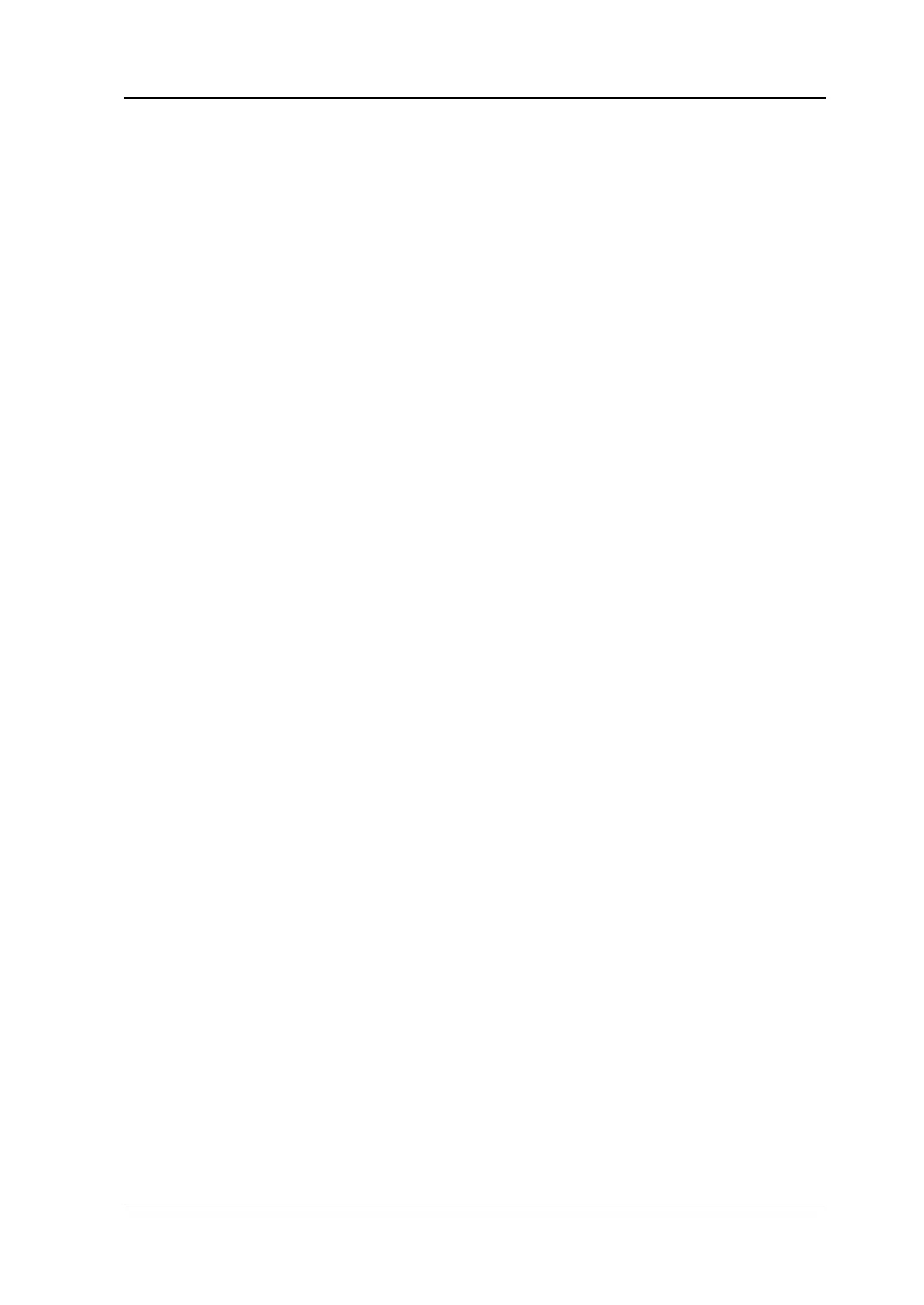RIGOL
MSO2000A/DS2000A 快速指南 VII
目录
保证和声明 .................................................................................................. I
安全要求 ................................................................................................... II
一般安全概要 ........................................................................................... II
安全术语和符号 ....................................................................................... II
测量类别 ............................................................................................... III
通风要求 ............................................................................................... III
工作环境 ................................................................................................ IV
保养与清洁 .............................................................................................. V
环境注意事项 ........................................................................................... V
文档概述 .................................................................................................. VI
快速入门 .................................................................................................... 1
一般性检查 .............................................................................................. 1
外观尺寸 ................................................................................................. 2
使用前准备 .............................................................................................. 3
调节支撑脚 ....................................................................................... 3
连接电源 ........................................................................................... 3
开机检查 ........................................................................................... 4
连接探头 ........................................................................................... 4
功能检查 ........................................................................................... 6
探头补偿 ........................................................................................... 7
前面板总览 .............................................................................................. 8
后面板总览 .............................................................................................. 9
前面板功能概述 ...................................................................................... 11
垂直控制 .......................................................................................... 11
水平控制 .......................................................................................... 12
触发控制 .......................................................................................... 12
全部清除 .......................................................................................... 13
运行控制 .......................................................................................... 13
单次触发 .......................................................................................... 13
波形自动显示 ................................................................................... 13
多功能旋钮 ...................................................................................... 14
导航旋钮 .......................................................................................... 14
功能菜单 .......................................................................................... 15
信号源 ............................................................................................. 15
波形录制 .......................................................................................... 16
打印 ................................................................................................ 16
逻辑分析仪 ...................................................................................... 16
用户界面 ................................................................................................ 17
使用安全锁 ............................................................................................. 21
使用内置帮助系统 ................................................................................... 22
故障处理 .................................................................................................. 23
