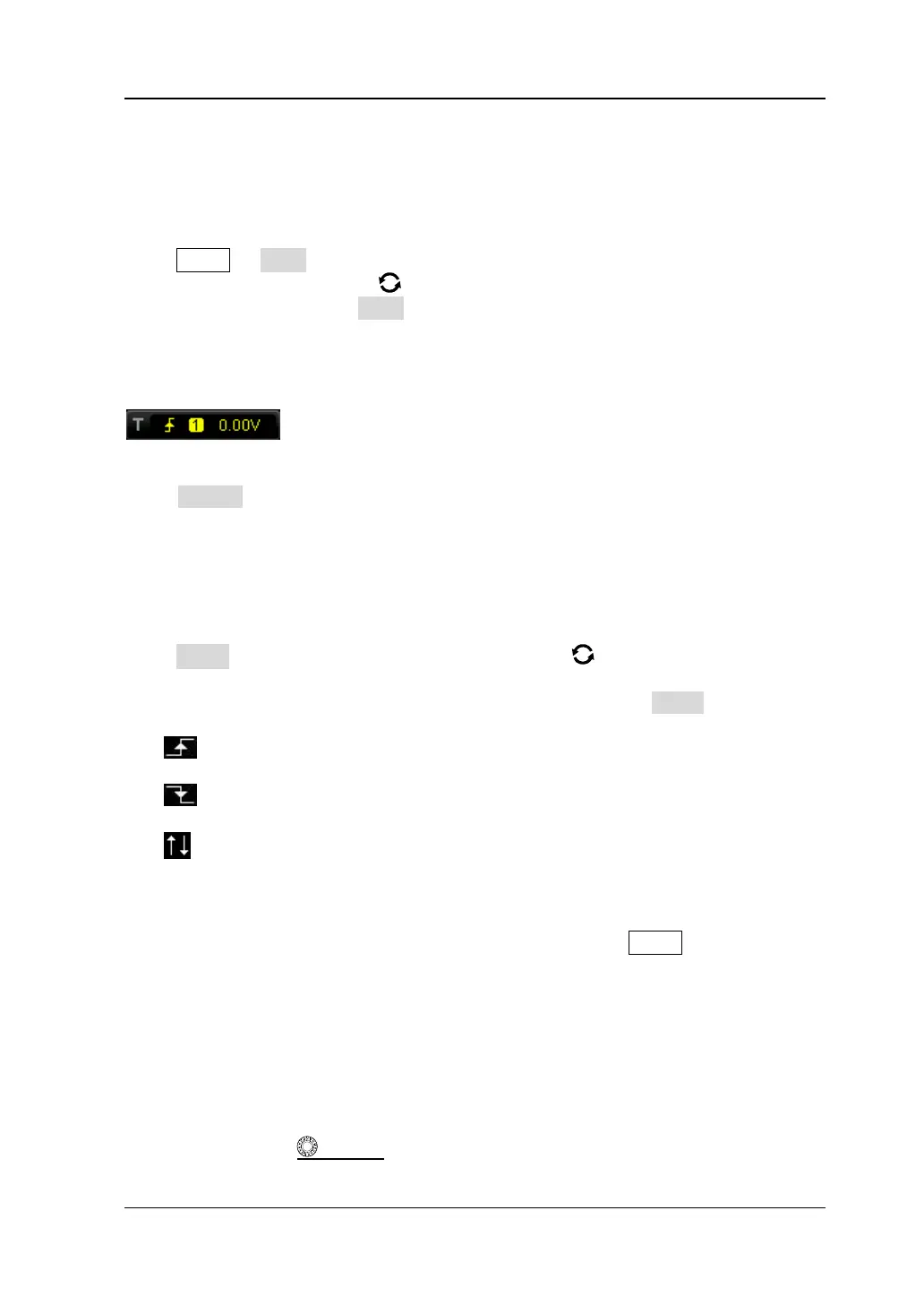Chapter 5 To Trigger the Oscilloscope RIGOL
MSO7000/DS7000 User Guide 5-9
Edge Trigger
Triggers on the trigger level/threshold level of the specified edge of the input signal.
Trigger Type:
Press Menu → Type in the trigger control area (Trigger) on the front panel and
rotate the multifunction knob to select "Edge", then press down the knob to
select it. You can also press Type continuously or enable the touch screen to tap the
desired trigger type and select it. At this time, the current trigger setting information
(including trigger type, trigger source, and trigger level/threshold level) is displayed
at the upper-right corner of the screen, as shown in the figure below. The
information will change based on the trigger settings.
Source Selection:
Press Source to open the signal source list and select CH1-CH4, AC Line, EXT, or
D0-D15. For details, refer to descriptions in "Trigger Source". The current trigger
source is displayed at the upper-right corner of the screen.
Note: Only when we select the channel (that has been input with signals) as the
trigger source, can we obtain a stable trigger.
Edge Type:
Press Slope, and then rotate the multifunction knob to select the input signal
the edge on which the oscilloscope triggers. Then, the current edge type is displayed
at the upper-right corner of the screen. You can also press the Slope key
continuously or enable the touch screen to select the desired edge type.
⚫ Rising: triggers on the rising edge of the input signal when the voltage level
meets the specified trigger level.
⚫ Falling: triggers on the falling edge of the input signal when the voltage level
meets the specified trigger level.
⚫ Either: triggers on the rising or falling edge of the input signal when the
voltage level meets the preset trigger level.
Trigger Mode:
In the trigger control area (Trigger) on the front panel, press Mode to quickly switch
the current trigger mode. For details, refer to descriptions in "Trigger Mode".
Trigger Parameter Setting:
Set the trigger parameters (trigger coupling, trigger holdoff, and noise rejection)
under this trigger type. For details, refer to descriptions in "Trigger Coupling",
"Trigger Holdoff", and "Noise Rejection".
Trigger LEVEL/Threshold Level:
Rotate the Trigger LEVEL knob to adjust the trigger level or threshold level.