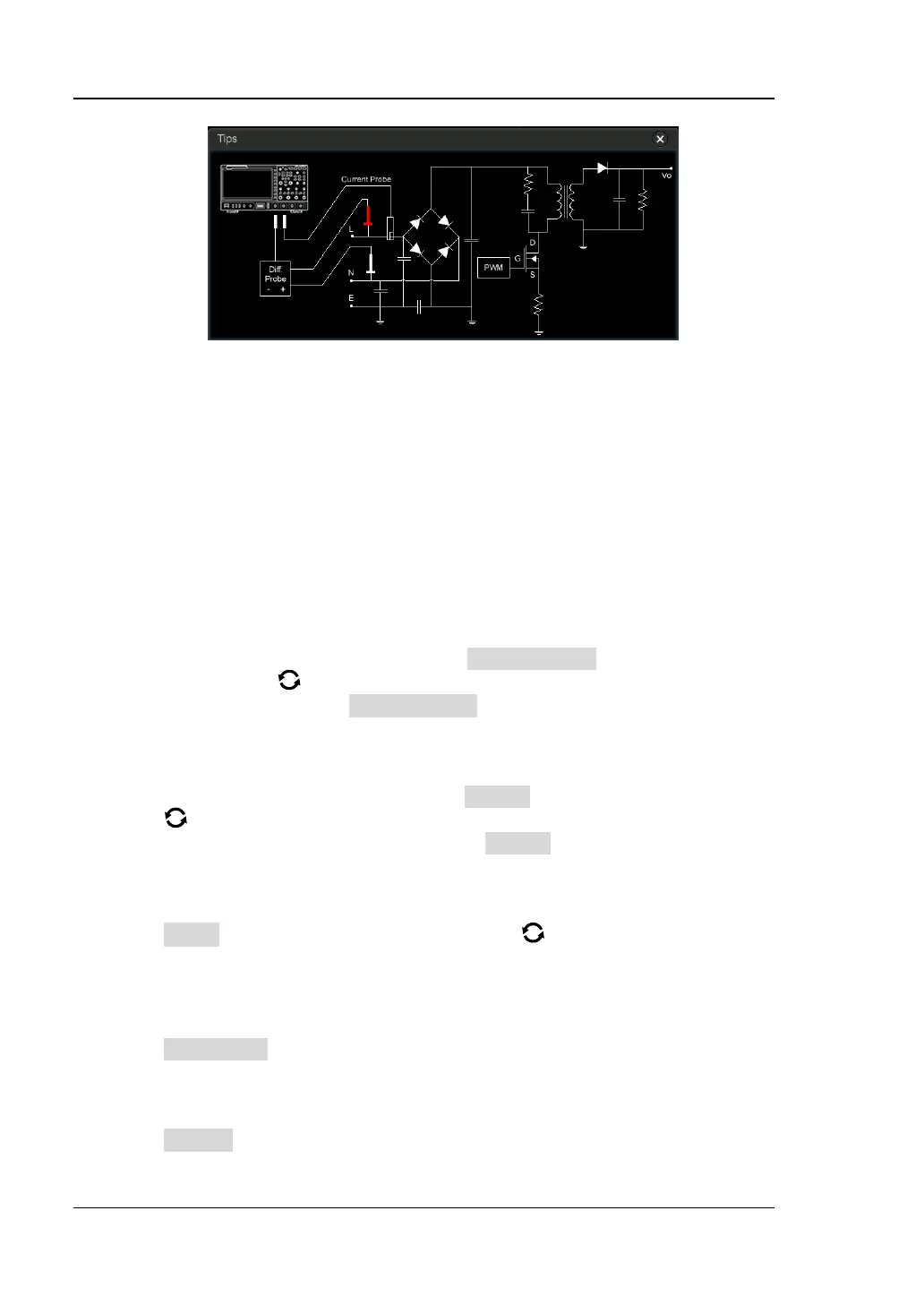RIGOL Chapter 8 Power Analysis (Option)
8-4 MSO7000/DS7000 User Guide
Figure 8-1 Connection Diagram of Power Quality Analysis
Ripple
Power ripple is an important parameter for evaluating DC power supply, which
indicates the ripple quantity of the output DC voltage. The ripple analysis can
measure the current value, average value, minimum value, maximum value,
standard deviation, and count value of the ripples on the power output terminal.
Note: The 1X probe is recommended for the ripple measurement. For example,
PVP2150 or PVP2350.
⚫ Select the Analysis Type
In the power analysis setting menu, press Analysis Type, and rotate the
multifunction knob to select "Ripple", and then press down the knob to
select it. You can also press Analysis Type continuously or enable the touch
screen to select the desired analysis type.
⚫ Set the Ripple Analysis Source
In the power analysis setting menu, press Source, and rotate the multifunction
knob to select the ripple analysis source (CH1-CH4), then press down the
knob to select the source. You can also press Source continuously or enable the
touch screen to select it.
⚫ Set Count
Press Count, then rotate the multifunction knob or use the pop-up numeric
keypad to set the number of statistical times for ripple analysis. Its range is from
2 to 5,000. By default, it is 1,000.
⚫ Reset
Press Reset Stat. to clear the current data and execute statistics on the
measurement results again.
⚫ Open or Close the Results Display Window
Press Display continuously to enable or disable the display of the results.
When enabled, the statistical results will be displayed on the screen, as shown in