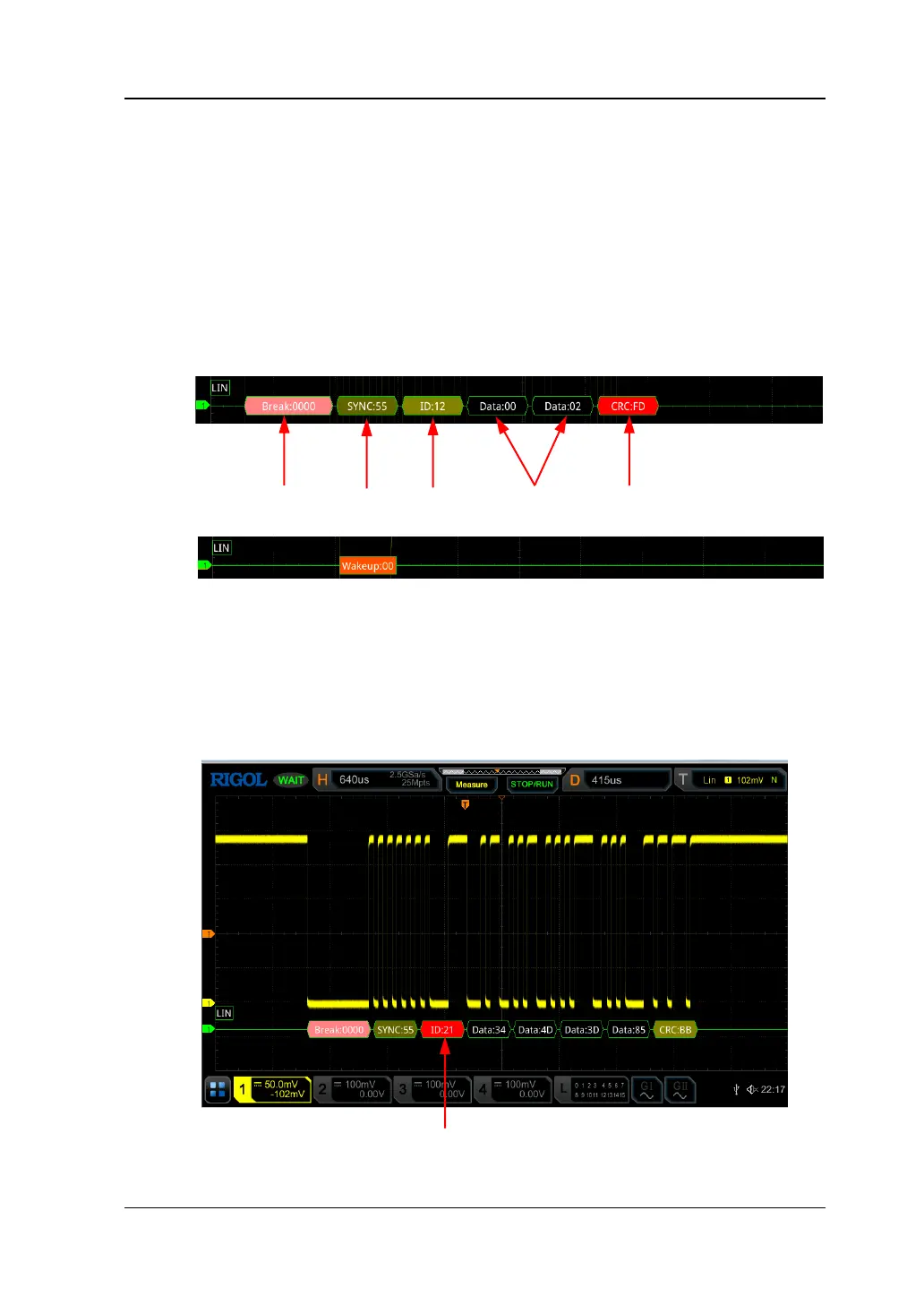Chapter 11 Protocol Decoding RIGOL
MSO7000/DS7000 User Guide 11-27
6. Interpret the decoded LIN data
⚫ Break (Sync Break): expressed in Hex, displayed as a pink patch.
⚫ SYNC (Sync): expressed in Hex, displayed in dark yellow-green.
⚫ ID (Frame ID): expressed in Hex, displayed in yellow-green.
⚫ Data (Data): its display format is the same as that of the bus data (Hex, Dec,
Bin, or ASCII), displayed as a black patch.
⚫ CRC (Cyclic Redundancy Check): expressed in Hex, displayed in light
yellow-green. When errors occur, it is displayed as a red patch.
⚫ Wakeup (wake up symbol): displayed as a tangerine patch.
7. Error expressions in decoding
In LIN decoding, the parity error, checksum error, or sync error may occur.
⚫ Parity Error
If the parity error is detected, frame ID and parity bit (when the signal is set
to include the parity bit) will be displayed in red, as shown in the figure
below.