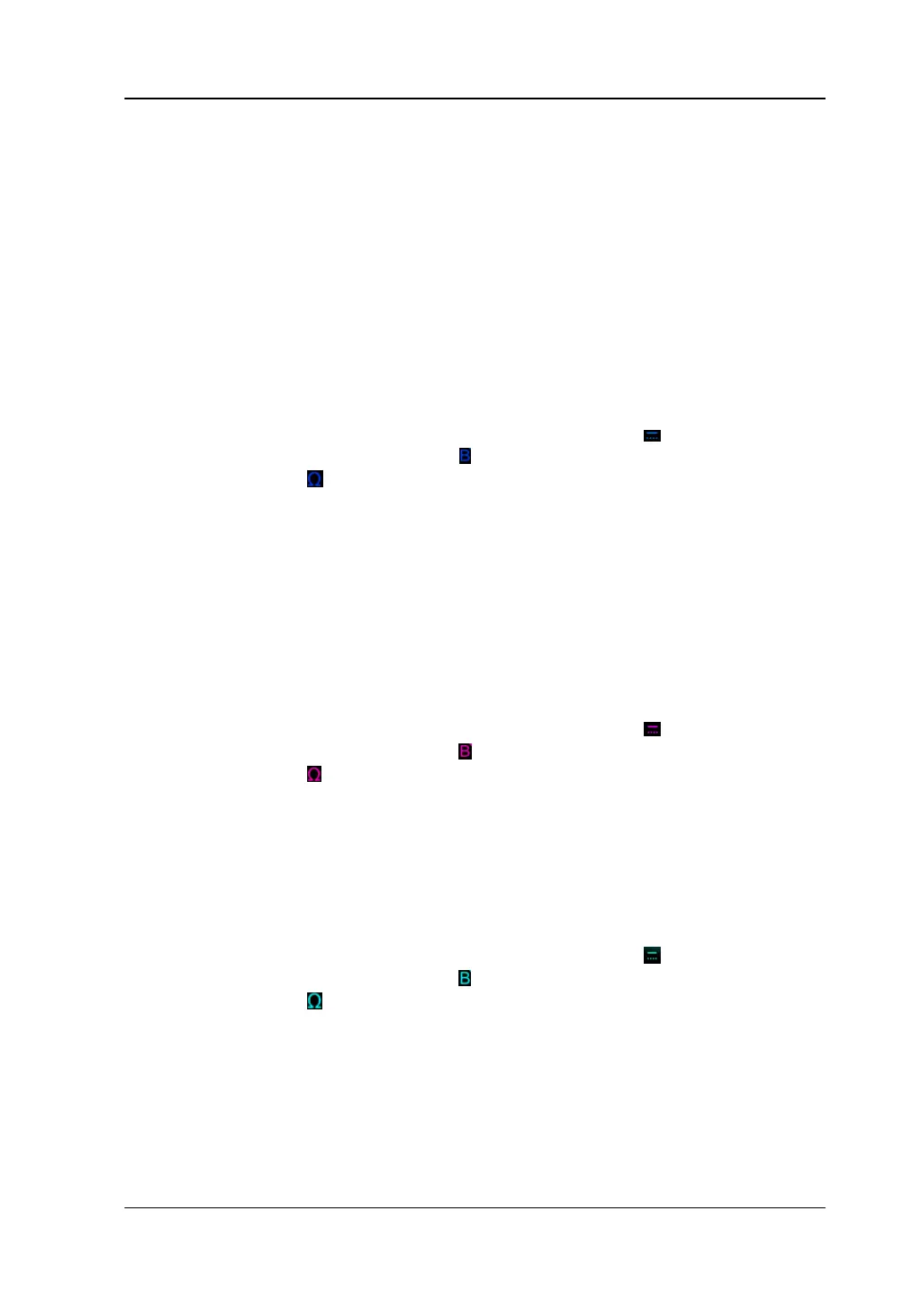Chapter 1 Quick Start RIGOL
MSO7000/DS7000 User Guide 1-25
17. Digital Channel Status Area
Displays the current status of the 16 digital channels. The digital channels
currently turned on are displayed in green, and the currently selected digital
channel is highlighted in red. The digital channels turned off are displayed in
gray.
Note: This function is only available for the MSO7000 model.
18. CH4 Status Label
⚫ Displays the status of CH4.
⚫ Displays the vertical scale of CH4. That is, the voltage value per grid of CH4
in the vertical axis.
⚫ Displays the offset of CH4, i.g. the vertical offset of CH4 waveform.
⚫ Different labels will be displayed according to the current channel setting.
For example, if you select "DC" for channel coupling, is displayed; if you
enable the bandwidth limit, is displayed; if you select "50 Ω" for
impedance, is displayed.
19. Message Box
Displays the prompt messages.
20. CH3 Status Label
⚫ Displays the status of CH3.
⚫ Displays the vertical scale of CH3. That is, the voltage value per grid of CH3
in the vertical axis.
⚫ Displays the offset of CH3, i.g. the vertical offset of CH3 waveform.
⚫ Different labels will be displayed according to the current channel setting.
For example, if you select "DC" for channel coupling, is displayed; if you
enable the bandwidth limit, is displayed; if you select "50 Ω" for
impedance, is displayed.
21. CH2 Status Label
⚫ Displays the status of CH2.
⚫ Displays the vertical scale of CH2. That is, the voltage value per grid of CH2
in the vertical axis.
⚫ Displays the offset of CH2, i.g. the vertical offset of CH2 waveform.
⚫ Different labels will be displayed according to the current channel setting.
For example, if you select "DC" for channel coupling, is displayed; if you
enable the bandwidth limit, is displayed; if you select "50 Ω" for
impedance, is displayed.
22. CH1 Status Label
⚫ Displays the status of CH1.
⚫ Displays the vertical scale of CH1. That is, the voltage value per grid of CH1
in the vertical axis.
⚫ Displays the offset of CH1, i.g. the vertical offset of CH1 waveform.
⚫ Different labels will be displayed according to the current channel setting.