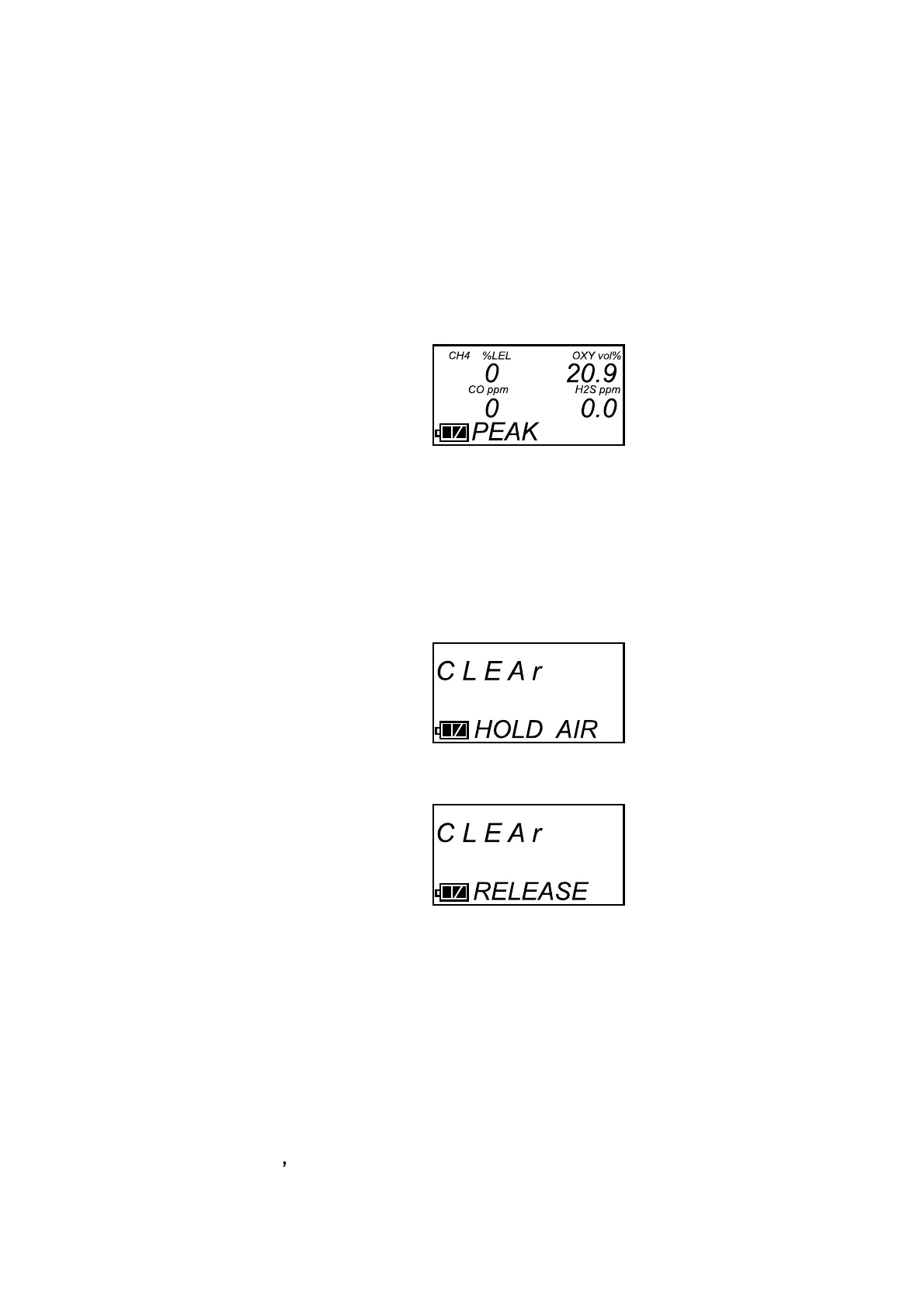GX-2009 Operator
s Manual 23
To enter Display Mode and view items or reset the peak readings, do the
following:
1. Make sure the GX-2009 is in the Measuring Mode Normal Operation
screen. The GX-2009 must be in the Normal Operation Screen for you
to ac c e s s Display Mo de .
2. Press and release the POWER MODE button to enter Display Mode.
The backlight will turn on and the PEAK Screen will appear.
The peak readings since the GX-2009 was turned on are displayed for
combustible gas, CO, and H
2
S. The minimum reading is displayed fo r
oxygen.
3. If you do not want to clear the peak readings, continue to the next step.
If you want to clear the peak readings, press and hold the AIR button.
After a c ouple o f sec o nds, the LCD will pro mpt you to ho ld the AIR
butto n with the fo llo wing sc re e n.
Hold the AIR butto n until the fo llo wing sc ree n appe ars, the n rele as e it.
The peak readings will be cleared and the unit will return to the PEAK
Screen.
4. Press and release the POWER MODE button again to proceed to the
STEL Screen. The STEL values for CO and H
2
S are displayed.
5. Press and release the POWER MODE button again to proceed to the
TWA Screen. The TWA values for CO and H
2
S are displayed.
6. Press and release the POWER MODE button again to proceed to the
Full Scale Screen. The detection range full scale value for each channel
is displaye d.
Operation
20
