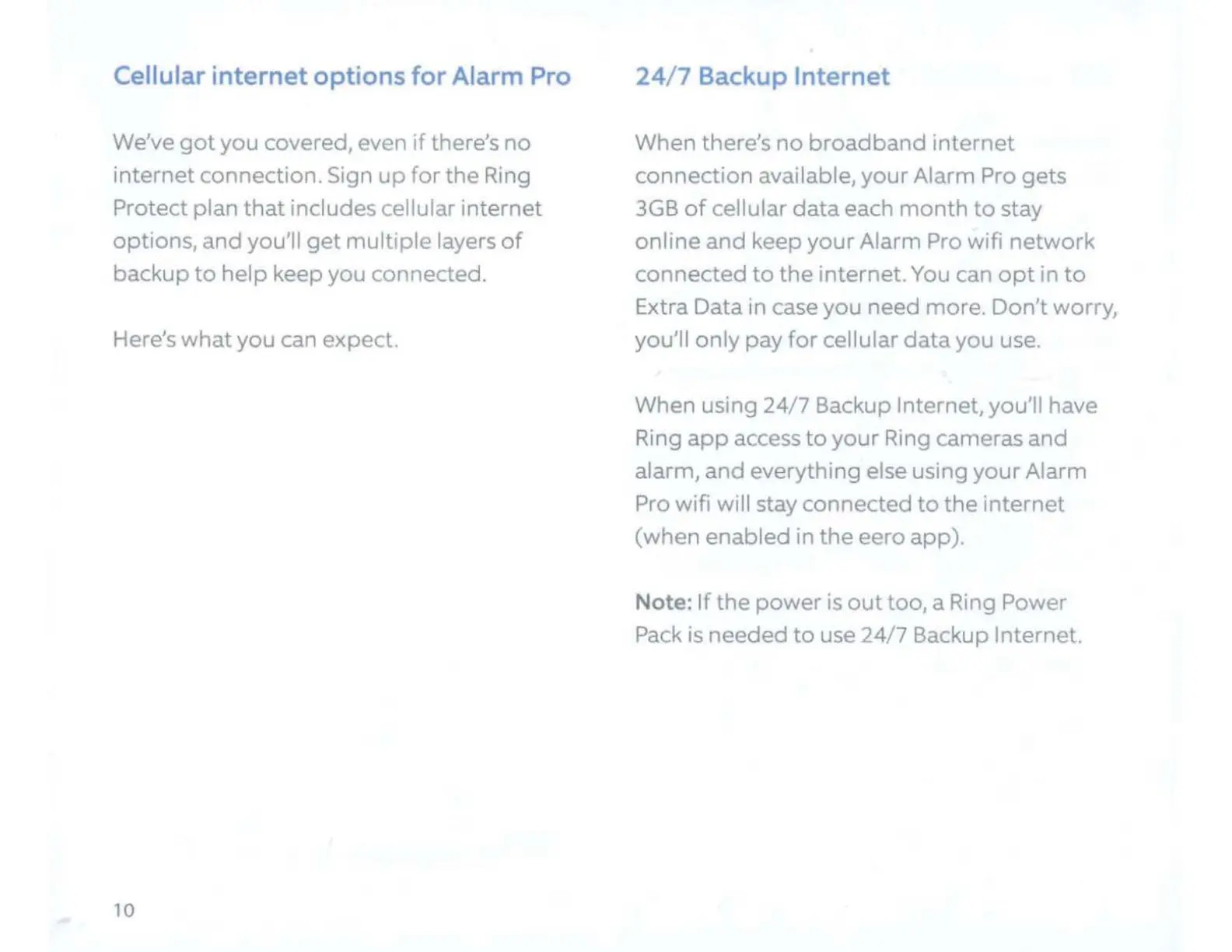Cellular internet options for Alarm Pro
We've
got
you covered, even
if
there's
no
internet
connection. Sign
up
for
the
Ring
Protect plan
that
includes cellular
internet
options, and you'll
get
multiple
layers
of
backup
to
help
keep you connected.
Here's
what
you can expect.
10
24
/ 7 Backup Internet
When there's
no
broadband
internet
connection
available,
your
Alarm Pro
gets
3GB
of
cellular
data
each
month
to
stay
online
and
keep
your
Alarm Pro wifi
network
connected
to
the
internet.
You can
opt
in
to
Extra Data in case you need more.
Don't
worry,
you'll
only
pay
for
cellular
data
you use.
When using
24/7
Backup Internet, you'll have
Ring
app
access
to
your
Ring cameras and
alarm, and everything else using
your
Alarm
Pro wifi will stay connected
to
the
internet
(when
enabled
in
the
eero app).
Note:
If
the
power
is
out
too,
a Ring Power
Pack is
needed
to
use 24/7 Backup Internet.
