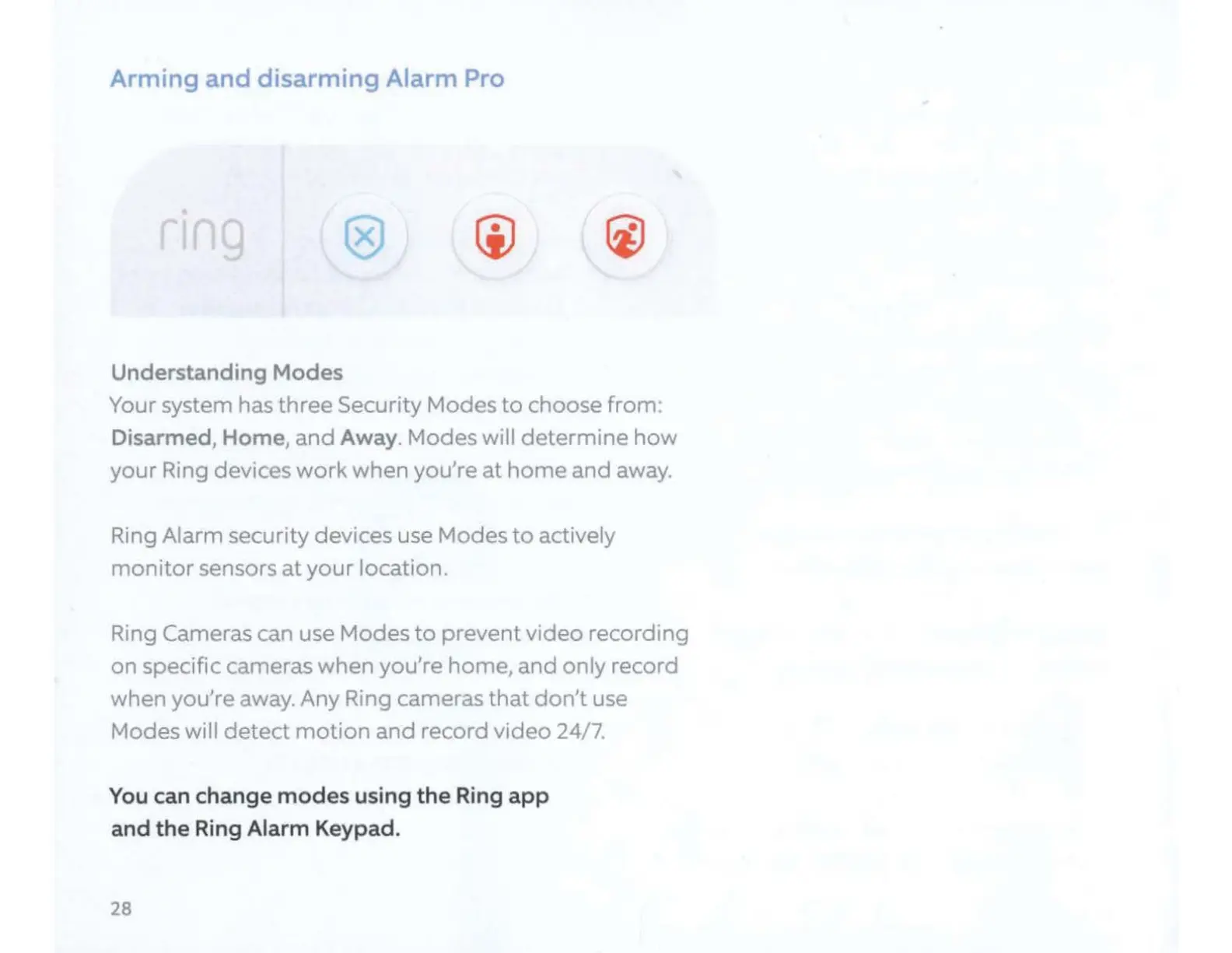Arming and disarming Alarm Pro
g
liJ
Understanding Modes
Your system has three Security Modes
to
choose from:
Disarmed,
Home
,
and
Away. Modes will
determine
how
your
Ring devices
work
when you're at
home
and away.
Ring Alarm security devices use Modes
to
actively
monitor
sensors at
your
location.
Ring Cameras can use Modes
to
prevent video recording
on specific cameras when you're home, and
only
record
when you're away. Any Ring cameras
that
don't
use
Modes will
detect
motion
and record video 24/7.
You can change modes using the Ring
app
and
the
Ring Alarm Keypad.
28
