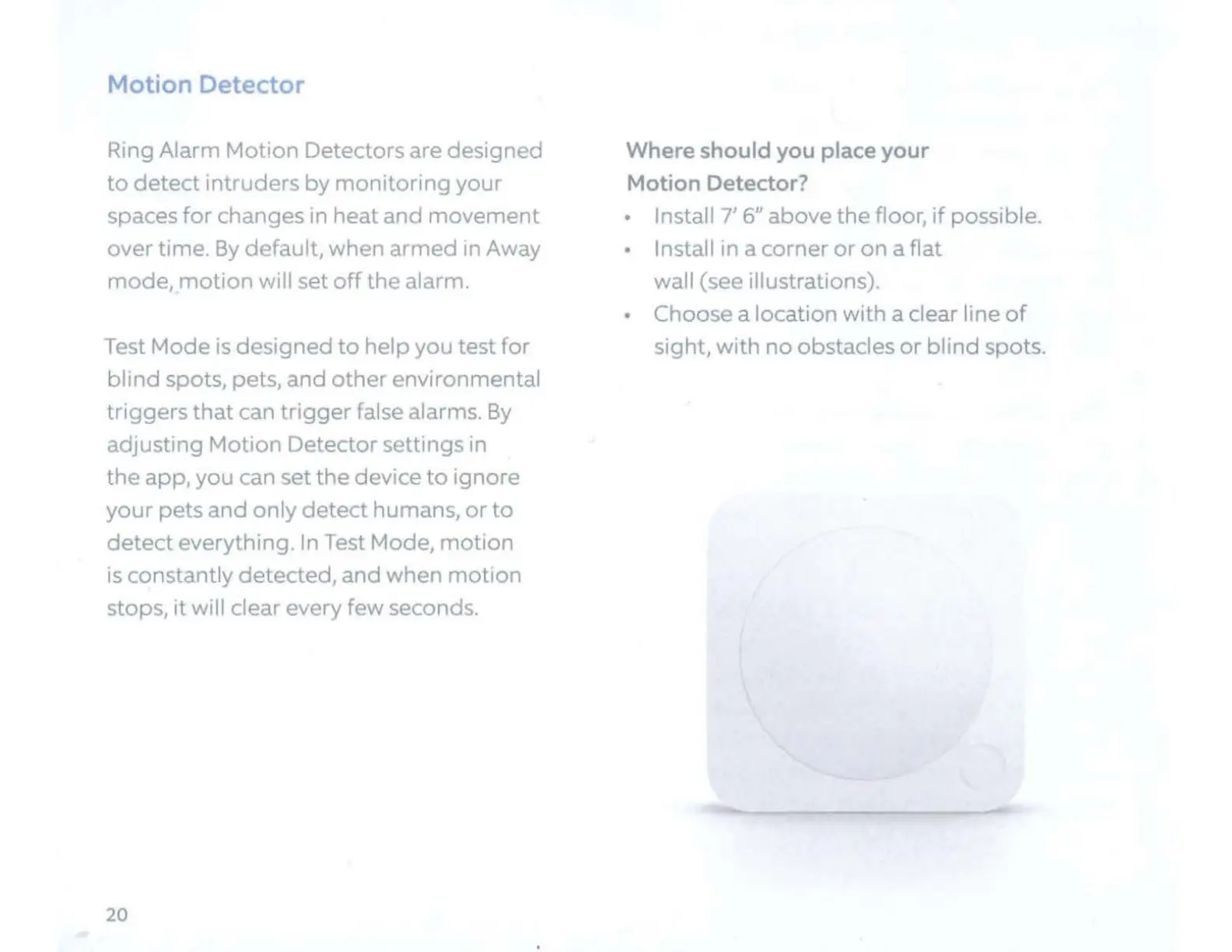Motion Detector
Ring Alarm
Motion
Detectors are designed
to
detect
intruders
by
monitoring
your
spaces
for
changes in heat and
movement
over time.
By
default, when armed in Away
mode,
motion
will set
off
the
alarm .
.
Test
Mode
is
designed
to
help you test
for
blind
spots, pets, and
other
environmental
triggers
that
can
trigger
false alarms.
By
adjusting
Motion
Detector
settings in
the
app, you can set
the
device
to
ignore
your
pets and only
detect
humans,
or
to
detect
everything. In Test Mode,
motion
is constantly detected, and when
motion
stops,
it
will clear every
few
seconds.
20
Where
should you place your
Motion Detector?
• Install 7' 6" above
the
floor,
if
possible.
• Install
in
a corner
or
on
a flat
wall (see illustrations).
• Choose a location with a clear line
of
sight,
with
no
obstacles
or
blind
spots.
