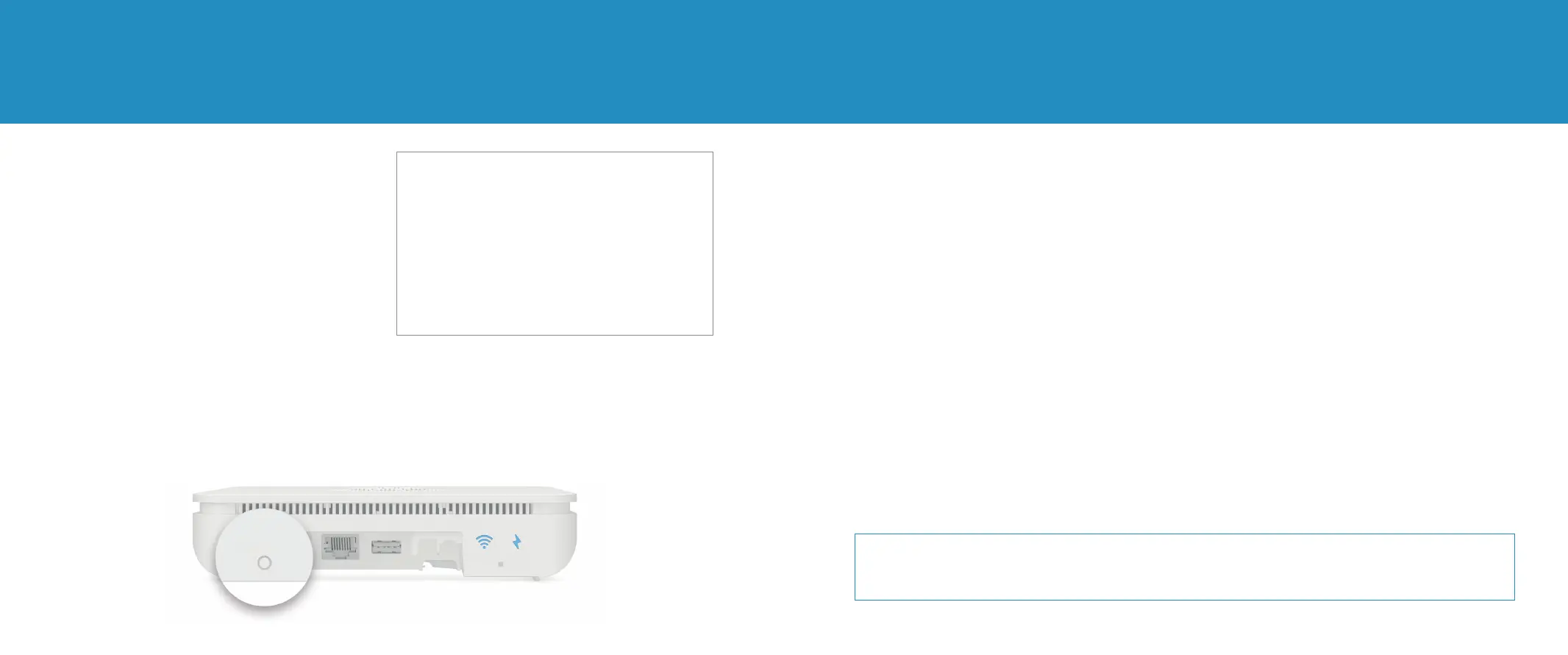. Set up your Alarm Base Station.
Before you begin, make sure Bluetooth
is enabled on your mobile device.
Now you’re ready to set up your Alarm Base Station
in the Ring app. Here's how:
. Tap Set Up a Device.
. If this is your first ever Ring Alarm, tap Alarm.
If you have Alarm at another location, tap
Security Devices.
. Select a location, or add a new one.
. Tap Base Station.
. Follow the in-app instructions to
complete setup.
When prompted, press the PAIRING button on the
rear of your Base Station, as shown below.
Visit ring.com/alarm-faq for more information about
LED patterns during pairing.
Rear of Base Station
TIP
The first time your Base Station connects to the
internet, it will automatically begin a software
update, which may take a few minutes.
During the update, the light ring on your Base
Station glows blue with a spinning yellow
indicator. Once the ring is solid blue, the
update is complete.
. Set up Assisted Monitoring.
What is Assisted Monitoring?
Assisted Monitoring automatically calls your
emergency contacts whenever your Ring Alarm
detects a security issue and sounds the alarm.
A subscription to Ring Protect Plus is needed before
you can sign up for Assisted Monitoring (plus
cellular backup). Your Ring Alarm kit comes with a
trial of Protect Plus.
Your Ring Protect Plus subscription gives you other
benefits including / cellular backup. If your
internet goes down, or your router loses power,
cellular backup will send your Ring Alarm signal to
the monitoring service.
Signing up for Ring Protect Plus.
. After you add your Base Station, open a web
browser, visit ring.com/protect-plans and
subscribe to the Ring Protect Plus plan.
. When you’re done, open the app and tap on
the Menu. Then go to Settings, then Monitoring
to configure Assisted Monitoring.
What is self monitoring?
If you skip Assisted Monitoring, your Ring Alarm will
be self monitored. In an emergency, your
Alarm will sound but it won’t signal the monitoring
service, and your emergency contacts won't get
calls about your alarm.
If you choose self monitoring now, you can go back
and sign up for Assisted Monitoring at any time.
Find your local Ring Monitoring Service phone number at
ring.com/monitoring-service
76
