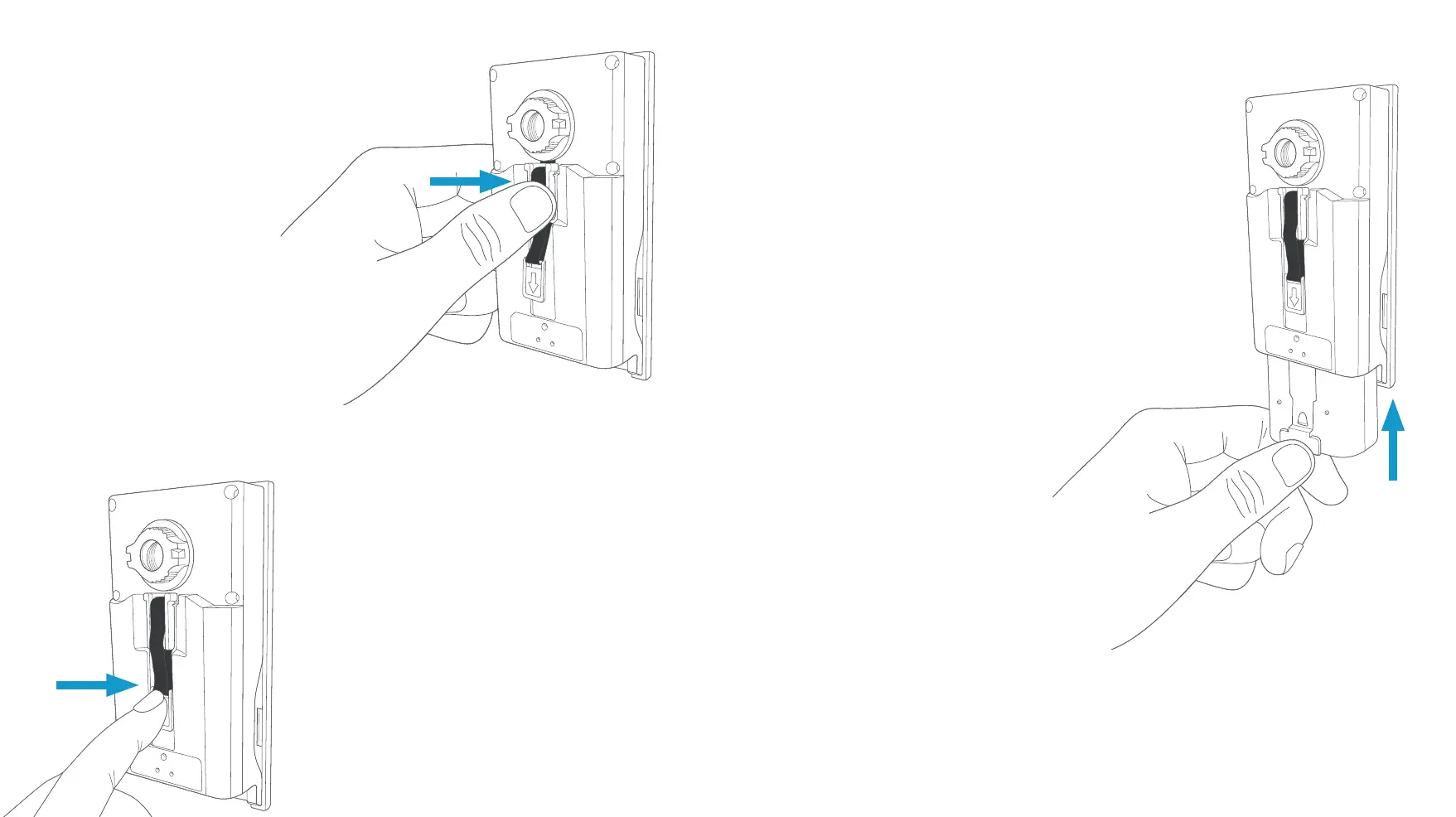Plug in the connector.
Gently pull the cable taut, then
firmly press the connector into
the port on the indoor assembly,
ensuring it is inserted.
Secure the cable.
Press the tab with the arrow into the
channel and secure the remaining
slack in the cable.
Insert the battery.
Slide the charged battery into the bottom of
your Door View Cam until it clicks into place
(don’t put the cover back on just yet).
Complete setup in the Ring app.
In the Ring app, select Set Up a Device and
follow the in-app instructions.
Once setup is complete, place the cover back
on your Door View Cam.
15
