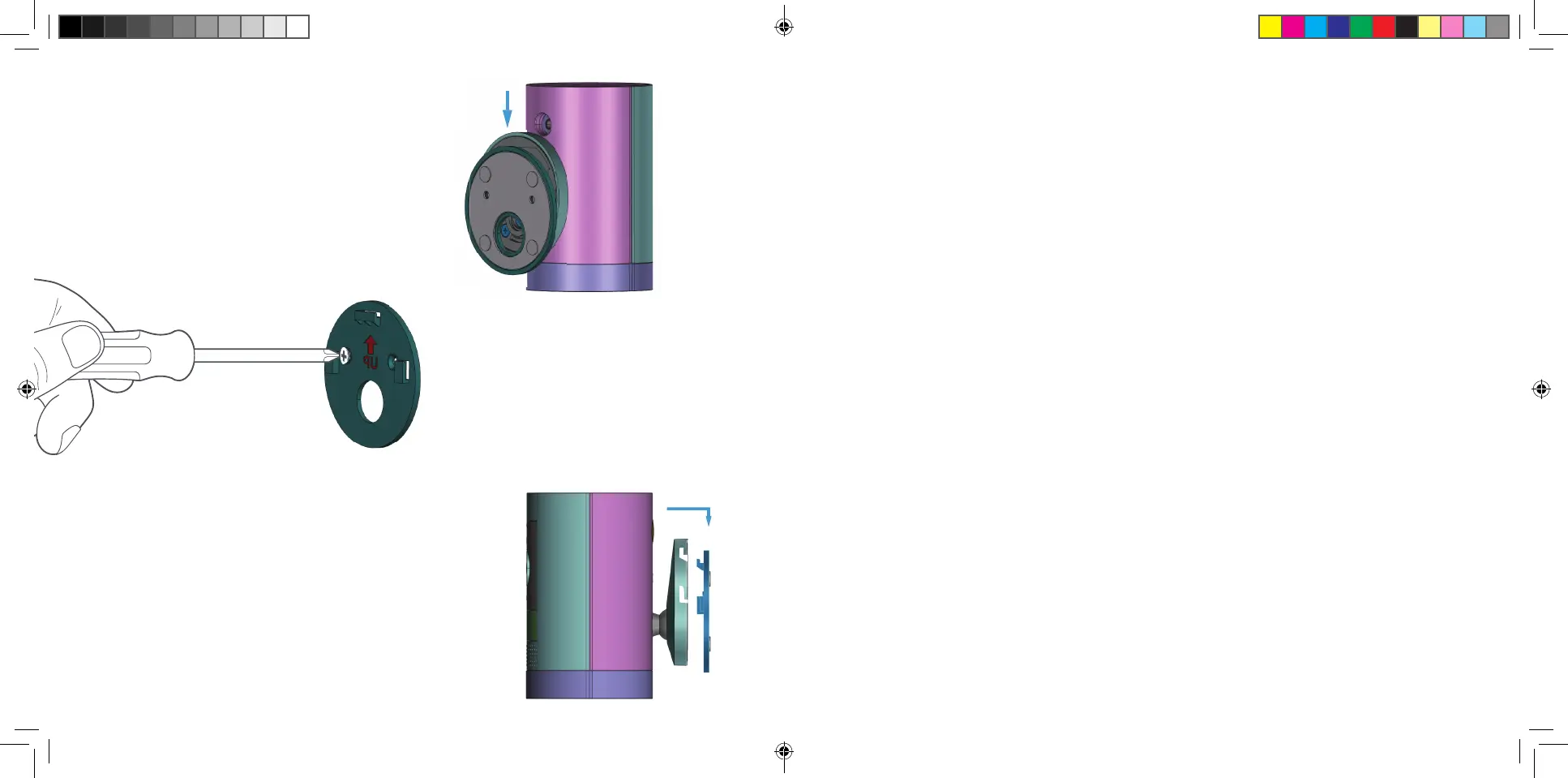Remove the mounting bracket.
Slide it down. It’ll come right o the base.
Drive the screws.
Hold the bracket against your
wall, making sure the “UP” arrow
is pointing upward, and mount it
with the included screws.
Mount your Cam.
Guide the grooves in the base onto the hooks
on the bracket. Slide Stick Up Cam down to
secure it to the wall.
Now check out the live video in the Ring app
to make sure you have the view you want.
This page intentionally not left blank.
1110
02_Stick_Up_Cam_Battery_MANUAL_BETA.indd 10-11 6/6/19 2:47 PM
