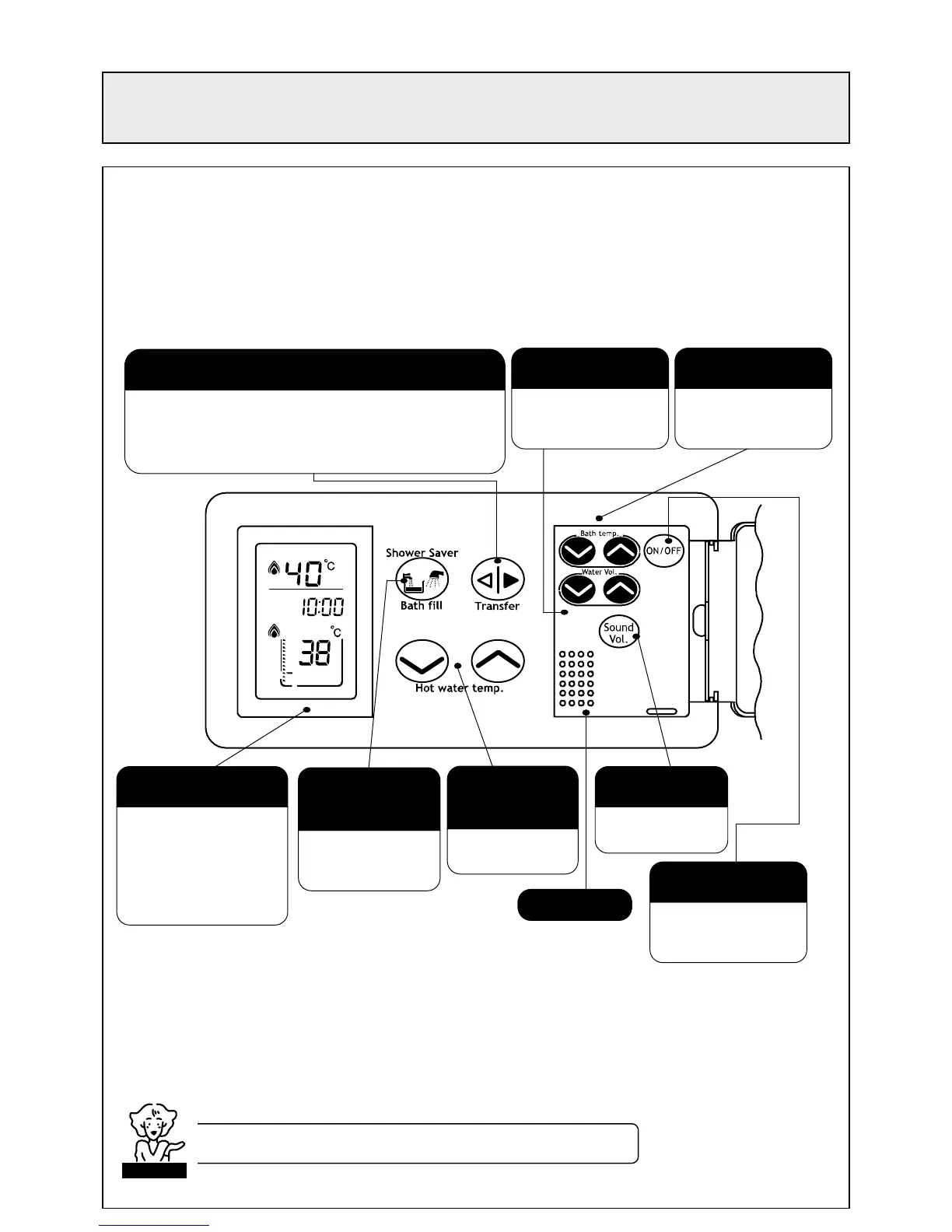- 15 -
DELUXE TEMPERATURE CONTROLLER
Deluxe Bathroom Temperature Controller (BC-70-2A)
This temperature controller is installed in the bathroom. Each button confirms its operation with a
beep and / or voice.
Be careful not to get water in the speaker as it may cause damage.
CAUTION
WATER VOLUME
BUTTONS
Used to select Shower
Saver / Bath Fill
volumes.
BATH / SHOWER
TEMP. BUTTON.
Used to select Shower
Saver / Bath Fill
temperature.
ON/OFF BUTTON
Used to switch
temperature controllers
on and off.
DIGITAL MONITOR
Indicates the hot water
temperature, Shower Saver
/ Bath Fill temperature,
Shower Saver / Bath Fill
volume, and the mode of
operation.
SHOWER SAVER
/ BATH FILL
BUTTON (Orange)
Used to select Shower
Saver / Bath Fill
function.
TEMPERATURE
CONTROL
BUTTONS
Used to select water
temperature.
SOUND VOLUME
BUTTON
Used to change the
voice volume.
TRANSFER BUTTON / LIGHT (Green)
Used to transfer 'priority' between the temperature controllers.
The controller with priority has command of the water delivery
temperature. The light behind the transfer button of the
controller that has priority will be illuminated.
SPEAKER
- 11 -
