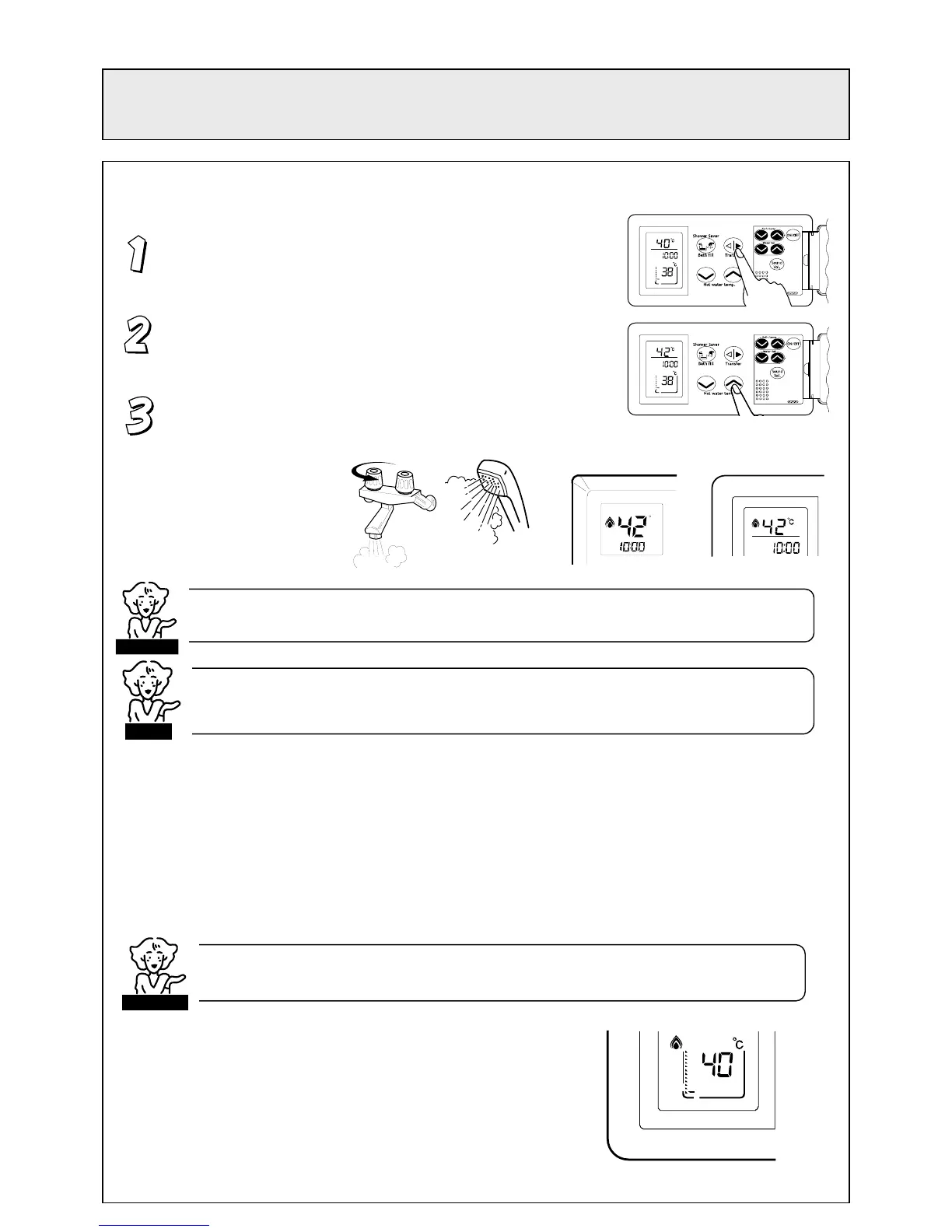- 21 -
OPERATION WITH DELUXE TEMPERATURE CONTROLLERS
Deluxe Bathroom Controller
Ensure the system is switched on. When the system is
ON, the monitors will be lit. Confirm that the ‘Transfer’
button is lit. If not, press the ‘Transfer’ button once.
Select the desired temperature using the ‘Hot water temp.’
buttons. The selected temperature will be displayed at the
top of all controller monitors.
Open the hot water tap. The hot water unit will activate and
the red combustion symbol will light on both bathroom and
kitchen monitors.
The ‘Shower Saver / Bath fill’ function enables a shower to be run for desired period or a bath to be
filled to the desired level at the desired temperature automatically.
There are 2 steps to perform :
Step 1. Program the shower / bath volume and temperature into the Bathroom
Controller(s) (BC-70-2A).
Step 2. Activate the automatic ‘Shower Saver / Bath fill’ function and follow the voice prompts.
Step 1 - Programming the bath volume and temperature
When the controllers are first turned on, the default shower / bath
fill temperature is 40
o
C and the shower / bath volume is 100 litres
(indicated by the first level marker at the bottom of the monitor).
The shower / bath volume can then be changed up to a maximum
of 400 litres. These settings are displayed at the bottom of the
Bathroom Controller monitor and can be changed by the user as
described on the next page.
C
AM
When using the ‘Shower Saver / Bath fill’ function to fill a bath for the first
few times, it is recommended that
ou are
resent durin
the fillin
rocess.
CAUTION
HOT
COLD
CHECK WATER TEMPERATURE BEFORE USE.
A parent should always check the temperature before a child is placed in contact with hot water.
Consumer safeguards: With the hot water tap open and a temperature of 43°C or higher selected, if the
temperature is decreased to below 43ºC, and then raised again the maximum available temperature will be
43°C
in addition tem
erature ‘
riorit
’ cannot be transferred between contro
lers.
CAUTION
NOTE
Kitchen Bathroom
- 17 -
