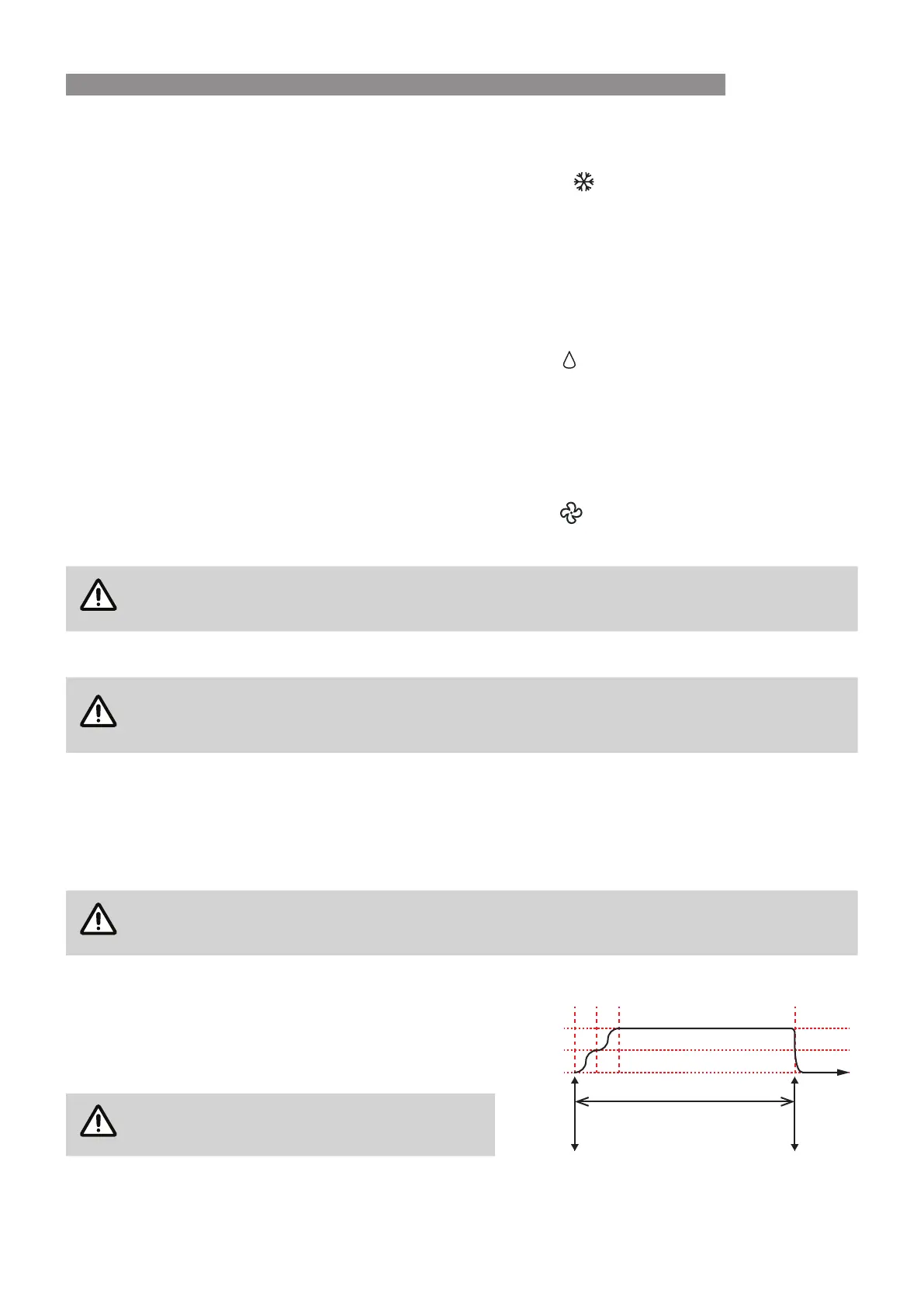Rinnai 13 Portable Room AC OIM
COOL
1� Press the ON/OFF (1) button.
2� Press the mode selection (5) button until the COOL mode indicator
is illuminated.
3� Use temperature buttons (4) to select the desired temperature (16°C to 32°C)
4� Use fan speed button (3) to select the desired fan speed (AUTO, LOW, MED or HIGH).
5� Press the ON/OFF button (1) to stop operation.
DRY
1� Press the ON/OFF (1) button.
2� Press the mode selection button (5) until the DRY mode indicator
is illuminated.
3� Use temperature buttons (4) to select the desired temperature (16°C to 32°C)
4� Press the ON/OFF button (1).
FAN
1� Press the ON/OFF button (1).
2� Press the mode selection button (5) until the FAN mode indicator
is illuminated.
3� Use fan speed buttons (3) to select the desired fan speed (LOW, MED or HIGH).
AUTOfanspeedisnotavailableonFANmode.
4� Press the ON/OFF button (1).
Themostrecentbasicoperationalsettingsarestoredintheappliancesmemory.
If the appliance is not disconnected from the mains power supply then these setting will be
availablethenexttimetheapplianceisturnedonviatheON/OFFbutton.
OTHER OPERATION
FILTER RESET
When lter reset indicator light on, it means the air lter should be cleaned.
After cleaning the air lter, press the Filter Reset button to reset the countdown timer, the indicator light o.
Theltercleanreminderisforgeneralusepurpose;Ifperiodsofheavyuse,airltersshouldbe
checkedandcleanedeveryweek.
SLEEP
The SLEEP function allows the set temperature to increase
and decrease over an 8 hour period at pre-set time intervals
to maintain your comfort while saving energy after the 8 hours
has passed the appliance will resume normal operation.
Sleep mode is not available in FAN only and
DRY mode
C°C = Set cooling temperature
1
Sleep mode 8 hours
0.5 8
1°C
Set temp
1°C
Sleep Mode
Finishes
Sleep Mode
Starts
0
OPERATION
