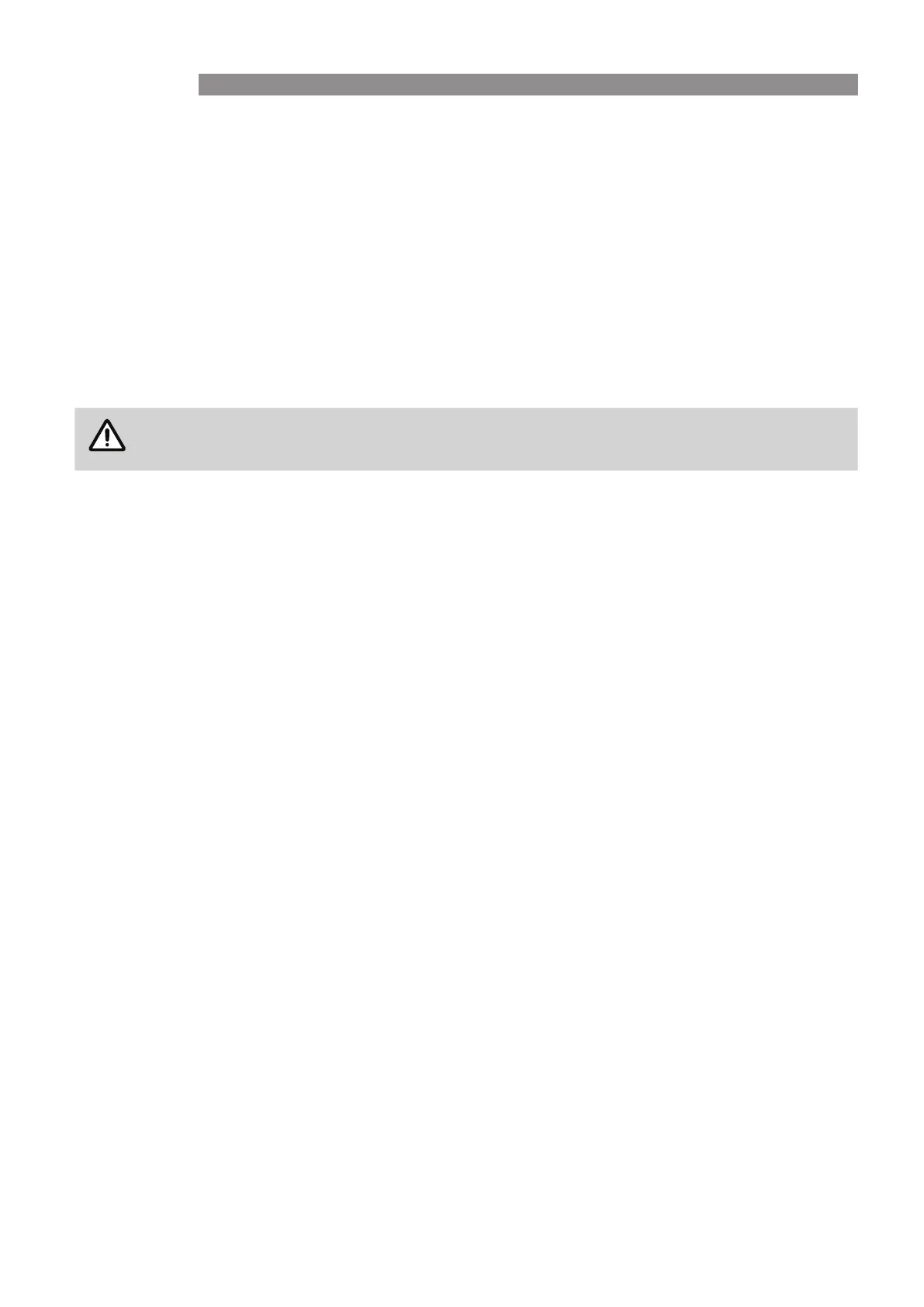Rinnai 14 Portable Room AC OIM
TIMER
With the appliance "OFF", press the "TIMER" button (7) once to active Delay On Timer.
Press - or + to set the desired time period.
Press the "TIMER" button 9&) again to lock in the setting.
With the appliance "ON", press the "TIMER" button (7) once to active Delay O Timer.
Press - or + to set the desired time period.
Press the "TIMER" button (7) again to lock in the setting.
When a timer is set, pressing the "TIMER" button (7) will cancel any timer settings.
SWING
Press this button (8) to adjust the air ow direction.
Onlyonemodeofoperationisavailableatanytime.
OPERATION
