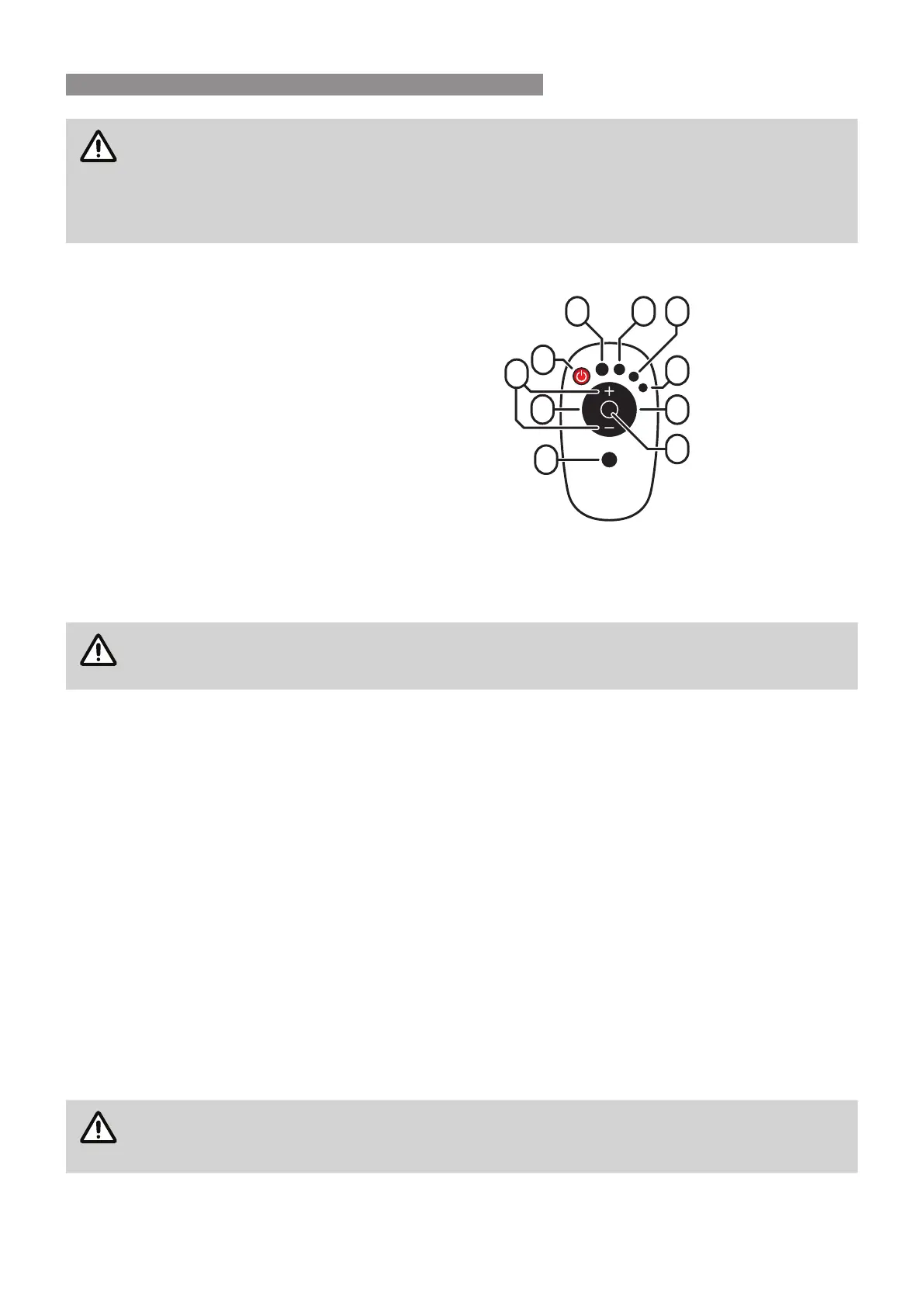Rinnai 15 Portable Room AC OIM
BeforeproceedingwiththeoperationofyournewRinnaiPortableRoomAirConditionerRemote
Controller, please read these instructions thoroughly and gain a full understanding of the
requirementsfeaturesandoperationofyournewRemoteController.
PleasekeeptheOperationandInstallationManualforyournewPortableRoomAirConditioner
handysoitcanbereferredtoatanytimeinconjunctionwiththeseinstructions.
REMOTE CONTROL OVERVIEW
1� ON/OFF Button
2� Fan Speed Button
3� Swing Button
4� Timer Button
5� Sleep Button
6� Temperature UP/DOWN Buttons
7� Fan Only Button
8� Cool Button
9� Dry (Dehumidifying) Button
10� This button has no function on this model.
BASIC OPERATION REMOTE CONTROLLER
The Rinnai Remote Controller allows for convenient operation of the appliance within a 8 metre range.
Aconrmationbeepsoundstoconrmthatasuccessfulcontrollerinputhasbeenreceivedby
theappliance.
BUTTON DESCRIPTIONS & OPERATION
1� "ON/OFF" Button
Press "ON/OFF" button to turn "ON" or "OFF" the Air Conditioner.
2� "SPEED" Button
Press "SPEED" to set the fan speed (LOW, MEDIUM or HIGH).
3� "+" and "-" Button to adjust temperature or time
(a) Press “+”and “-” to regulate the temperature (the unit is 1°C) and set the time (the unit is 1h).
The temperature ranges from 16° to 32°, and the time ranges from 1h to 24h.
4� "SWING" Button
Press "SWING" to turn "ON" or "OFF" the swing function.
5� "TIMER" Button
(a) When the air conditioner is turned "OFF", press "TIMER" to set a time to turn "ON" the Air Conditioner.
Press "+" or "-" to set the time, and press "TIMER" again to conrm it.
(b) When the air conditioner is turned "ON", press "TIMER" to set a time to turn "OFF" the Air Conditioner.
Press "+" or "-" to set the time, and press "TIMER" again to conrm it.
(c) After setting the time, press "TIMER" again to cancel the set time.
After setting the time,press “TIMER” againto conrm itin 5 seconds. Withoutanyoperation
in 5 seconds, the air conditioner will conrm the time automatically. Pressing “TIMER” after
conrmingthetimethiswillcancelthesettime.
2 3
1
9
6
4
5
7
8
10
REMOTE CONTROL
