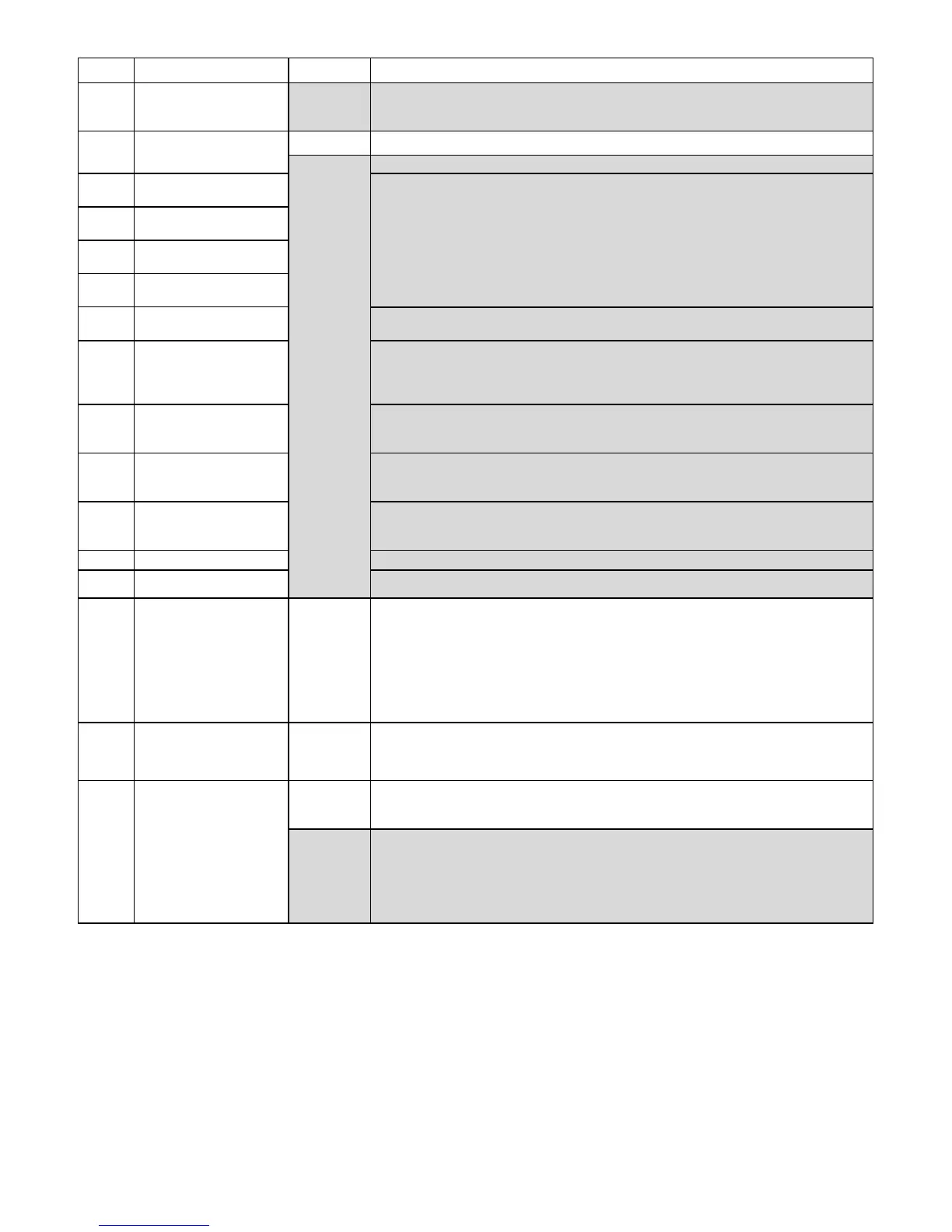58 KCM Series Manual
Electrical Grounding
licensed
professional
only
Check all components for electrical short.
Condensate Trap is full
Check condensate trap and drain line for blockage.
licensed
professional
only
Replace condensate trap.
Outgoing Water
Temperature Sensor
Check sensor wiring for damage.
Measure resistance of sensor.
Clean sensor of scale build-up.
Replace sensor.
Heat Exchanger Outgoing
Temperature Sensor
Exhaust Gas Temperature
Sensor
Outside Temperature
Sensor
Modulang Solenoid Valve
Signal
Check modulang gas solenoid valve wiring harness for loose or damaged terminals.
Measure resistance of valve coil.
High Exhaust Gas
Temperature
Check heat exchanger surface for hot spots which indicate blockage due to scale
build-up. Refer to heat exchanger ushing instrucons within this manual. Hard water
must be treated to prevent scale build up or damage to the heat exchanger.
Contact a licensed professional.
Combuson Fan
Ensure fan will turn freely.
Check wiring harness to motor for damaged and/or loose connecons.
Measure resistance of motor winding.
Water Flow Control
The water ow control valve has failed to close during the bath ll funcon. Immediately turn
o the water and disconnue the bath ll funcon. Contact a licensed professional to service
the appliance.
PC Board
Check PC board DIP switches for correct posion.
Check the connecon harness at the connecon on the PC board.
Replace PC board.
Solenoid Valve Circuit Replace the PC Board.
Flame Sensing Device Replace the PC Board.
Scale Build-up in Heat
Exchanger (when checking
maintenance code history,
“00” is substuted for
“LC”)
LC (only when a controller is installed , the monitor shows LC0~LC9) indicates that there is scale
build up in the heat exchanger and that the heat exchanger needs to be ushed to prevent
damage. Refer to the ushing instrucons in the manual.
To operate the water heater temporarily unl the heat exchanger can be ushed, push the On/
O buon (when a controller is installed) on the temperature controller 5 mes. Repeated LC
codes will eventually lockout the water heater.
Please call Rinnai technical department.
Maintenance has been
performed
(with controller only)
Indicates a licensed professional performed maintenance or corrected an issue.
Nothing happens when
water ow is acvated.
Clean inlet water supply lter.
On new installaons ensure hot and cold water lines are not reversed.
Verify you have at least the minimum ow rate required to re unit.
licensed
professional
only
Check for cold to hot cross over. Isolate circulang system if present. Turn o cold water to the
unit, open pressure relief valve; if water connues to ow, there is bleed over in your plumbing.
Verify turbine spins freely.
Measure the resistance of the water ow control sensor.
If the display is blank and clicking is coming from the unit, disconnect the water ow servo
motor (GY, BR, O, W, P, BL, R). If the display comes on replace the water ow servo motor.
