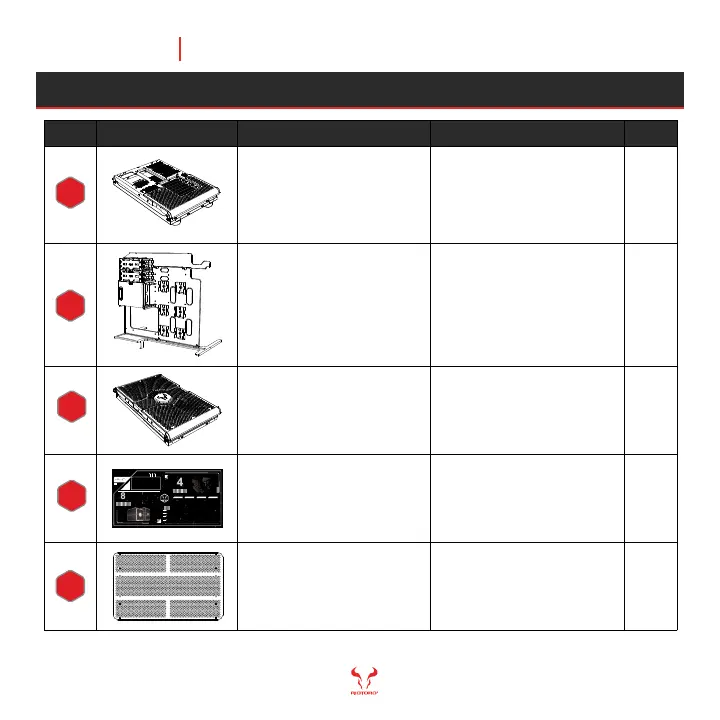MORPHEUS
MINI-TOWER
MID-TOWER
COMPONENT SECTIONS
OVERVIEW
RIOTORO Morpheus, the world's first convertible PC case, allows you to resize
your PC as your needs evolve. Morpheus can easily shape-shift to and from a
short or tall ATX mid-tower. The entire exterior is perforated mesh, which combined
with the stock dual 140.0 mm fans, keeps your PC’s components running cool and
quiet even in extreme gaming configurations. Plenty of easy-to-install cooling
options are available thanks to a removal cooling mount and support for additional
fans or two 240mm radiators. Tool-less features, combined with the strategically
placed cable routing channels, drive trays, and cooling bracket, make building
Morpheus a snap. Plus we added state-of-the-art USB Type-C and USB 3.0 ports
for high-speed connections to modern storage and mobile devices.
RIOTORO INC.
CONFIGURATIONS:
PATENT PENDING
271.0 x 400.0 x 466.0 mm 271.0 x 466.0 x 466.0 mm
- Resizable from mid-to-mini tower height
- High-density perforated mesh on all sides for superior cooling
- USB-C and USB 3.0 ports
- Dual compartments with streamlined airflow and isolate heat
- Supports E-ATX, ATX, microATX and mini-ITX motherboards
- Dual 120.0 mm fans, additional mounts for 140.0 mm fans and
240.0 mm water coolers
- Optimized cable routes, mount points hassle free assembly
- 2x 3.5-inch HDD plus, up to 4x 2.5-inch SSD out of the box
Section One: take out components from protective bag, remove security thumb screws, position back panel in an upright position and
tighten the screws. If you are building a Mini-Tower configuration make sure to change the expansion bracket and adjust back panel size.
ASSEMBLY
Section Two: take out components from protective bag, position and screw middle panel to section one. If you are building a Mid-Tower
configuration make sure to add the expansion to the middle section, SSD expansion caddy and tighten screws.
Section Three: take out components from protective bag, remove security thumb screws, position front panel in an upright position and
tighten the screws. If you are building a Mini-Tower configuration, make sure to adjust front panel size, screw components to previous
assembly and tighten screws.
Section Four: take out components from protective bag and use red thumb screws to secure to previous sections. If you are building a
Mini-Tower configuration make sure to adjust side panel size.
KEY DESIGN ELEMENTS
BACK PANEL
- High-airflow perforated mesh panel
- 1x 80.0 mm exhaust fan
BOTTOM PANEL
- High-airflow perforated mesh panel
- 2x 120.0 mm or 140.0 mm fans
- ABS feet
- Easily accessible dust filters to help
keep the computer clean
MIDDLE PANEL
- Dual chamber configuration
- CPU cutout with rubber grommets, cable
and management routes with velcro ties
- Mini-Tower & Mid-Tower components
- Removable storage brackets for 2x HDD
and up to 4x SSD
- Removable bracket with mounts for
2x 120.0 / 140.0 mm fans or up to
280.0 mm radiators
FRONT PANEL
- High-airflow perforated mesh panel
- Red LED RIOTORO bullhead logo
TOP PANEL
- High-airflow perforated mesh panel
- I/O panel with 2 x USB Type-C,
2x USB 3.0, 1 x Headphone,
1x Microphone, RGB fan control
(mode, color, brightness)
SIDE PANEL
- High-airflow perforated mesh panel
- Left and Right panels each consist of
three resizable mesh sheets
- Magnetic dust filter
WHAT’S IN THE BOX
QTY
ITEM IMAGE USEDESCRIPTION
SECTION 1
SECTION 2
SECTION 3
Mouse Pad
1Build the base &
back strucure
Build the middle
structure
Build the front &
top structure
Surface protection
& quick reference
1
1
1
1
2
3
4
5
Side panel with
magnetic filter
Cover both sides
of the case
2
Before You Begin 5
CONVERTIBLE PC CASEMORPHEUS
