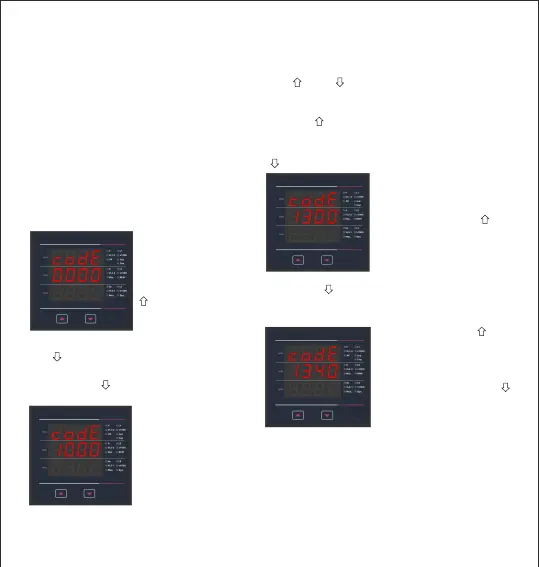3.1. Password Protection
Password protection can be enabled to
prevent unauthorised access to set-up
screens, by default password protection
is not enabled. Password protection is
enabled by selecting a four digit number
other than 0000, setting a password of
0000 disables the password protection.
Enter Password,
prompt for first digit.
(Blinking digit denotes
that value will be
changing). Press the
“ ” key to scroll the
value of first digit from
0 through to 9, the
value will wrap from 9 round to 0. Press
the “ ” key to advance to next digit. In
special case where the Password is “0000”
pressing the “ ” key when prompted for
the first digit will advance to “Password
confirmed” screen.
Enter Password, first
digit entered, prompt
for second digit.
(Blinking digit denotes
that value will be
changing).
3. Programming
The following sections comprise step by step procedures for configuring the Multifunction
Meter for individual user requirements.
To access the set-up screens press and hold the “ ” and “ ” key simultaneously for 5
seconds. This will take the user into the password protection entry stage (section 3.1).
A
M K W h
V
A
K
r h
K
V
M
L1
L2
DM
L3
A h
L3 L1 Hz P F
SY
8
Use the “ ” key to scroll the value of the second
digit from 0 through to 9.
the value will wrap from 9 round to 0. Press the
“ ” key to advance to next digit. Enter Password,
second digit entered, prompt
for third digit. (Blinking digit
denotes that value will be
changing). Use the “ ” key
to scroll the value of the third
digit from 0 through to 9, the
value will wrap from 9 round
to 0.
Press the “ ” key to advance to next digit. Enter
Password, third digit entered, prompt for fourth
digit. (Blinking digit denotes that value will be
changing).Use the “ ” key
to scroll the value of the
fourth digit from 0 through
to 9, the value will wrap from
9 round to 0. Press the “ ”
key to advance to verification
of the Password.