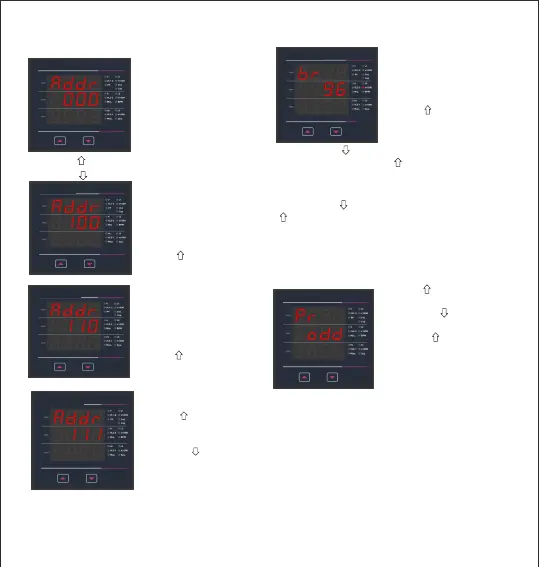14
V
A h
3.2.2 Communication Parameter Selection
3.2.2.1 Address Setting
This screen applies to the RS 485
output only. This screen allows the
user to set RS 485 parameter for
instruments.
The range of allowable
address is 1 to 247. Enter
Address, prompt for first digit.
Enter Address, first digit
entered, prompt for second
digit. (Blinking
digit denotes that value
will be changing).
Use the “ ” key to scroll
the value of the second digit.
Enter Address, second digit
entered, prompt for third digit.
(Blinking digit denotes
that value will be
changing).
Use the “ ” key to scroll
the value of the third digit.
Press the “ ” key to advance to next digit.
Press the “ ” key to scroll the value of the first digit.
Enter Address for third digit.
Press the “ ” key to advance
to next Screen “RS485 Baud
Rate” (See Section 3.2.2.2).
Pressing the “ ” key will
re-enter the Address edit mode.
This screen allows the user
to set Baud Rate of RS 485 port.
The values displayed on
screen are in kbaud.
Pressing “ ”key advance to the
Parity Selection screen (See
Section 3.2.2.3).
3.2.2.2 RS 485 Baud Rate
Pressing the “ ” key will select the value pressing
“ ” key it advances to the Parity Selection screen
(See Section 3.2.2.3).
3.2.2.3 RS 485 Parity Selection
This screen allows the user to set Parity & Number
of Stop Bits of RS 485 port.
Pressing “ ” keys advances
to Serial Parameter Quit screen.
Pressing the “ ” key will enter
the Parity & Stop Bit edit mode
& pressing “ ” key scroll the
value available.
Pressing the “ ” key will enter the Baud Rate
edit mode and pressing “ ” key will scroll the
value through 4.8, 9.6, 19.2, 38.4, 57.6 &
back to 4.8.
odd : odd parity with one stop bit
no 1 : no parity with one stop bit
no 2 : no parity with two stop bit
E : even parity with one stop bit