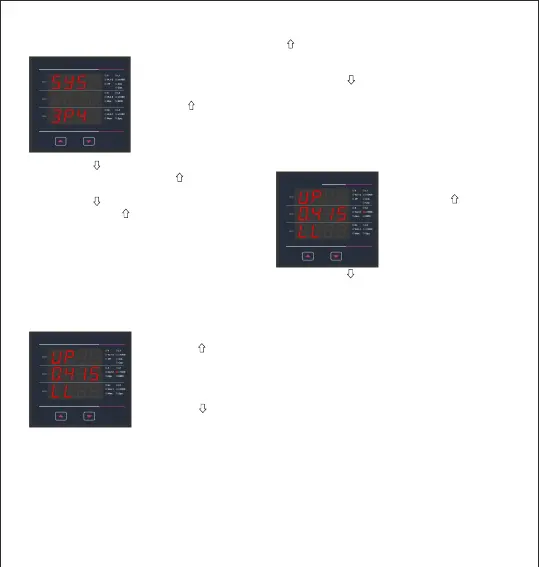V
Sys
E
M K W h
V
A
K
L2 M L3 W Ø
r h
K
V
M
L1
L2
DM
L3
A h
L3 L1 Hz P F
SY
3.2.1.1 System Type
3.2.1 System Parameters Selection
This screen is used to set the
System Type 3P4W, 3P3W,
1P3W & 1P2W.
Pressing the “ ”key advances to
the “Potential Transformer
Primary Value” screen (See
Section 3.2.1.2).
Pressing the “ ” key
advances to the “Potential
Transformer Secondary Value”
screen (See Section 3.2.1.3).
Initially the “multiplier must be selected, pressing the
“ ” key will move the decimal point position to the
right until it reaches # # #.# after which it will return
to #. # # #.
Pressing the “ ” key accepts the present multiplier
(decimal point position) and advances to the
Potential Transformer Primary digit edit mode.
Note: PT Values must be set as Line to
Line Voltage for Primary as well as
Secondary for all System Types
(3P3W/3P4W/1P3W/1P2W).
Pressing the “ ”
key will scroll the value of the
most significant digit from 0
through to 9.
Pressing the “ ” key will enter the System Type
edit mode & further pressing of “ ” scroll the
values through values available.
Pressing the “ ” key again sets the displayed
value and pressing ” ” key will advance to
“Potential Transformer Primary Value” screen.
(See section 3.2.1.2)
Transformer Primary Value edit mode.
Pressing the “ ” key accepts the present value at the
cursor position and advances the cursor to the next
less significant digit.
11
3.2.1.2 Potential Transformer
Primary Value
The nominal full scale voltage which will be
displayed as the Line to Line voltages for all system
types. The values displayed represent the voltage
in kilovolts (note “K” annunciator).
Pressing the “ ” key
will enter the Potential
The PT Primary value can be set from 100VL-L to
1200 kVL-L.
Note: The flashing decimal point indicates the cursor
position, a steady decimal point will be present to
identify the scaling of the number until the cursor
position coincides with the steady decimal point
position. At this stage the decimal point will flash.