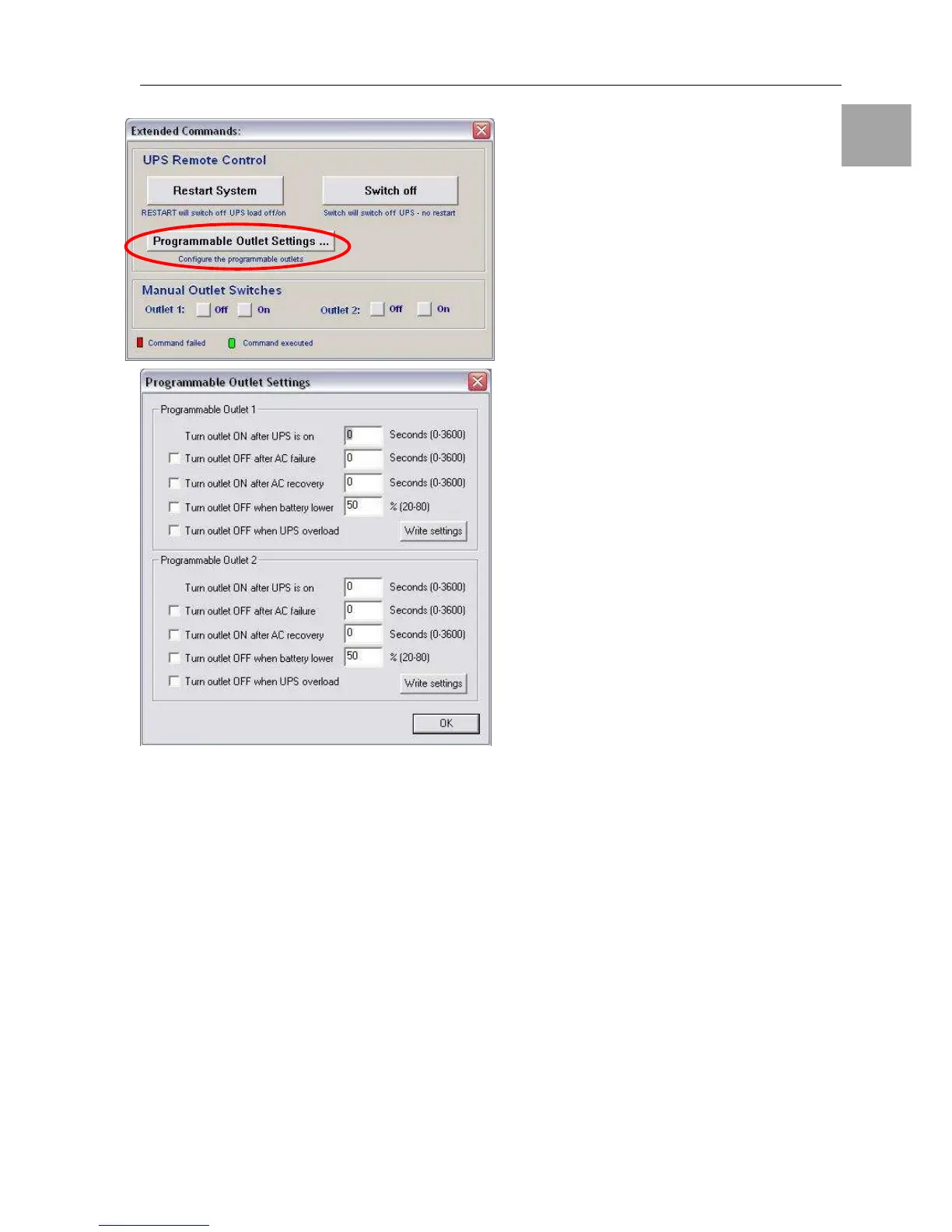1. Turn
outlet ON after UPS is on – select the
time to automatically enable this outlet within
the specified time when the UPS is powered
on. If “0” sec is selected, the outlet will be
enabled once the UPS is powered on.
2. Turn outlet OFF after AC failure – select
this option to automatically disable the outlet
within the specified time after utility outage
to shed the less critical loads to provide
longer battery back-up time for the other
more critical loads connected to the UPS.
3. Turn outlet ON after AC recovery – select
this option to automatically enable the outlet
within the specified time after the utility is
restored.
4. Turn outlet OFF when battery lower …%
- select this option to automatically disable
the outlet at the specified remaining battery
power capacity(%) during battery mode to
shed the less critical loads to prolong
battery back-up time for the other more
critical loads connected to the UPS.
5. Turn outlet OFF when UPS overload –
select this option to automatically disable
the outlet during overload condition (bypass
mode) to possibly allow the more critical
loads
6. Click on “Write settings” to confirm the
configurations.
3.5. Communication Port Explanation
The UPS is equip with EPO dry contacts input,
true RS232 & USB Communication port as
standard to provide communication with bun-
dled UPS monitoring software for remote
monitoring of UPS status via PC.
The bundled software of the UPS is compatible
with many operating systems such as Windows
98, & 2000, ME, NT, XP and Vista. For other
applications such as Novell, NetWare, Unix, Li-
nux, please contact your local dealer for suit-
able software.
All the communication ports (including optional
cards) can be active & use simultaneously to
monitor the UPS status. However only 1 com-
munication interface at any one time with the
highest priority has the ability to command &
control the UPS. The priority of these commu-
nication interfaces are as follow:
Highest Priority (in descending order),
1) EPO input port
2) Optional Interface Card
3) USB
4) RS232