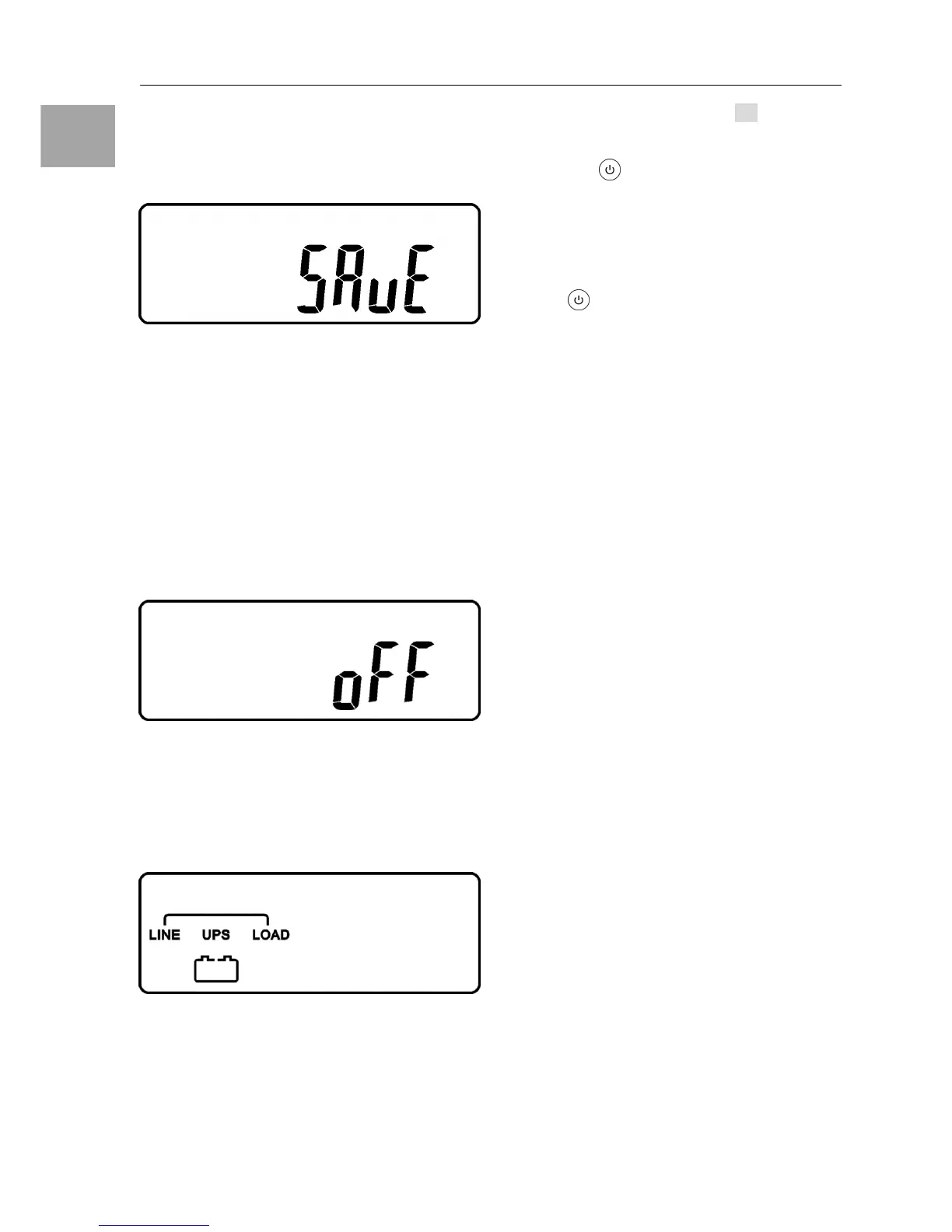drawing X. All those changes will be acti-
vated only when the UPS is re-turned on.
The LCD screen will be back to the original
screen before setting.
drawing X
9. Turn off the UPS and the input breaker of the
Utility.
10. Your Setting changes are complete.
4.4.6. UPS is off due to unknown reason
and is trouble thooting
1. If there is a serious abnormal condition oc-
curred, the UPS will lock itself in “OFF” posi-
tion as shown in the drawing Y and a abnor-
mal message will show in the LCD screen.
drawing Y
2. For some special conditions, the UPS will
lock itself; however, it is still allowed to have
bypass output in most of conditions and the
LCD screens will show as drawing Z and er-
ror message will be shown on the screen.
drawing Z
3. To release the UPS lock, please proceed the
followings:
(a) Check those error messages recorded
(b) Check to see Chapter 6.1 to trouble
shoot the problem of the UPS; otherwise,
consult your local distributor for service.
(c) Press key pad for 5 seconds and
buzzer will sound twice.
(d) Turn off the Breaker of the Utility Input.
(e) The UPS lock problem is solved now.
4.4.7. Shut Off
1. Press key pad for about 5 seconds, the
Inverter output will be turned off, then the
output load is supplied by Bypass loop and
the LCD screen shows as Drawing B.
2. Turn off the input of the UPS.
3. The UPS is turned off completely.
4.4.8. Bypass Mode
The PMC12 can be switched to Bypass Mode
any time during online mode (see 4.4.5.6).
It can be switched to bypass by pressing the
button 7 “ON” and 11 “UP” together for approx.
3 seconds. A buzzer sound a the blinking of
LED 5 shows that the UPS is in Bypass Mode.
The Display will show the bypass sign as
shown in drawing Z.
The UPS can be switched back to Inverter
Mode by repeating this action.
Again this will be confirmed by a buzzer sound
and the display will get back to drawing E.
