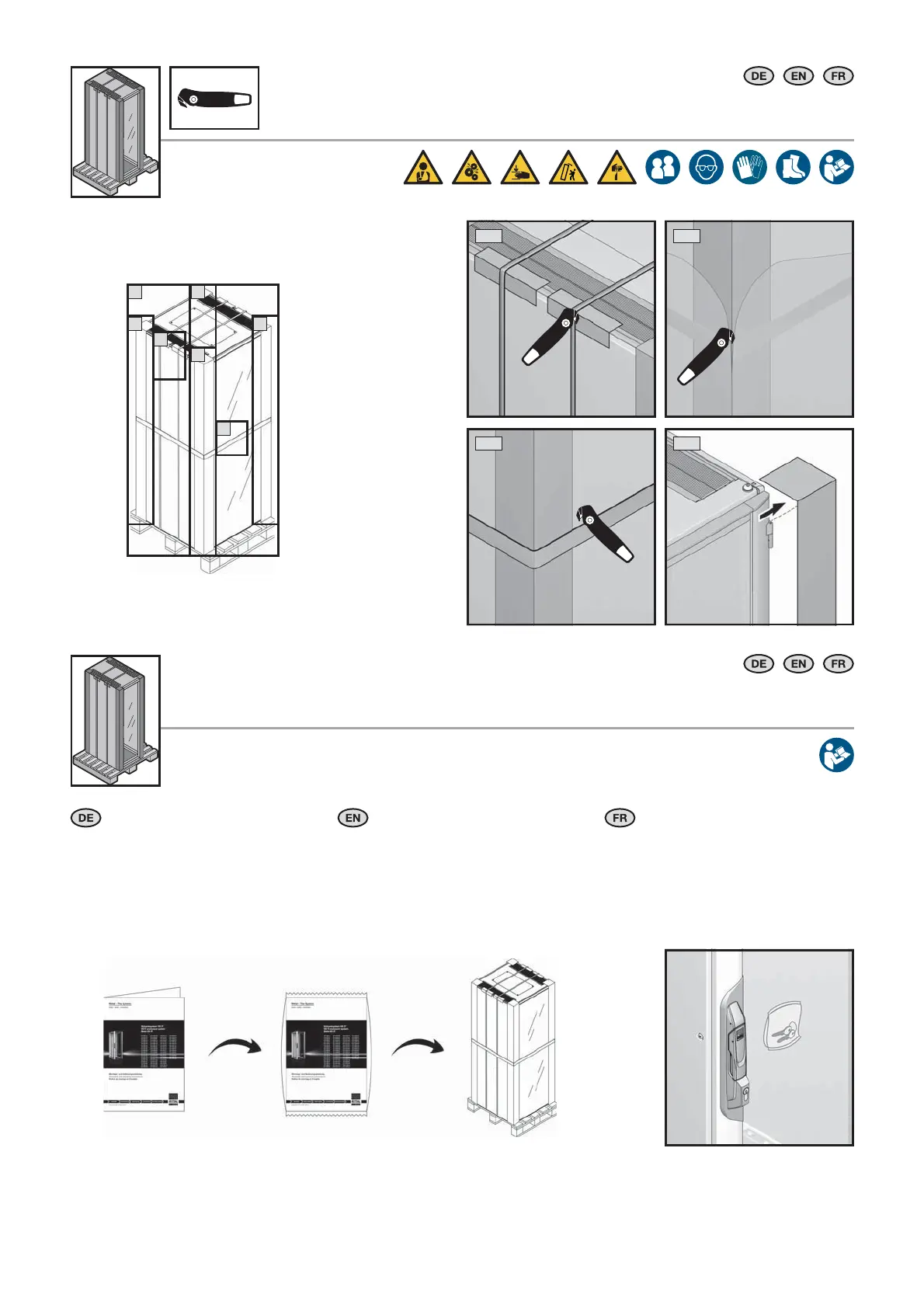44
Schranksystem VX IT / VX IT enclosure system / Baies VX IT
4.3.2 Anleitung lesen
Die Anleitung befi ndet sich im Zubehörbeutel
des VX IT. Der Zubehörbeutel liegt dem VX IT
bei.
4.3.2 Reading the instructions
The instructions are located in the VX IT
accessory bag, supplied loose with the VX IT.
4.3.2 Lire la notice
La notice se trouve dans le sachet
d’accessoires de la baie VX IT. Le sachet
d’accessoires est joint à la baie VX IT.
4.3.1 Verpackungsbänder lösen, auspacken
4.3.1 Releasing the packing bands and unpacking
4.3.1 Ôter les liens d’emballage, déballer
4. Montage und Aufstellung
4. Assembly and siting
4. Montage et implantation
4. Montage und Aufstellung
4. Assembly and siting
4. Montage et implantation
4
1
3
4
2 4
4
4
1 2
3
Nur bei Schränken mit montierter
Seitenwand
Only for enclosures with fi tted
side panels
Uniquement pour baies avec
panneau latéral monté
