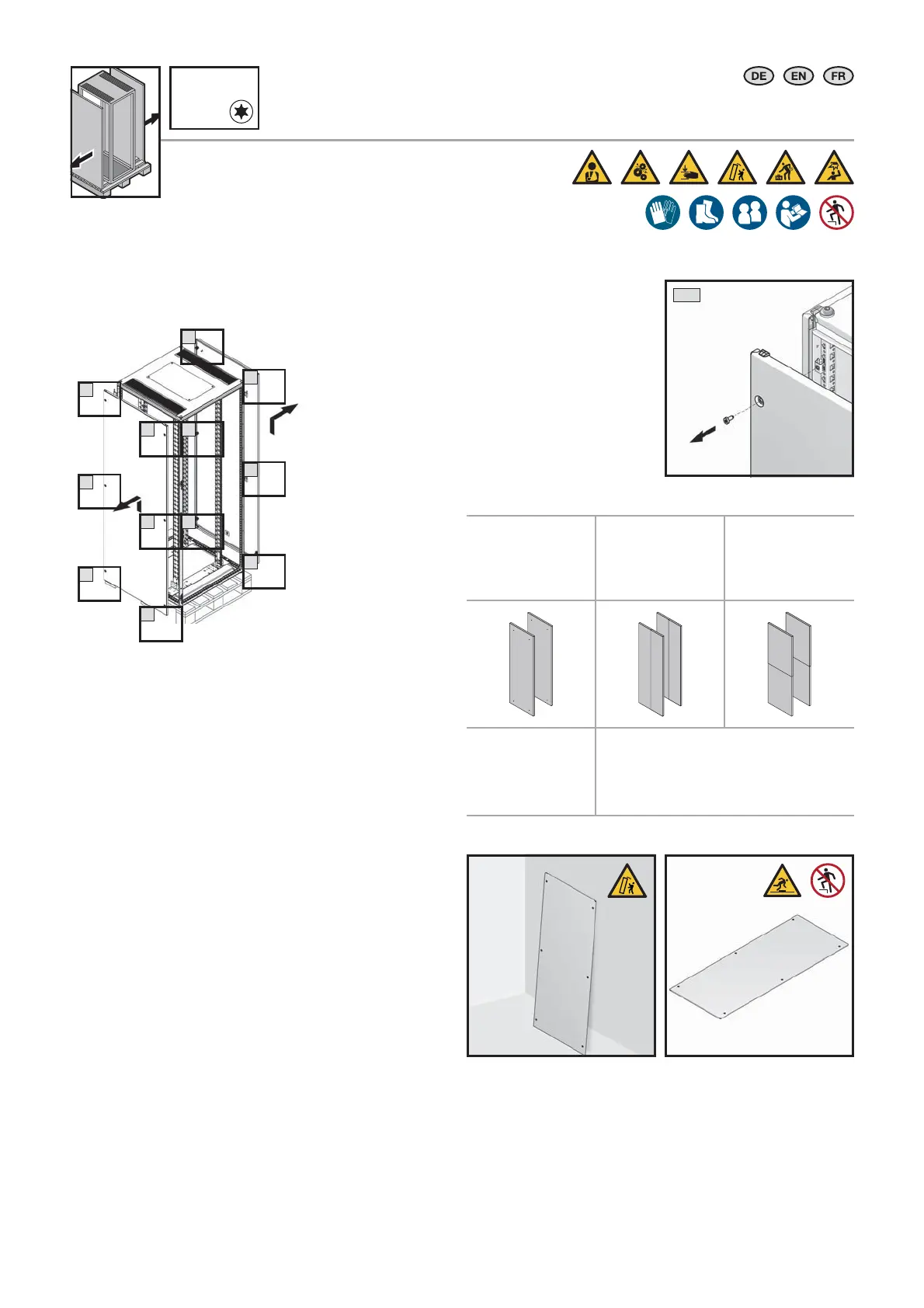48
Schranksystem VX IT / VX IT enclosure system / Baies VX IT
4.3.3 Flachteile entfernen
4.3.3 Removing the enclosure panels
4.3.3 Démonter les pièces plates
Seitenwände demontieren
Dismantling the side panels
Démonter les panneaux latéraux
1
1
1
1
1
1
1
1
1
1
1
1
4. Montage und Aufstellung
4. Assembly and siting
4. Montage et implantation
TX30
Mögliche verbaute Seitenwände / Supported side panels /
Panneaux latéraux possibles
Seitenwand, 1-teilig /
Side panel, one-piece /
Panneau latéral monobloc
Seitenwand,
vertikal geteilt, scharniert /
Side panel, vertically
divided, hinged /
Panneau latéral
à séparation verticale
avec charnières
Seitenwand,
horizontal geteilt /
Side panel, horizontally
divided / Panneau latéral
à séparation horizontale
Bei konfi gurierten Schränken Yxxx.xxx,
siehe separate Anleitung
For confi gured enclosures Yxxx.xxx,
please refer to separate instructions
Pour les baies confi gurées Yxxx.xxx,
voir la notice spécifi que
1
