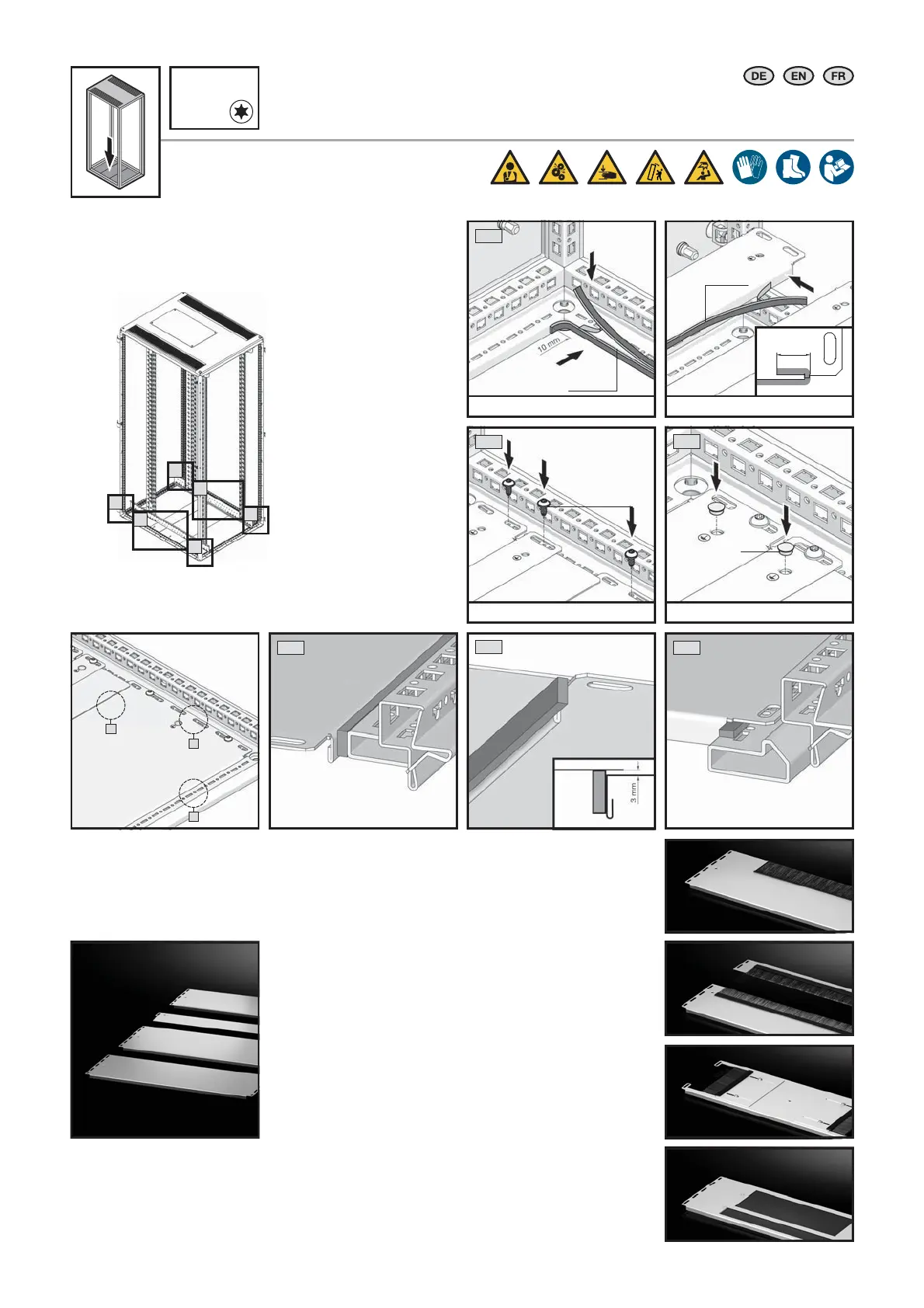67
Schranksystem VX IT / VX IT enclosure system / Baies VX IT
A
B
C
2.2
5.5 x 13
M
D
= 5 Nm
B
A
C
2.3
Ø 7
2.1
4. Montage und Aufstellung
4. Assembly and siting
4. Montage et implantation
TX30
1
1
1
2
2
1
1.1
10 x 4
Nur / Only / Seulement IP 55
10 x 4
2 cm
Nur / Only / Seulement IP 55
Nur / Only / Seulement IP 55
4.3.11 Bodenbleche installieren/anpassen (optional)
4.3.11 Installing/modifying gland plates (optional)
4.3.11 Installer / adapter les plaques passe-câbles (en option)
Alternativer Bodenausbau:
Alternative base installation:
Équipement alternatif de la base:
Bodenblech-Sets
Gland plate sets
Kits de plaques passe-câbles
Bodenmodul, zweiteilig, mit Bürstenleiste, hochdicht
Base module, two-piece, with brush strip, super-airtight
Module de base en deux parties avec brosse passe-câbles,
à étanchéité élevée
Bodenmodul, belüftet
Base module, vented
Module de base avec aération
Bodenmodul, einteilig mit Bürste
Base module, one-piece with brush
Module de base monobloc avec brosse
Bodenmodul mit Kabeleinführung seitlich
Base module with side cable entry
Module de base avec introduction de câbles latérale