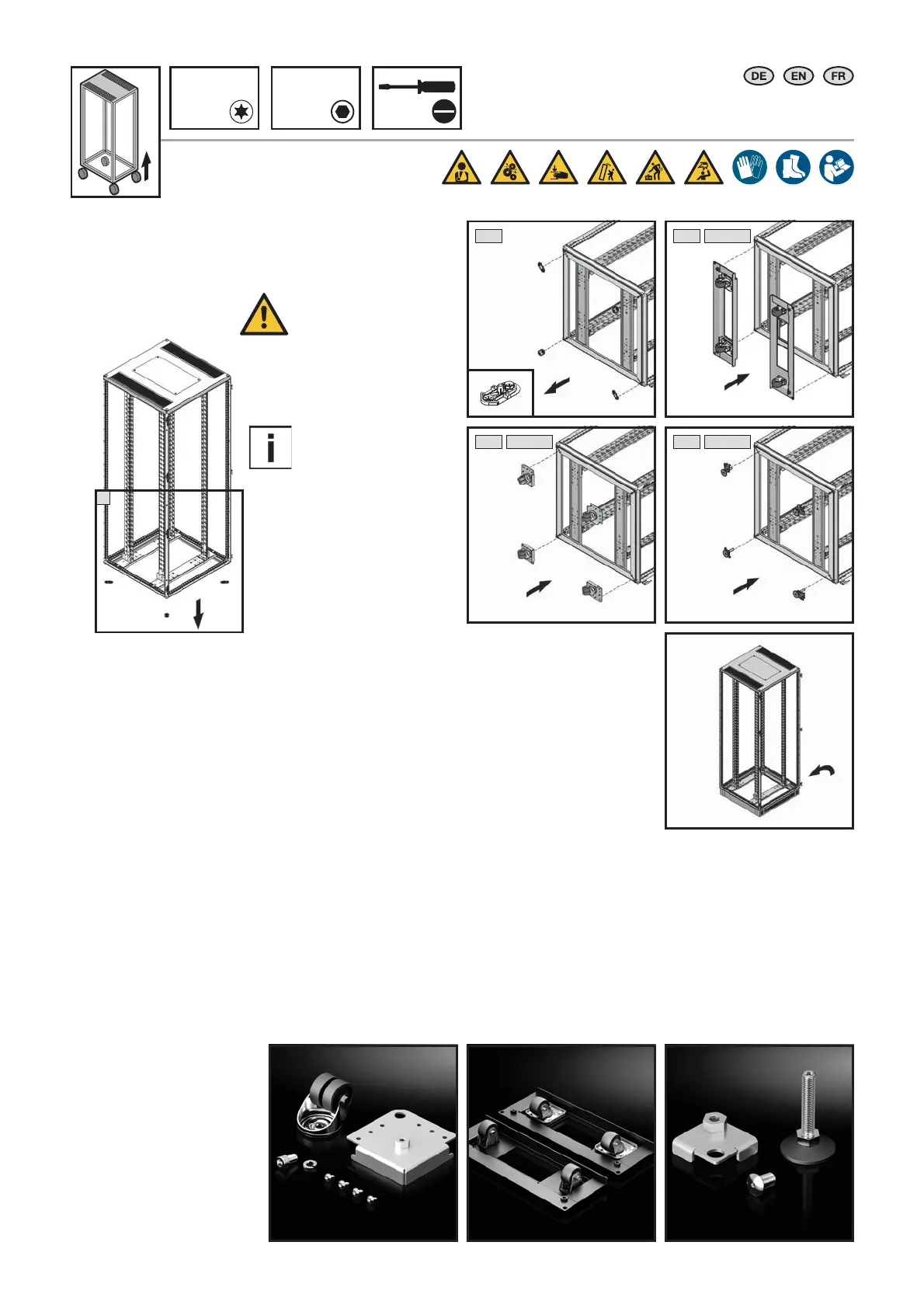51
Schranksystem VX IT / VX IT enclosure system / Baies VX IT
Separate Anleitung des
jeweiligen Zubehörs
beachten
Observe the separate
instructions of the respec-
tive accessories
Respecter la notice spéci-
fi que pour les accessoires
respectifs
4.3.6 Montage von Rollen oder Nivellierfüßen
4.3.6 Installing castors or levelling feet
4.3.6 Montage des roulettes ou des pieds de nivellement
1
4. Montage und Aufstellung
4. Assembly and siting
4. Montage et implantation
TX30
Nur Original-Zubehör
von Rittal verwenden
Use only original
Rittal accessories
Utiliser uniquement
des accessoires d’origine
de Rittal
2 Option1
3 Option 4 Option
Transportrollen für
VX IT Leerschränke
Transport castors
for VX IT empty enclosures
Roulettes de transport
pour baies VX IT vides
Rollenmodul für VX IT
Castor module for VX IT
Module de roulettes pour VX IT
Nivellierfüße
Levelling feet
Pieds de nivellement
3 mm
SW8
