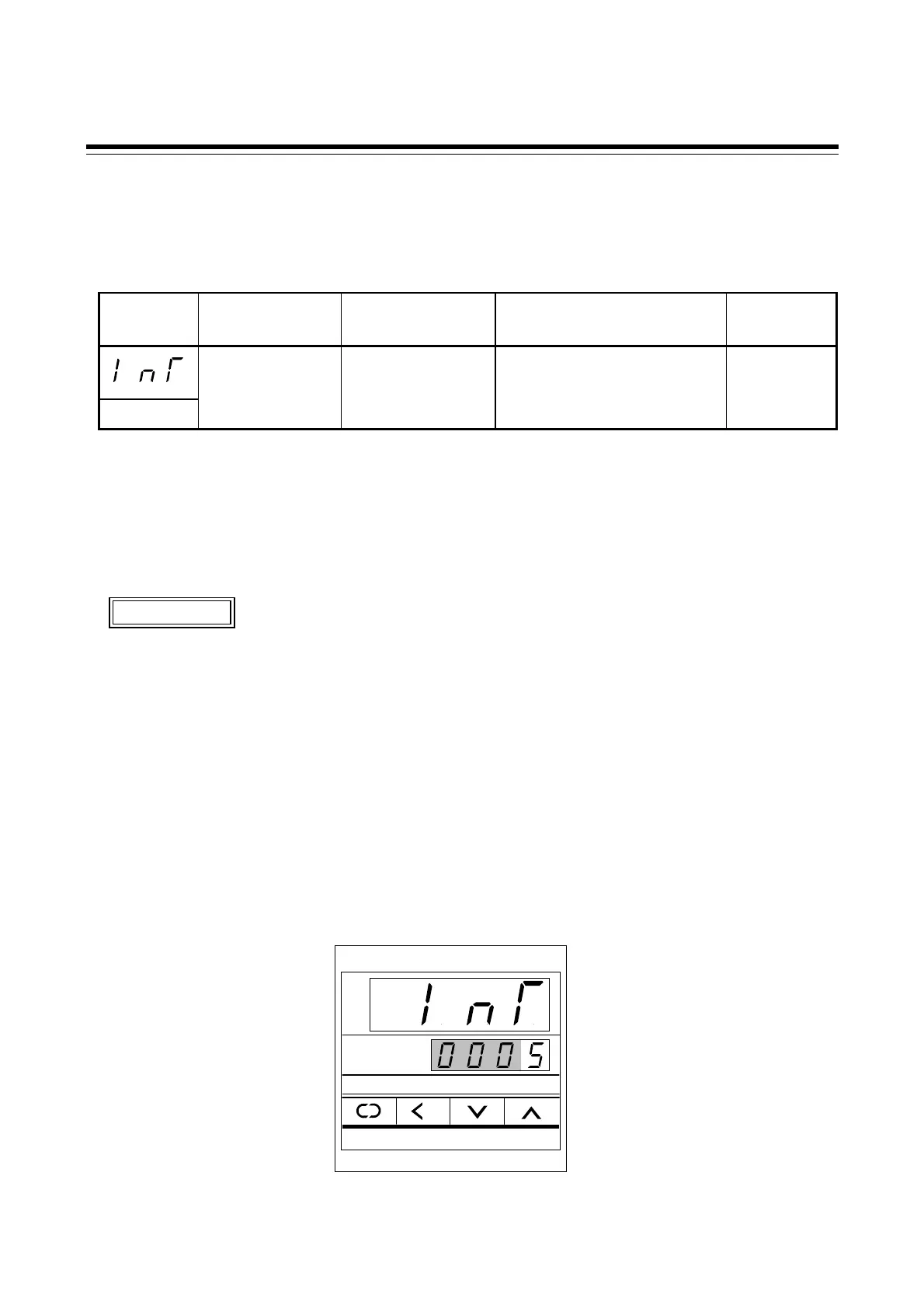3. SETTING FOR COMMUNICATION
IMCB03-E4
13
3.6 Interval time setting
Set the interval time. Press the UP or DOWN key to change the numeral, and press the <R/S key to
shift the digit.
Symbol Name Setting range Description
Factory set
value
Interval time set
value
0 to 150
*
A
Sets the value to set the
interval time.
5
InT
*A : Can be set up to 250 ms if converted to interval time.
Equations for calculating interval time and interval time set value
Equations :
Interval time = Interval time set value × 1.666 ms
Interval time set value = Interval time ÷ 1.666 ms
When the communication parameter was changed, always turn on the power again.
Otherwise, no communication is performed by using the changed value.
If key operation is not performed for more than 1 minute without pressing the SET key
after the interval time set value is set, the controller is automatically changed to PV/SV
display mode. In this case, the set interval time set value returns to the value before the
setting is changed.
Setting procedure
Example: When setting interval time to 250 ms.
1. Change the controller to communication setting mode, and then display the interval time set
value (See P. 5, 6).
CAUTIONS
Interval time set value
SET
R/S
SV
PV
ALM2ALM1AT OUT2OUT1
