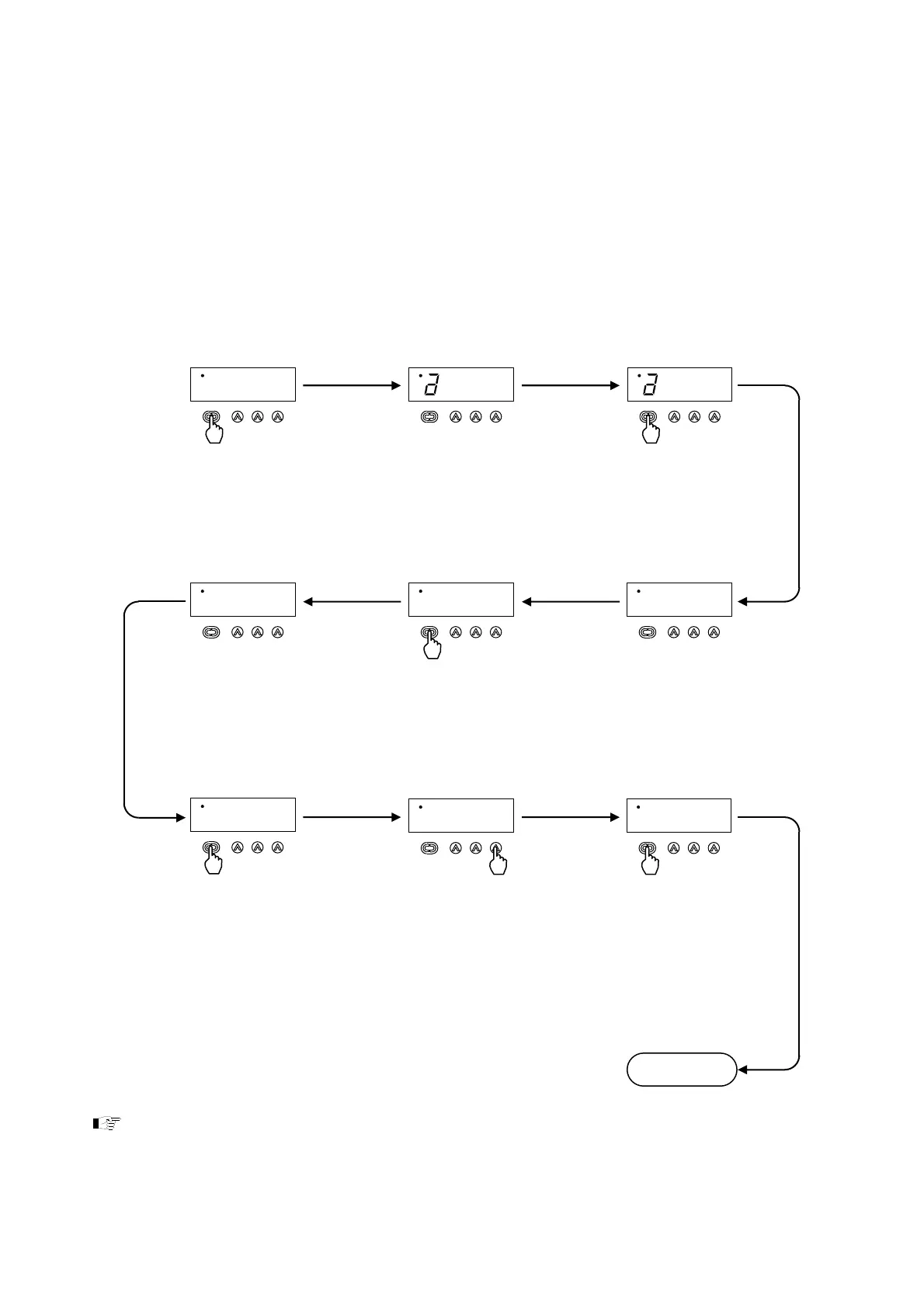IMR01M01-E16
13
6.2.4 Setting procedure of protection function for control of primary side of a transformer
The following parameters need to be adjusted to suit your system.
(If the factory set values satisfy the requirements, they can be used as they are)
After having the following parameters properly adjusted, enable the protection function for primary side of a transformer.
• Determination set value in case of a break on the secondary side of the transformer (a)
[Factory set value: 70 % of computed heater current value]
• Output limiter setting in case of a break on the secondary side of the transformer (h)
[Factory set value: 20.0 % of phase angle]
• Soft-start time in case of break on the secondary side of the transformer (u)
[Factory set value: 0.1 seconds]
Setting procedure
For details on changing the numeric value, refer to 6.2.2 Changing parameter settings (P. 12).
Parameter group 1
Input signal monitor 1
Keep pressing the Parameter key
until the determination set value in
case of a break on the secondary
side of the transformer displays.
8.8.8.0.
Set the determination set value in
case of a break on the secondary
side of a transformer.
(Factory set value: 70)
Press the Parameter key to go to
the output limiter setting in case of
a break on the secondary side of
the transformer.
Set the output limiter setting in
case of a break on the secondary
side of the transformer.
(Factory set value: 20.0)
Set the soft-start time in case of
break on the secondary side of
the transformer.
(Factory set value: 0.1)
Keep pressing the Parameter
key until the protection function
for control of primary side of a
transformer displays.
u.2.0.1.
Protection function for control
of primary side of a transformer
t.2.0.0.
Set the set value to “1: Protection
function for control of primary side
of a transformer enable.”
(Factory set value: 0)
h.2.0.0.
t.2.0.1.
Press the Parameter key.
This completes manual setting of
the determination set value in
case of a break on the secondary
side of the transformer.
When the Parameter key is
pressed, the protection function
for control of primary side of a
transformer is enabled.
Setting end
Determination set value in case of a
break on the secondary side
of the transformer
C.8.7.0. C.8.7.0.
Determination set value in case of a
break on the secondary side
of the transformer
Output limiter setting in case of
a break on the secondary side
of the transformer
h.2.0.0.
Press the Parameter key to go to
the soft-start time in case of break
on the secondary side of the
transformer.
u.2.0.1.
Output limiter setting in case of
a break on the secondary side
of the transformer
Soft-start time in case of
break on the secondary
side of the transformer
Soft-start time in case of
break on the secondary
side of the transformer
Protection function for control
of primary side of a transformer
